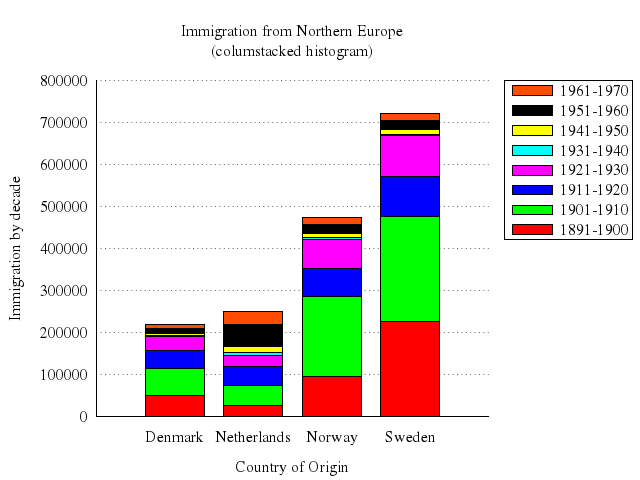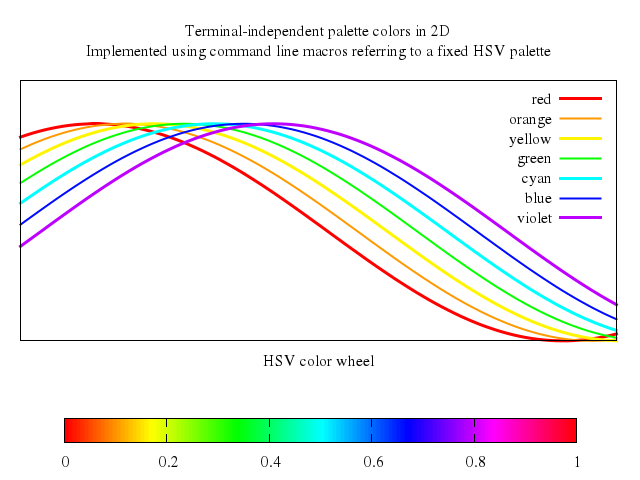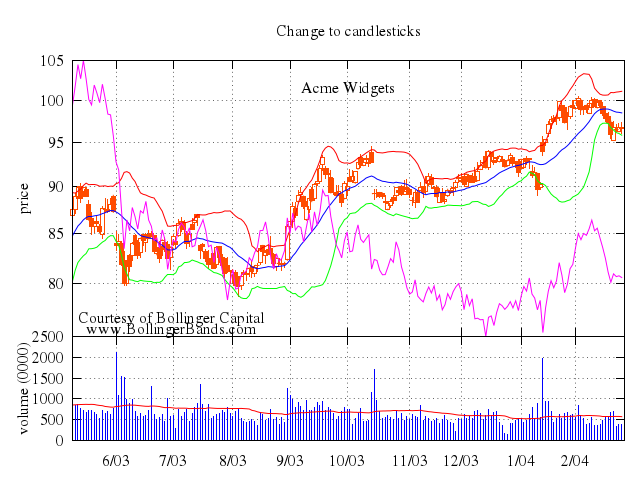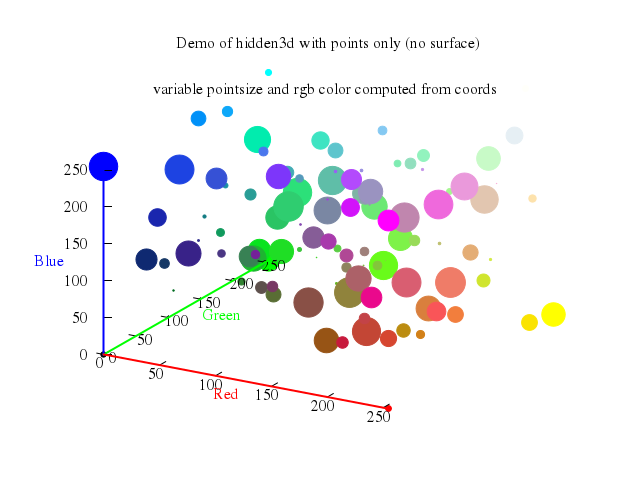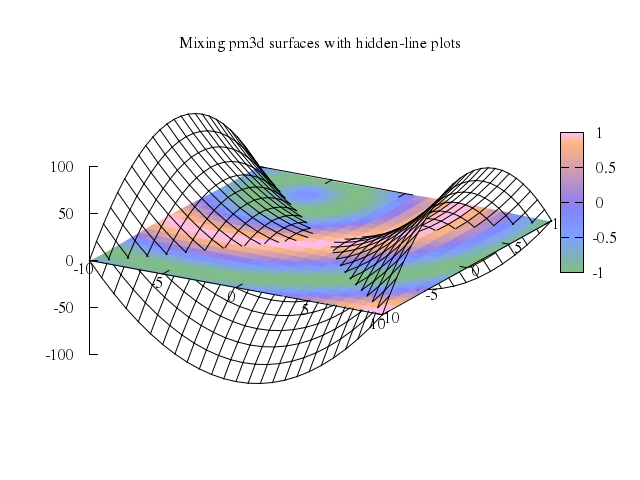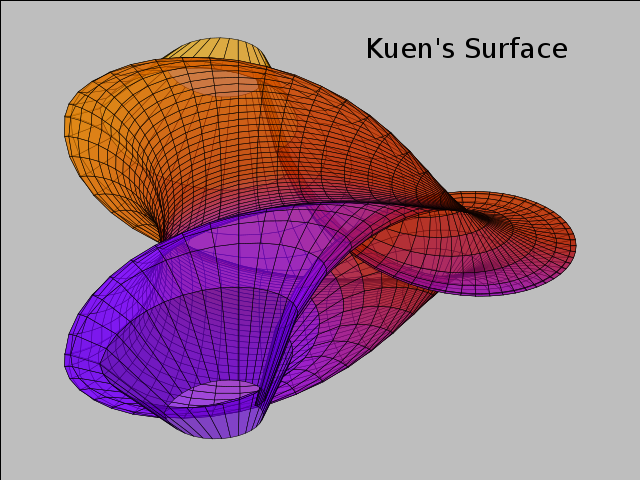Alpha version under development.
-
Demo repository contains > 500 plots!
-
Introduction.ja (in Japanese)
Although there are many other Gnuplot interface libraries for Ruby, none of them have so simple interface as to show an XY data plot by just typing:
plot x,y Numo::Gnuplot achieves this by providing only one class which has the same inteface as Gnuplot command line, and no other class which causes extra learning costs.
Add this line to your application's Gemfile:
gem 'numo-gnuplot'And then execute:
$ bundle Or install it yourself as:
$ gem install numo-gnuplot - All examples require to load Numo::Gnuplot class:
require "numo/gnuplot"- The first example showing how it works.
gp = Numo::Gnuplot.new gp.set title:"Example Plot" gp.plot "sin(x)",w:"lines"- You can omit receiver.
Numo::Gnuplot.new.instance_eval do set title:"Example Plot" plot "sin(x)",w:"lines" end- The same thing in short.
Numo.gnuplot do set title:"Example Plot" plot "sin(x)",w:"lines" end- In these examples, the following command lines are send to Gnuplot.
set title "Example Plot" plot sin(x) w lines - Interactive plotting with IRB:
$ irb -r numo/gnuplot irb(main):001:0> pushb Numo.gnuplot irb(gnuplot):002:0> set t:"Example Plot" irb(gnuplot):003:0> plot "sin(x)",w:"lines" - Plotting X-Y data stored in arrays.
require "numo/gnuplot" x = (0..100).map{|i| i*0.1} y = x.map{|i| Math.sin(i)} Numo.gnuplot do set title:"X-Y data plot" plot x,y, w:'lines', t:'sin(x)' end- Plotting X-Y data stored in NArrays.
require "numo/gnuplot" require "numo/narray" x = Numo::DFloat[0..100]/10 y = Numo::NMath.sin(x) Numo.gnuplot do set title:"X-Y data plot in Numo::NArray" plot x,y, w:'lines', t:'sin(x)' end- Multiple data are separated by Hash or put into Array.
require 'numo/gnuplot' require 'numo/narray' NM = Numo::NMath n = 60 x = Numo::DFloat[-n..n]/n*10 Numo.gnuplot do set title:"multiple data series" # Hash-separated form plot x,NM.sin(x), {w:'points',t:'sin(x)'}, x,x*NM.sin(x),{w:"lines",t:'x*sin(x)'} # or Array-separated form plot [x,NM.sin(x), w:'points',t:'sin(x)'], [x,x*NM.sin(x),w:"lines",t:'x*sin(x)'] # (here last item in each Array should be Hash, to distinguish from data array) end- Plotting 2D arrays in 3D.
require 'numo/gnuplot' require 'numo/narray' n = 60 x = (Numo::DFloat.new(1,n).seq/n-0.5)*30 y = (Numo::DFloat.new(n,1).seq/n-0.5)*30 r = Numo::NMath.sqrt(x**2+y**2) + 1e-10 z = Numo::NMath.sin(r)/r Numo.gnuplot do set title:'2D data plot' set dgrid3d:[60,60] splot z, w:'pm3d', t:'sin(r)/r' endNumo::Gnuplot is compatible with IRuby.
- Embedding a plot into iRuby Notebook.
Numo::Gnuplot::NotePlot.new do plot "sin(x)" end- The same thing in short.
Numo.noteplot do plot "sin(x)" endNumo::Gnuplot class methods succeeded from Gnuplot commands:
- clear
- exit
- fit(*args)
- help(topic)
- load(filename)
- pause(*args)
- plot(*args)
- quit
- reflesh
- replot
- reset(option)
- set(*options)
- show(option)
- splot(*args)
- unset(*options)
- update(*files)
Numo::Gnuplot class methods renamed from Gnuplot commands:
- raise_plot(plot_window) -- 'raise' command
- lower_plot(plot_window) -- 'lower' command
Numo::Gnuplot-specific methods:
- debug_off -- turn off debug print.
- debug_on -- turn on debug print.
- run(command_line) -- send command-line string to Gnuplot directly.
- output(filename,[term,*opts]) -- output current plot to file. If term is omitted, an extension in filename is regarded as a term name. This invokes the next commands;
set terminal:[term,*opts] set output:filename; refresh- var(name) -- returns variable content in the Gnuplot context.
See API doc for more.
Bug reports and pull requests are welcome on GitHub at https://github.com/ruby-numo/numo-gnuplot.