Select the repository branch to analyze
SymfonyInsight analyses are performed by default on the origin/master branch of your projects. If you want to analyze other branches or if you want to switch the branch just for one analysis, follow these steps.
Select the project branch for a single analysis
Instead of clicking the Analyze button, hover the button and click on the small white arrow located at the left of the button. This arrow reveals a form where you can set the branch to analyze:
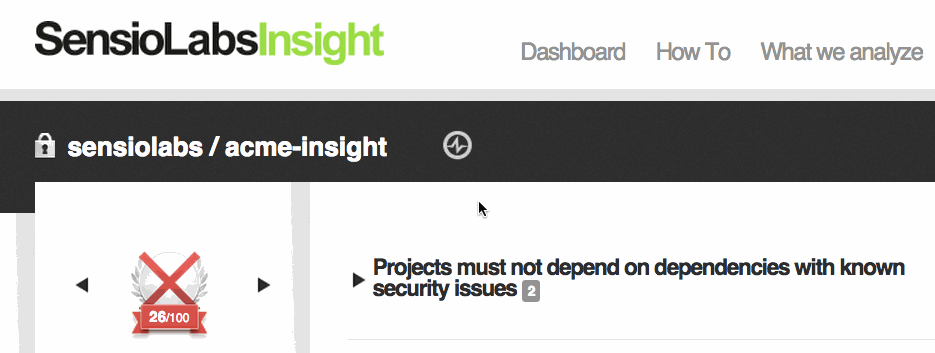
After setting the new branch name, press <Enter> and click the Analyze button to run a new code analysis. SymfonyInsight will use the new branch only for the next analysis, and it will return to the default branch for the rest of analysis.
Select the project branch permanently
When your project evolves, it's common to start analyzing other branches different from the default master branch. In those cases, instead of modifying the branch for every analysis, it's more convenient to switch the default project branch permanently:
- Click on the
Edit projectlink at the top right of a project or analysis page. - Use the
Branchoption to replace the old default branch name by the new default branch of the project and click theUpdatebutton to save the changes.
