创建一个新项目,通过maven管理jar依赖。
在pom.xml中添加依赖
<dependencies> <dependency> <groupId>com.github.xiyuan-fengyu</groupId> <artifactId>template-string</artifactId> <version>1.0.3</version> </dependency> <dependency> <groupId>org.freemarker</groupId> <artifactId>freemarker</artifactId> <version>2.3.28</version> </dependency> </dependencies> 编写一个用于测试的类
import com.xiyuan.templateString.EnableTemplateString; import com.xiyuan.templateString.TemplateString; import static com.xiyuan.templateString.TemplateString.S.r; @EnableTemplateString public class TemplateStringTest { public static void main(String[] args) { String templateStr = new TemplateString("123", "Tom", 25).$(/* { "id": ${_0}, "name": "${_1}", "age": ${_2} } */); System.out.println(templateStr); String rawStr = r(/* { "id": ${_0}, "name": "${_1}", "age": ${_2} } */); System.out.println(rawStr); } } 输出结果如下
{ "id": 123, "name": "Tom", "age": 25 } { "id": ${_0}, "name": "${_1}", "age": ${_2} } 如果一个java文件中有一个类有 @EnableTemplateString 注解,则在编译期间,会扫描这个java文件,将其中满足如下格式的内容(...部分)提取为模板。
typeA
String str = r(/* ... */); typeB
String str = $(/* ... */); typeC
String str = new TemplateString().$(/* ... */); 开始标记行必须以 r(/* 或 $(* 结尾,后面可以有空白字符
结束标记行必须以 */) 开始,前面可以有空白字符
其间的 ... 为模板内容
在将...部分提取为模板的过程中,如果模板部分每一个非空(not blank)行和结束行"*/)"有相同的空白(blank)前缀, ,则会从模板内容中每行删除这个相同的空白前缀。
例如:
String str = r(/* line 1 line 2 line 3 */); 解析出来的模板类容为
line 1 line 2 line 3 而
String str = r(/* line 1 line 2 line 3 */); 解析出来的模板类容为
line 1 line 2 line 3 且在编译期间会提示警告信息
另外,当模板内容中存在"*/"这种字符串时,需要替换为"*\/",直接写作 "*/",在编译过程中会提示错误 当 * 和 / 之间有 n 个 \ 时,解析模板后,将变为 *(n-1)个\/ 其中 typeA 不经过模板引擎解析,直接返回原内容;typeB,typeC需要模板引擎解析后返回结果,typeC可以设置参数,实现字符串插值。
typeB,typeC 两种方式需要引入额外的模板引擎依赖,目前内置支持 freemarker, velocity, thymeleaf,但在使用的时候需要 引入对应的包
<dependency> <groupId>org.freemarker</groupId> <artifactId>freemarker</artifactId> <version>2.3.28</version> </dependency> <dependency> <groupId>org.apache.velocity</groupId> <artifactId>velocity-engine-core</artifactId> <version>2.1</version> </dependency> <dependency> <groupId>org.thymeleaf</groupId> <artifactId>thymeleaf</artifactId> <version>3.0.11.RELEASE</version> </dependency> 当有两个及以上的模板引擎包存在时,TemplateString启用模板引擎的顺序优先级为:freemarker > velocity > thymeleaf
通过 typeC 方式声明 TemplateString 时,支持以下方式设置参数,而且可以指定模板引擎
String str = new TemplateString(1, 2, 3) .put("someKey", "someValue") .putAll(new HashMap<>()) .setTemplateEngine(new VelocityEngine(null)) .$(/* { "id": ${_0}, "name": "${_1}", "age": ${_2} } */); System.out.println(str); 构造函数传递的参数将依次解析为 _0, _1, _2, ...
通过 put, putAll 设置的参数以key作为参数名
freemarker
https://freemarker.apache.org/docs/ref.html
velocity
http://velocity.apache.org/engine/devel/user-guide.html
thymeleaf
https://www.thymeleaf.org/doc/tutorials/3.0/usingthymeleaf.html
将 JAVA_HOME/lib/tools.jar 添加到 Java SDK
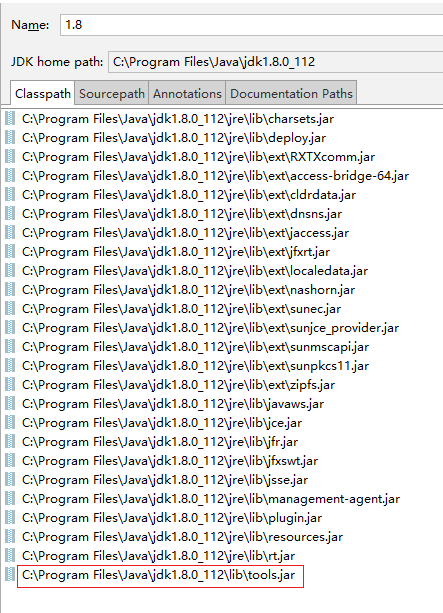
在 src/main/java/com/xiyuan/templateString/EnableTemplateStringProcessor.java 中添加断点
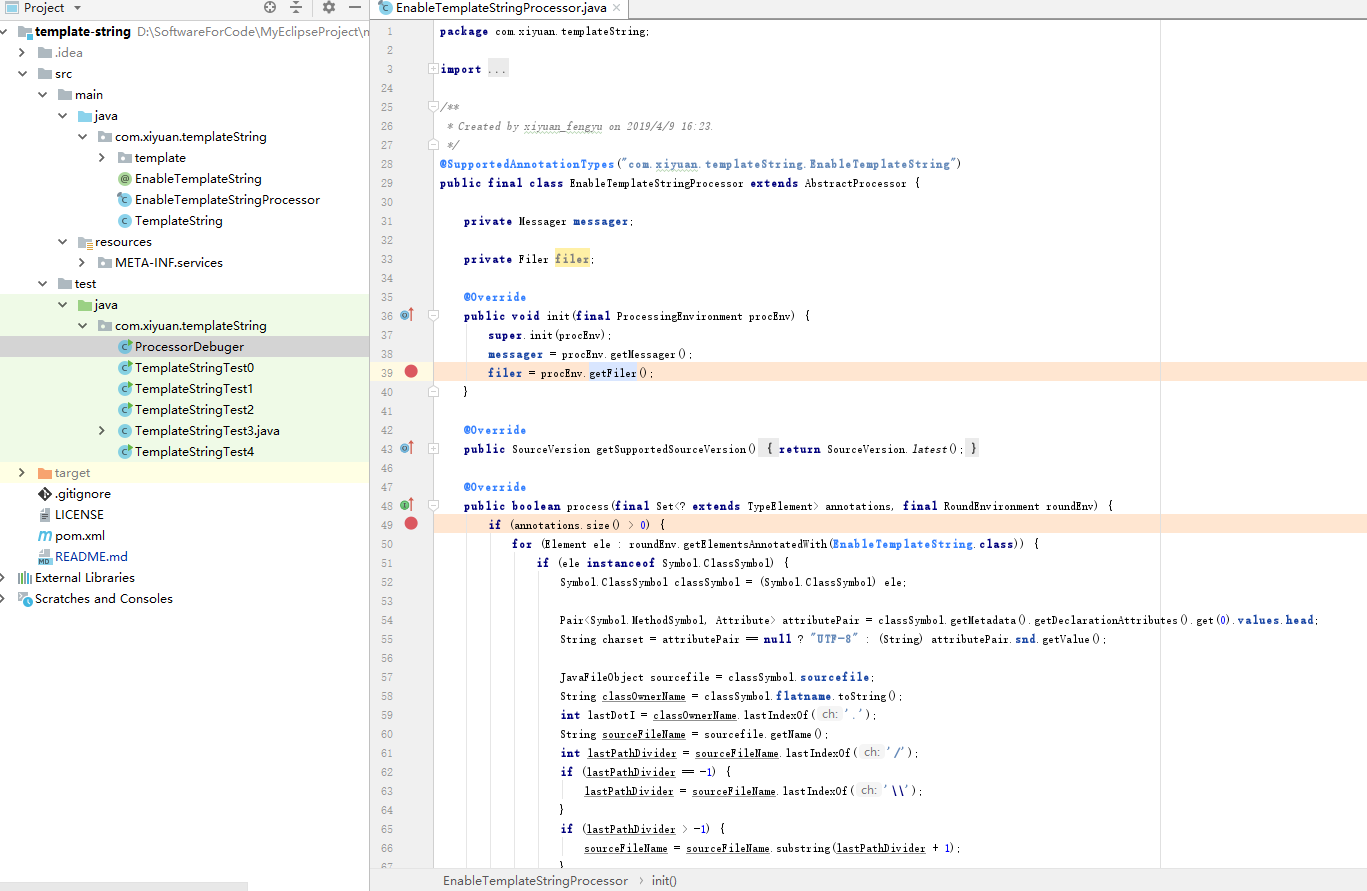
以debug模式运行 src/test/java/com/xiyuan/templateString/ProcessorDebuger.java
参考
https://stackoverflow.com/questions/878573/java-multiline-string/878958
https://github.com/mageddo/mageddo-projects/tree/master/raw-string-literals
https://stackoverflow.com/questions/8587096/how-do-you-debug-java-annotation-processors-using-intellij