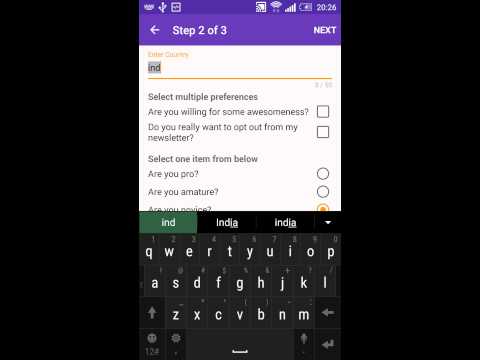Android Json Wizard is a library for creating beautiful form based wizards within your app just by defining json in a particular format.
Form json should consist of steps and fields.
Step directly corresponds to a fragment(or a page) in wizard. It consists of different fields(array of fields), title and next step.
{ "step1":{ "fields":[ { "key":"name", "type":"edit_text", "hint":"Enter Your Name" }, { "key":"email", "type":"edit_text", "hint":"Enter email address" }, { "key":"labelBackgroundImage", "type":"label", "text":"Choose Background Image" }, { "key":"chooseImage", "type":"choose_image", "uploadButtonText":"Choose" } ], "title":"Step 1", "next":"step2" } } { "key":"name", "type":"edit_text", "hint":"Enter Your Name" }key - must be unique in that particular step.
type - must be edit_text for EditText.
hint - hint for EditText.
value - will be the value present in the editText after completion of wizard
{ "key":"labelHeaderImage", "type":"label", "text":"Choose Background Image" }key - must be unique in that particular step.
type - must be label for Label.
text - text for Label.
{ "key":"chooseImage", "type":"choose_image", "uploadButtonText":"Choose" }key - must be unique in that particular step.
type - must be choose_image for ImagePicker.
uploadButtonText - text for Button of ImagePicker.
value - will be the path of chosen image on external storage
{ "key":"checkData", "type":"check_box", "label":"Select multiple preferences", "options":[ { "key":"awesomeness", "text":"Are you willing for some awesomeness?", "value":"false" }, { "key":"newsletter", "text":"Do you really want to opt out from my newsletter?", "value":"false" } ] }key - must be unique in that particular step.
type - must be check_box for CheckBox.
label - text for header of CheckBox.
options - options for CheckBox.
key(in options) - must be unique in options.
text(in options) - text fot the CheckBox.
value(in options) - true/false.
{ "key":"radioData", "type":"radio", "label":"Select one item from below", "options":[ { "key":"areYouPro", "text":"Are you pro?" }, { "key":"areYouAmature", "text":"Are you amature?" }, { "key":"areYouNovice", "text":"Are you novice?" } ], "value":"areYouNovice" }key - must be unique in that particular step.
type - must be radio for RadioButton.
label - text for header of RadioButton.
value - must be key of one of the options which is selected/ or empty if no option is selected.
options - options for RadioButton.
key(in options) - must be unique in options.
text(in options) - text fot the RadioButton.
{ "count":"3", "step1":{ "fields":[ { "key":"name", "type":"edit_text", "hint":"Enter Your Name" }, { "key":"email", "type":"edit_text", "hint":"Enter Your Email" }, { "key":"labelBackgroundImage", "type":"label", "text":"Choose Background Image" }, { "key":"chooseImage", "type":"choose_image", "uploadButtonText":"Choose" } ], "title":"Step 1 of 3", "next":"step2" }, "step2":{ "fields":[ { "key":"name", "type":"edit_text", "hint":"Enter Country" }, { "key":"checkData", "type":"check_box", "label":"Select multiple preferences", "options":[ { "key":"awesomeness", "text":"Are you willing for some awesomeness?", "value":"false" }, { "key":"newsletter", "text":"Do you really want to opt out from my newsletter?", "value":"false" } ] }, { "key":"radioData", "type":"radio", "label":"Select one item from below", "options":[ { "key":"areYouPro", "text":"Are you pro?" }, { "key":"areYouAmature", "text":"Are you amature?" }, { "key":"areYouNovice", "text":"Are you novice?" } ], "value":"areYouNovice" } ], "title":"Step 2 of 3", "next":"step3" }, "step3":{ "fields":[ { "key":"anything", "type":"edit_text", "hint":"Enter Anything You Want" } ], "title":"Step 3 of 3" } } Intent intent = new Intent(context, JsonFormActivity.class); String json = "Your complete JSON"; intent.putExtra("json", json); startActivityForResult(intent, REQUEST_CODE_GET_JSON);And receive result populated json in onActivityResult()
@Override protected void onActivityResult(int requestCode, int resultCode, Intent data) { if (requestCode == REQUEST_CODE_GET_JSON && resultCode == RESULT_OK) { Log.d(TAG, data.getStringExtra("json")); } super.onActivityResult(requestCode, resultCode, data); }{ "count":"3", "step1":{ "fields":[ { "key":"name", "type":"edit_text", "hint":"Enter Your Name", "value":"Vijay" }, { "key":"email", "type":"edit_text", "hint":"Enter Your Email", "value":"dummy@gmail.com" }, { "key":"labelBackgroundImage", "type":"label", "text":"Choose Background Image" }, { "key":"chooseImage", "type":"choose_image", "uploadButtonText":"Choose", "value":"\/storage\/emulated\/0\/Pictures\/Wally\/10017.png" } ], "title":"Step 1 of 3", "next":"step2" }, "step2":{ "fields":[ { "key":"name", "type":"edit_text", "hint":"Enter Country", "value":"India" }, { "key":"checkData", "type":"check_box", "label":"Select multiple preferences", "options":[ { "key":"awesomeness", "text":"Are you willing for some awesomeness?", "value":"true" }, { "key":"newsletter", "text":"Do you really want to opt out from my newsletter?", "value":"false" } ] }, { "key":"radioData", "type":"radio", "label":"Select one item from below", "options":[ { "key":"areYouPro", "text":"Are you pro?" }, { "key":"areYouAmature", "text":"Are you amature?" }, { "key":"areYouNovice", "text":"Are you novice?" } ], "value":"areYouPro" } ], "title":"Step 2 of 3", "next":"step3" }, "step3":{ "fields":[ { "key":"anything", "type":"edit_text", "hint":"Enter Anything You Want", "value":"anything" } ], "title":"Step 3 of 3" } }gradle:
Step 1. Add the JitPack repository to your build file
repositories { maven { url "https://jitpack.io" } }Step 2. Add the dependency in the form
dependencies { compile 'com.github.vijayrawatsan:android-json-form-wizard:1.0' }maven:
Step 1. Add the JitPack repository to your build file
<repository> <id>jitpack.io</id> <url>https://jitpack.io</url> </repository>Step 2. Add the dependency in the form
<dependency> <groupId>com.github.vijayrawatsan</groupId> <artifactId>android-json-form-wizard</artifactId> <version>1.0</version> </dependency>- Support validation.
- Improve image picker UI.
Contributions welcome via Github pull requests.
Thanks!
This project is licensed under the MIT License. Please refer the License.txt file.