Image2ASCII is a library that converts images into ASCII images and provides command-line tools for easy use.
go install github.com/qeesung/image2ascii@latestimage2ascii version: image2ascii/1.0.0 >> HomePage: https://github.com/qeesung/image2ascii >> Issue : https://github.com/qeesung/image2ascii/issues >> Author : qeesung Usage: image2ascii [-s] -f <filename> -r <ratio> -w <width> -g <height> Options: -c Colored the ascii when output to the terminal (default true) -f string Image filename to be convert (default "docs/images/lufei.jpg") -g int Expected image height, -1 for image default height (default -1) -i Reversed the ascii when output to the terminal -r float Ratio to scale the image, ignored when use -w or -g (default 1) -s Fit the terminal screen, ignored when use -w, -g, -r (default true) -t Stretch the picture to overspread the screen -w int Expected image width, -1 for image default width (default -1)convert the image fit the screen(default is true)
image2ascii -f docs/images/pikaqiu2.jpgconvert the image to ascii image with fixed width and height
# width: 100 # height: 30 image2ascii -f docs/images/baozou.jpg -w 100 -g 30convert the image to ascii image by ratio
# ratio: 0.3 # width: imageWidth * 0.3 # height: imageHeight * 0.3 image2ascii -f docs/images/pikaqiu.jpg -r 0.3convert the image to stretch the screen
image2ascii -f docs/images/long.jpg -tconvert the image without the color
image2ascii -f docs/images/lufei.jpg -s -c=falseconvert the image disable fit the screen
image2ascii -f docs/images/lufei.jpg -s=falseconvert the image reverse the chars
image2ascii -f docs/images/lufei.jpg -ipackage main import ( "fmt" "github.com/qeesung/image2ascii/convert" _ "image/jpeg" _ "image/png" ) func main() { // Create convert options convertOptions := convert.DefaultOptions convertOptions.FixedWidth = 100 convertOptions.FixedHeight = 40 // Create the image converter converter := convert.NewImageConverter() fmt.Print(converter.ImageFile2ASCIIString(imageFilename, &convertOptions)) }convert options
type Options struct { Ratio float64 // convert ratio FixedWidth int // convert the image width fixed width FixedHeight int // convert the image width fixed height FitScreen bool // only work on terminal, fit the terminal height or width StretchedScreen bool // only work on terminal, stretch the width and heigh to overspread the terminal screen Colored bool // only work on terminal, output ascii with color Reversed bool // if reverse the ascii pixels }supported convert function
type Converter interface { // convert a image object to ascii matrix Image2ASCIIMatrix(image image.Image, imageConvertOptions *Options) []string // convert a image object to ascii matrix and then join the matrix to a string Image2ASCIIString(image image.Image, options *Options) string // convert a image object by input a string to ascii matrix ImageFile2ASCIIMatrix(imageFilename string, option *Options) []string // convert a image object by input a string to ascii matrix then join the matrix to a string ImageFile2ASCIIString(imageFilename string, option *Options) string }| Raw Image | ASCII Image |
|---|---|
 | 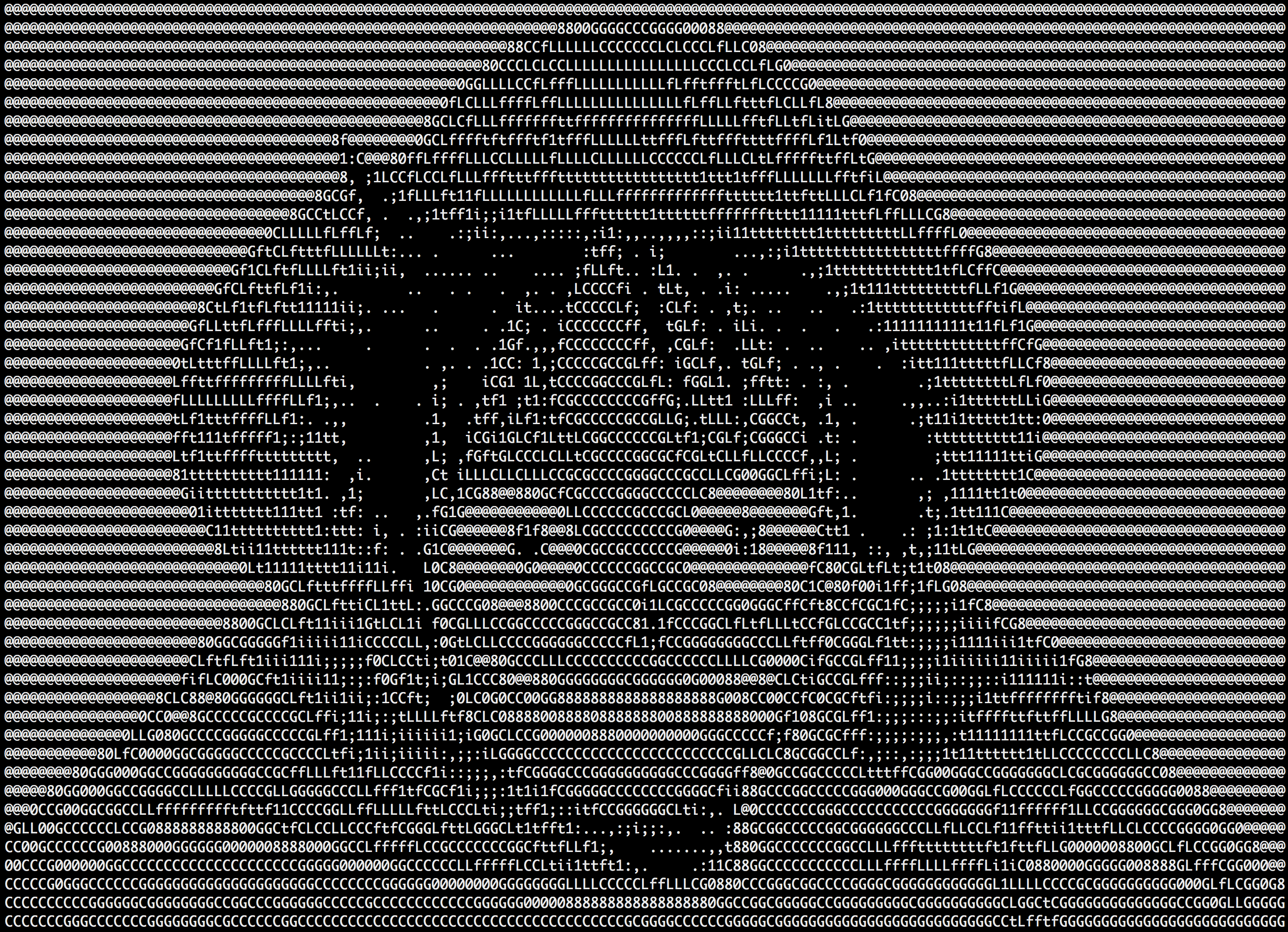 |
 | 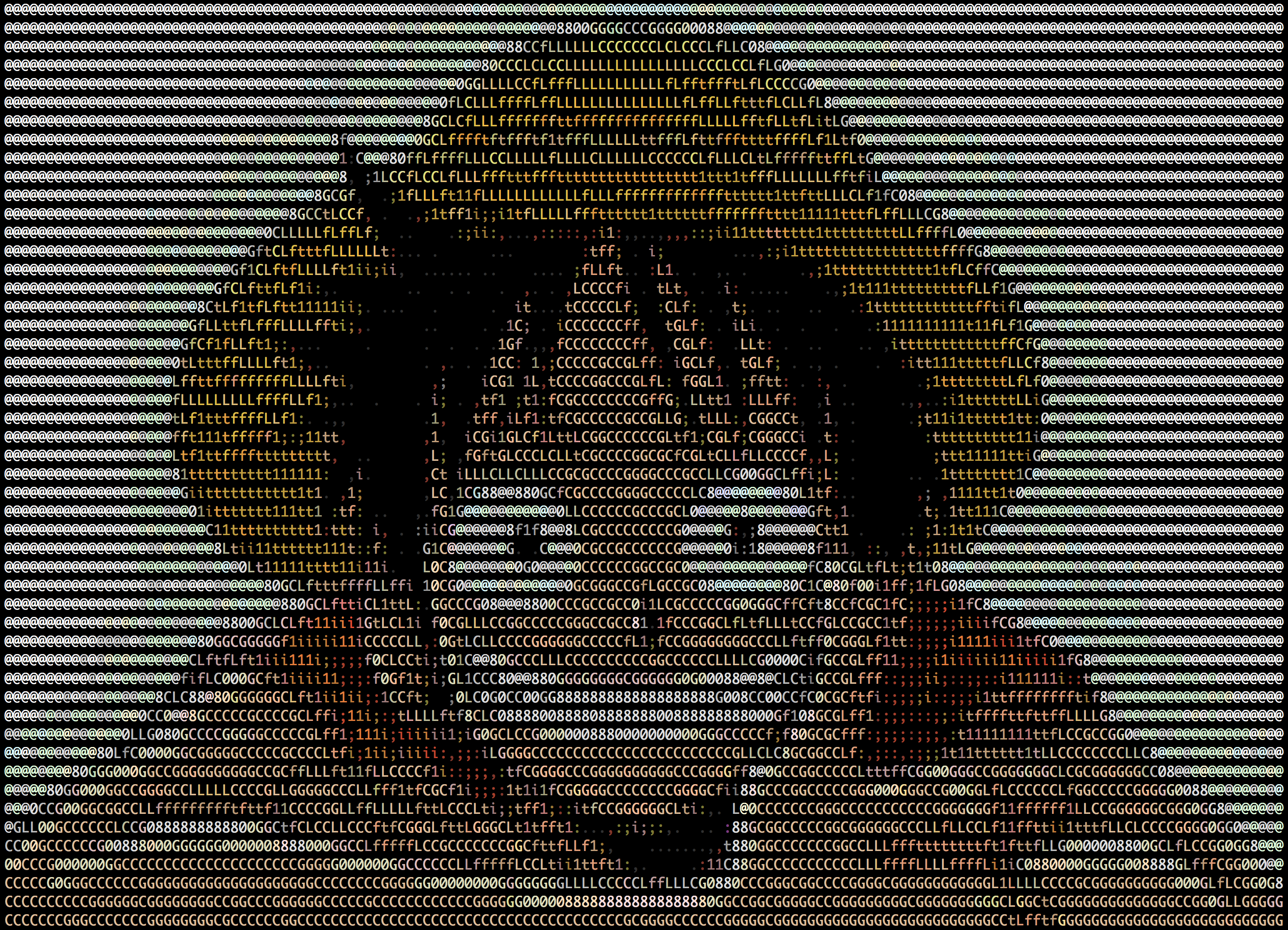 |
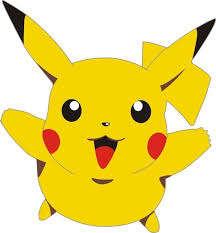 | 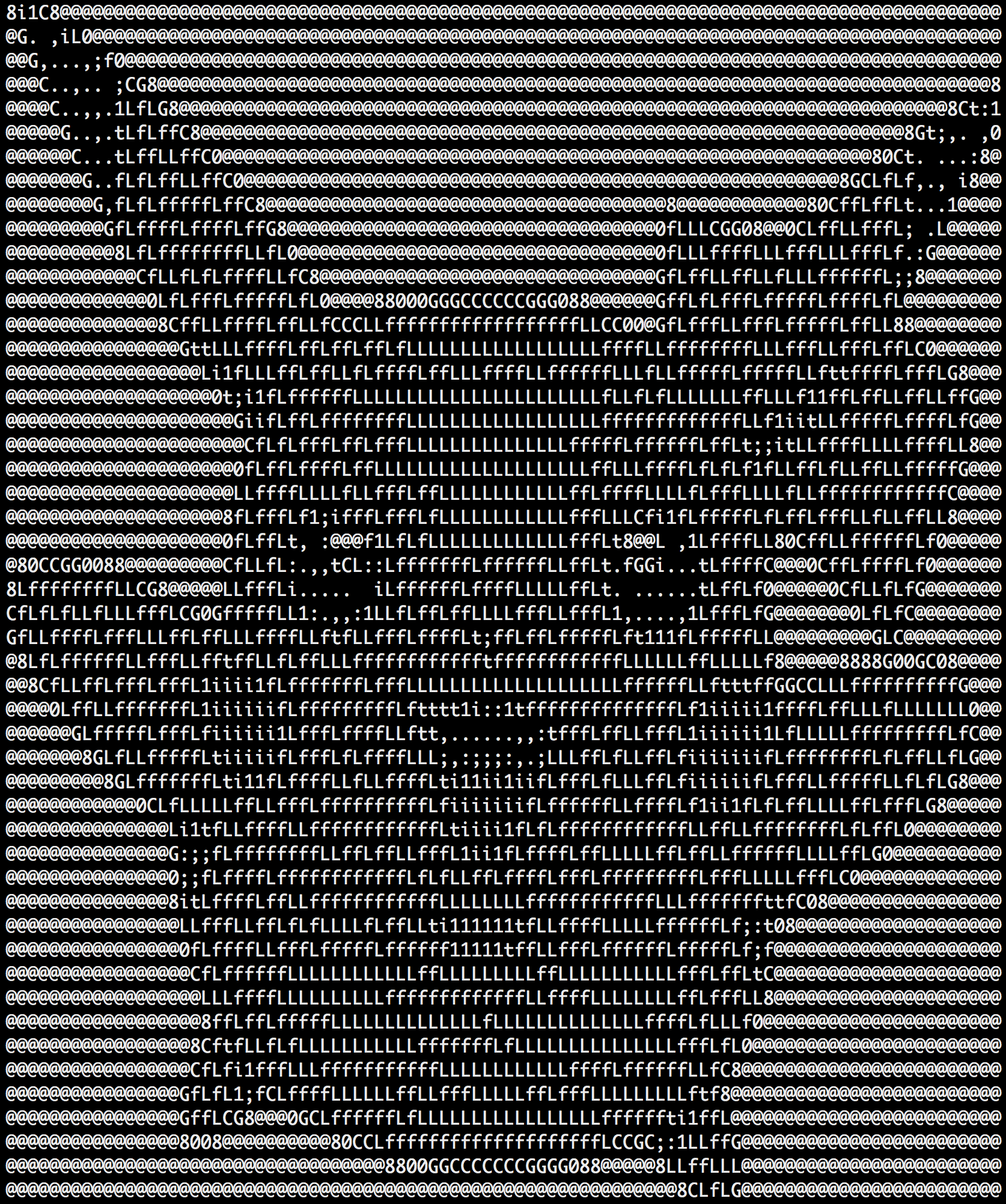 |
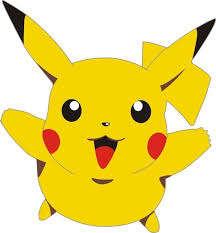 |  |
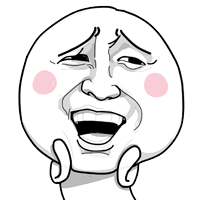 | 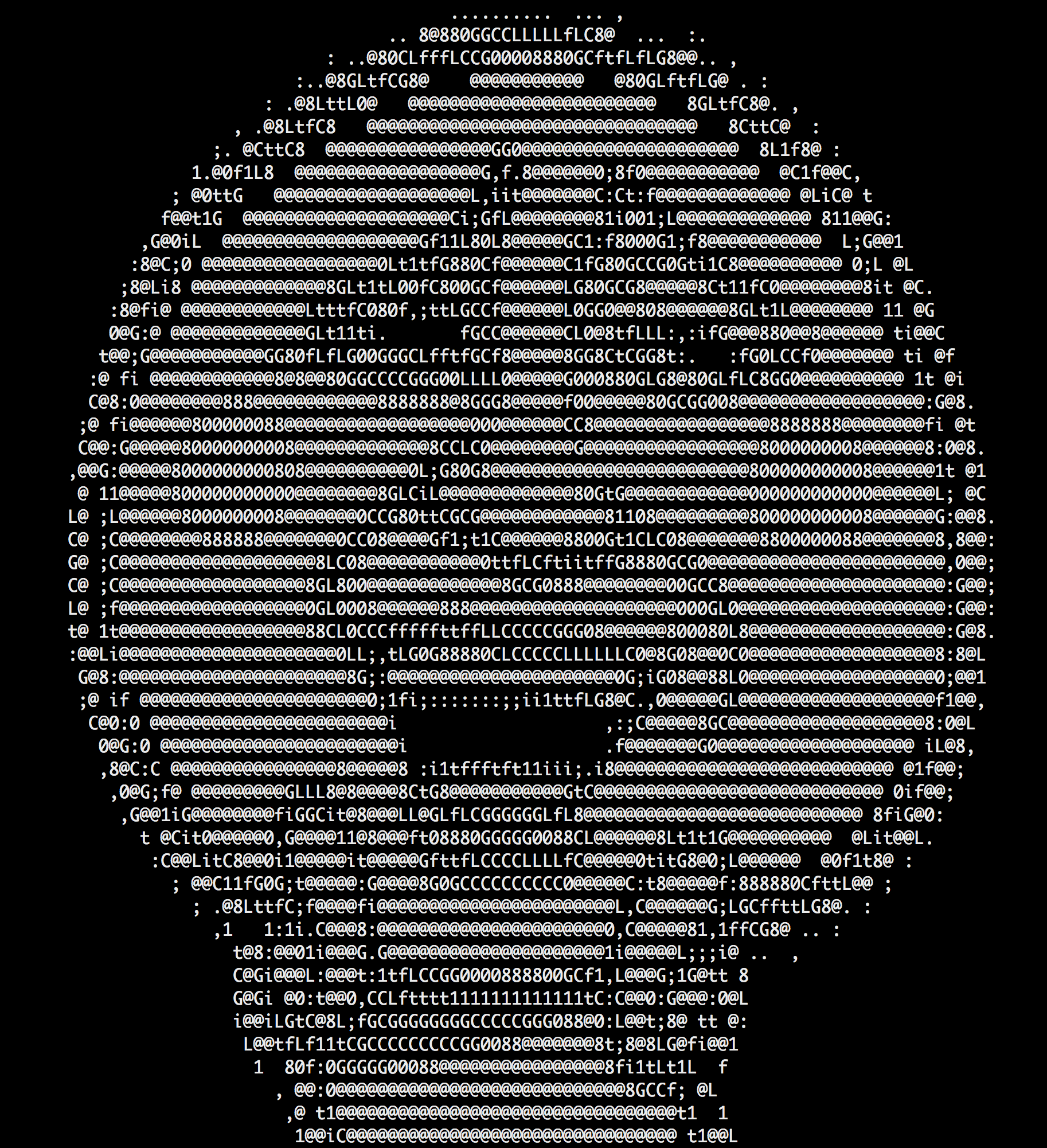 |
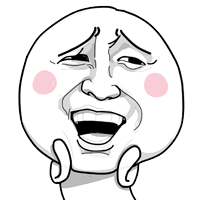 | 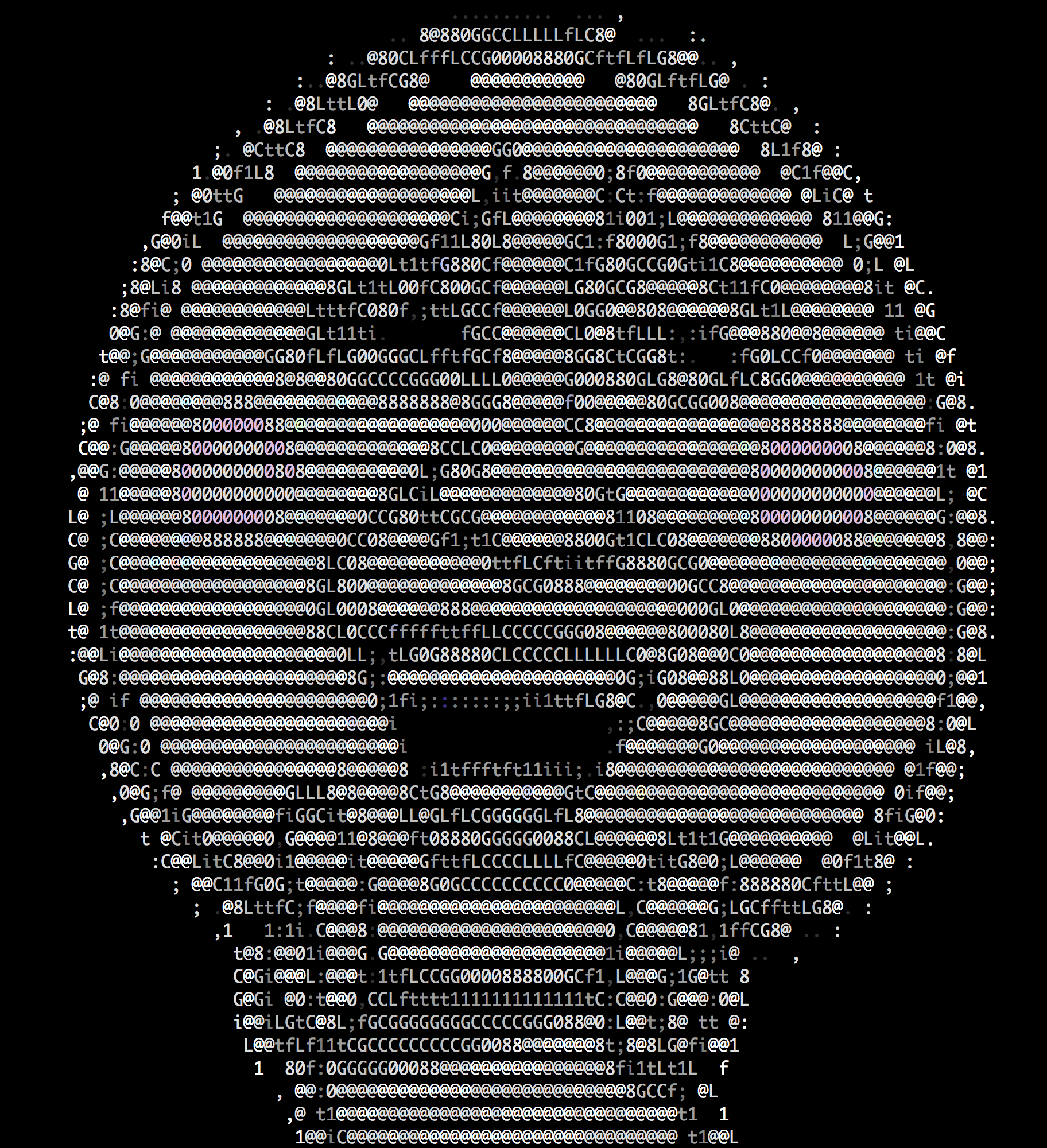 |
This project is under the MIT License. See the LICENSE file for the full license text.






