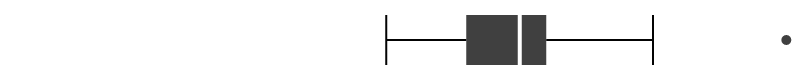Simple SVG box plots in React
yarn add react-boxplot npm install --save react-boxplotimport React, { Component } from 'react' import Boxplot, { computeBoxplotStats } from 'react-boxplot' const values = [ 14, 15, 16, 16, 17, 17, 17, 17, 17, 18, 18, 18, 18, 18, 18, 19, 19, 19, 20, 20, 20, 20, 20, 20, 21, 21, 22, 23, 24, 24, 29, ] const Example = () => ( <Boxplot width={400} height={20} orientation="horizontal" min={0} max={30} stats={computeBoxplotStats(values)} /> )Or you can compute the stats yourself:
const Example = () => ( <Boxplot width={400} height={25} orientation="horizontal" min={0} max={300} stats={{ whiskerLow: 194.3, quartile1: 201, quartile2: 234.5, quartile3: 254.6, whiskerHigh: 257.95, outliers: [50, 75, 184.25, 268, 290], }} /> )- Pure SVG
- Horizonal or vertical orientation
- The coordinate system of the major axis matches the original data
In one terminal, start the build for the library:
npm ci npm startAnd, in a second terminal, start the build for the example app:
cd example npm ci npm startPull requests welcome!
This library was developed by Paul Melnikow while working at Body Labs. This is a fork of the original repo, now abandoned, being maintained by its original author.
The project is licensed under the two-clause BSD license.