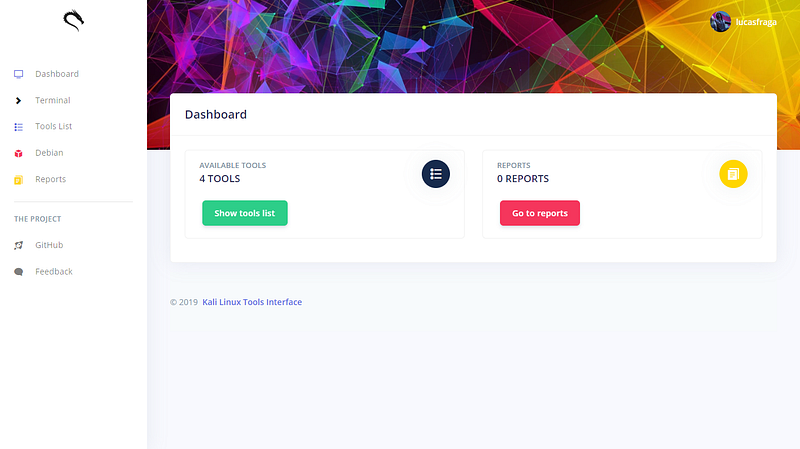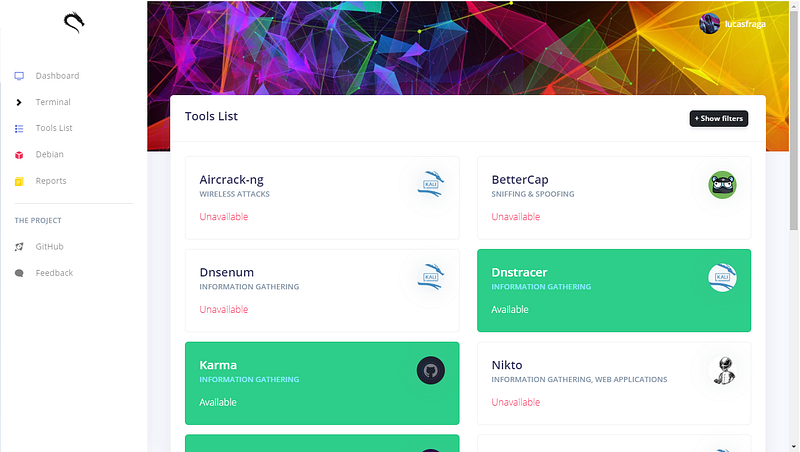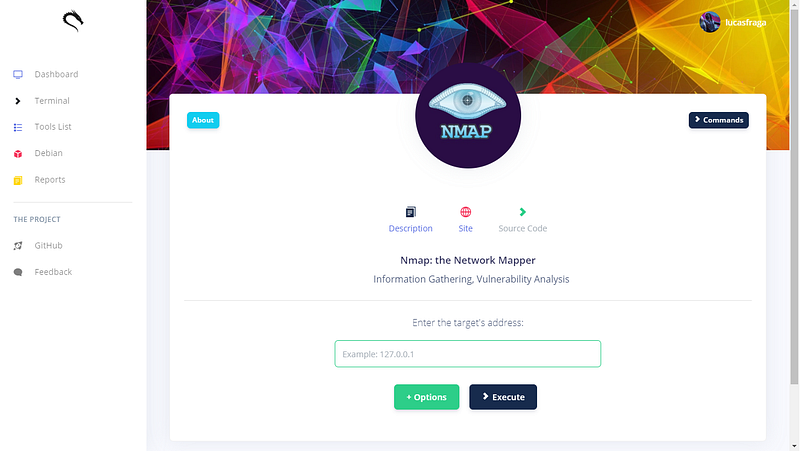A graphical interface to use information security tools by the browser.
Explore the article »
(Available only in Brazilian Portuguese)
Report Bug · Request Feature
As I am involved in other projects, I am no longer supporting this project. However, the code remains open to anyone who wants to download, test and modify. Thanks to everyone for your support! Enjoy 😉
If you use this repository in your research, please cite it as follows:
- BibTeX:
@software{Fraga_Kali_Linux_Tools_2025, author = {Fraga, Lucas}, doi = {10.5281/zenodo.17298710}, license = {MIT}, month = oct, title = {{Kali Linux Tools Interface: Graphical Web Interface for Security Tools}}, url = {{"type" => "GitHub", "url" => "https://github.com/lucasfrag/kali-linux-tools-interface"}}, version = {v2.0.0}, year = {2025} } Kali Linux Tools Interface is a graphical interface to use information security tools by the browser. The project uses the Kali Linux tools as a reference because it is the distribution that has the largest package of native tools.
- A Debian-based distribution (preferably Kali Linux)
- The information security tools installed
- Apache / Nginx service running
- SSH Service running
- Shell In A Box (if you want to use the Terminal)
- To install Shell In A Box, use the following command:
sudo apt-get install shellinabox
- To install Shell In A Box, use the following command:
- Extract the contents to the folder of your web server.
- Create a database called
kaliin MySQL and import the fileassets/database.sql. - Edit the file
assets/includes/config.phpand set yours settings. - Enjoy!
Check the article for more screenshots!
Distributed under the MIT License. See LICENSE for more information.