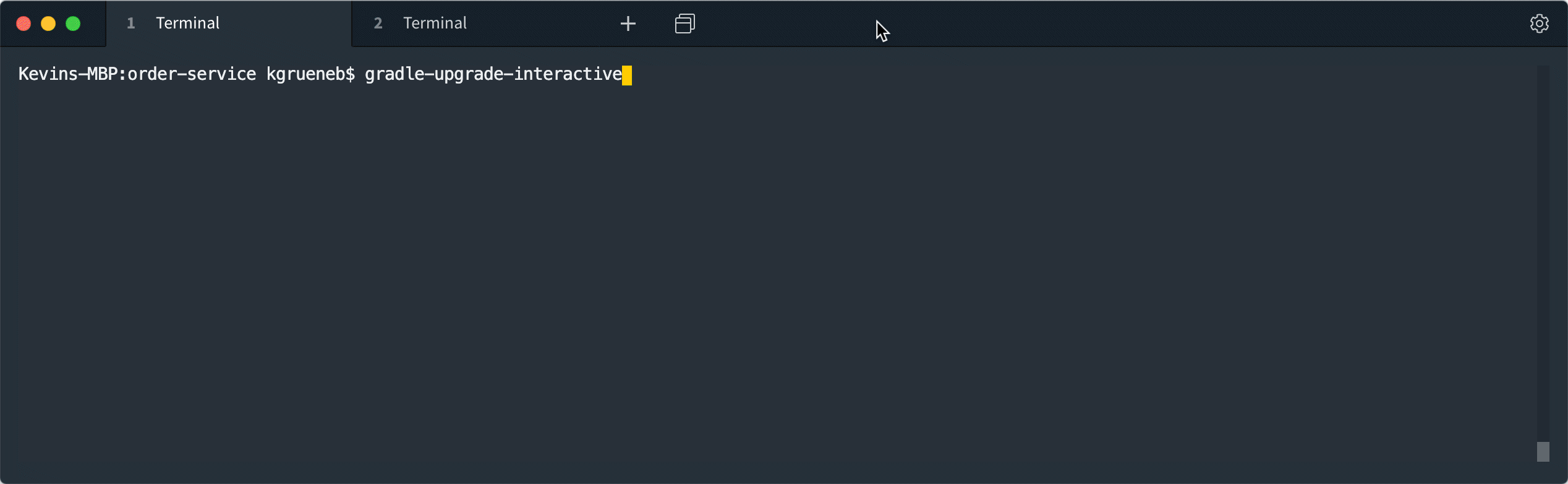CLI to interactively upgrade Gradle dependencies, inspired by yarn.
Easily upgrade your dependencies and Gradle itself by simply selecting what you want to upgrade.
- NodeJS 18+
- gradle-versions-plugin
To get the data for the outdated dependencies, the gradle-versions-plugin is required.
build.gradle
plugins { id "com.github.ben-manes.versions" version "0.49.0" }Install the CLI
npm i -g gradle-upgrade-interactiveSimply run gradle-upgrade-interactive.
Options: --help Show help [boolean] --version Show version number [boolean] --resolution, -r Controls the dependency resolution strategy. Supported options: * release: selects the latest release * milestone: select the latest version being either a milestone or a release (default) * integration: selects the latest revision of the dependency module (such as SNAPSHOT) [string] --semver, -s Which semantic version diffs to include (https://semver.org). Flag can be used multiple times. Supported options: * major: Include upgrades with a major version change * minor: Include upgrades with a minor version change * patch: Include upgrades with a patch version change [array] --external-file, -e Points to a file where dependencies have been declared, e.g. gradle/dependencies.gradle. Option can be used multiple times. [array] --debug, -d Prints debugging information, such as commands executed and current status. [boolean] [Standard: false] --path-to-report, -p Points to the path where the report.json is saved standard is at the moment build/dependencyUpdates --no-color Disables color output The gradle-versions-plugin is called to generate a JSON report containing the outdated dependencies. The CLI will then prompt all outdated dependencies and the selected dependency upgrades will be written to the Gradle build file.