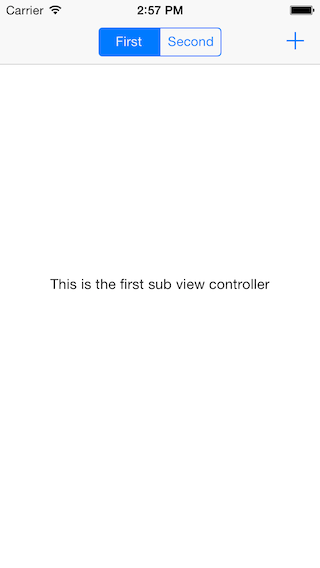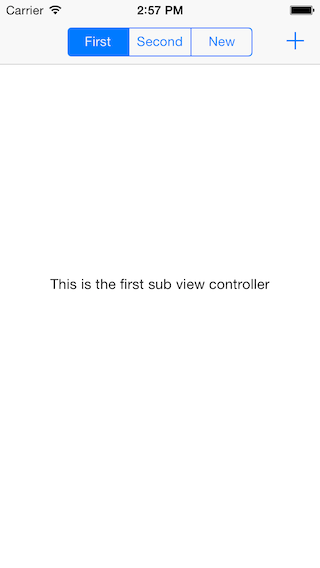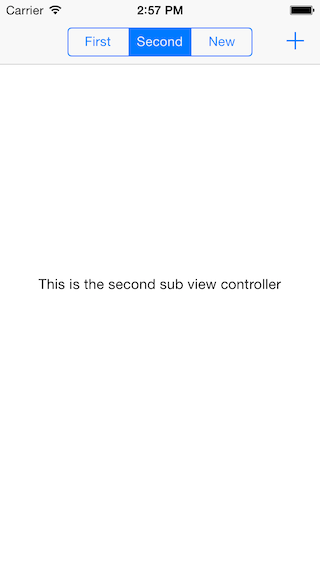- iOS 6.1+
- ARC
From CocoaPods
pod 'FHSegmentedViewController'
- Drag the
FHSegmentedViewControllerfolder to your project
- Create a subclass of
FHSegmentedViewControllerin your project
#import "FHSegmentedViewController.h" @interface MasterViewController : FHSegmentedViewController2.Implement - (void)viewDidLoad
- (void)viewDidLoad { [super viewDidLoad]; [self setViewControllers:@[[self.storyboard instantiateViewControllerWithIdentifier:@"firstSubViewController"], [self.storyboard instantiateViewControllerWithIdentifier:@"secondSubViewController"]]]; }- Push an instance of
AnotherViewController.
UIViewController *viewController = [self.storyboard instantiateViewControllerWithIdentifier:@"firstSubViewController"]; [self pushViewController:viewController title:@"anotherViewController"];Note: If the view controller you want to present is a UITableViewController you have to override didMoveToParentViewController:in it with this:
- (void)didMoveToParentViewController:(UIViewController *)parent { if (parent) { CGFloat top = parent.topLayoutGuide.length; CGFloat bottom = parent.bottomLayoutGuide.length; if (self.tableView.contentInset.top != top) { UIEdgeInsets newInsets = UIEdgeInsetsMake(top, 0, bottom, 0); self.tableView.contentInset = newInsets; self.tableView.scrollIndicatorInsets = newInsets; } } [super didMoveToParentViewController:parent]; }