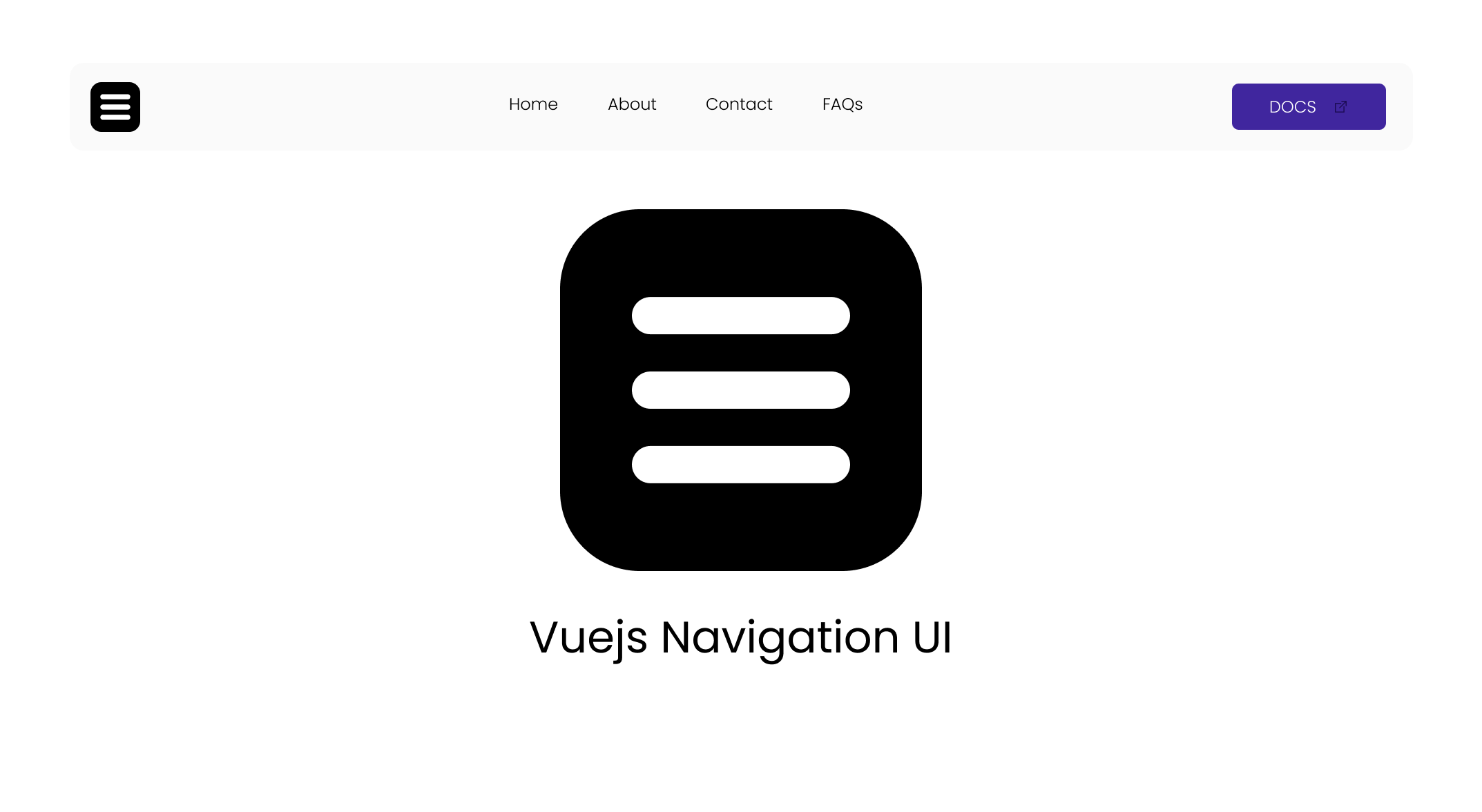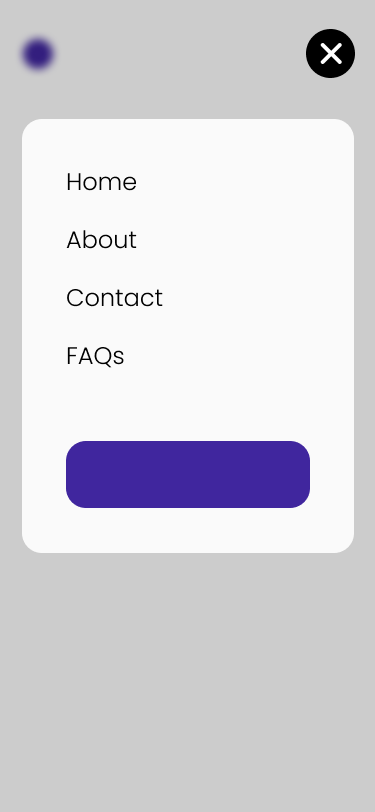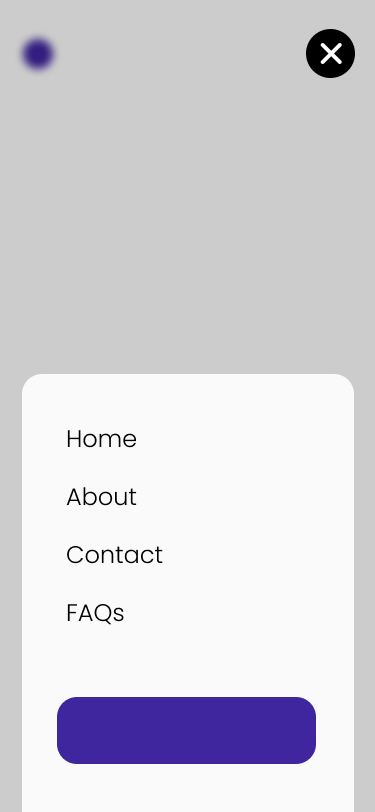npm install vue-nav-ui import Nav from "vue-nav-ui"; export default { components: { Nav } }<template> <div> <Nav :navLinks="navLinks" :navConfig="navConfig" :btnConfig="btnConfig"> <img class="img" src="logo" alt="" srcset="" /> <!-- A slot For your project Logo --> </Nav> </div> </template> <script> import Nav from "vue-nav-ui"; export default { components: { Nav, }, setup() { /* FOR YOUR NAVIGATION LINKING NAMES AND PATHS */ const navLinks = ref([ { name: "Home", path: "/", }, { name: "About", path: "/about", }, { name: "FAQs", path: "/faqs", }, { name: "More", path: "/more", }, { name: "Media", path: "/media", }, ]); /* FOR CONFIGURING THE STYLING OF YOUR NAVIGATION */ const navConfig = ref({ whitespace: true, /* GIVES PADDING TO YOUR NAV, IF SET TO FALSE, REMOVES PADDING */ navBg: "#FAFAFA", /* BACKGROUND COLOR OF YOUR NAV */ navBorderRadius: "30px", /* BORDER RADIUS OF YOUR NAV */ linkFont: "poppins", /* FONT FAMILY OF YOUR NAV */ linkColor: "black", /* FONT COLOR OF YOUR NAV */ responsivePosition: "top or bottom", /* FOR CHANGING THE POSITION OF YOUR NAV WHEN RESPONSIVE. BOTTOM or TOP | The only two options */ }); /* FOR NAV BUTTON CONFIGURATION */ const btnConfig = ref({ btnLink: true, /* FOR INITIALIZING NAV BUTTON USAGE, IF SET TO FALSE, REMOVES THE NAV BUTTON */ btnUrl: "https://dhaniel.disha.page", /* LINK URL OF YOUR NAV BUTTON */ btnText: "Download app", /* NAV BUTTON TEXT */ btnBg: "#40269E", /* BACKGROUND COLOR OF YOUR NAV BUTTON */ btnTextColor: "white", /* FONT COLOR OF YOUR NAV BUTTON*/ btnBorderWidth: "0", /* BORDER WIDTH OF YOUR NAV BUTTON */ btnBorderColor: "black", /* BORDER COLOR OF YOUR NAV BUTTON */ btnBorderRadius: "20px", /* BORDER RADIUS OF YOUR NAV BUTTON */ }); return { navLinks, btnConfig, navConfig }; }, }; </script><template> <div> <Nav :navLinks="navLinks" :navConfig="navConfig" :btnConfig="btnConfig"> <img class="img" src="logo" alt="" srcset="" /> <!-- A slot For your project Logo --> </Nav> </div> </template> <script> import Nav from "vue-nav-ui"; export default { components: { Nav, }, data(){ return { /* FOR YOUR NAVIGATION LINKING NAMES AND PATHS */ navLinks: [ { name: "Home", path: "/", }, { name: "About", path: "/about", }, { name: "FAQs", path: "/faqs", }, { name: "More", path: "/more", }, { name: "Media", path: "/media", }, ], navConfig: { whitespace: true, /* GIVES PADDING TO YOUR NAV, IF SET TO FALSE, REMOVES PADDING */ navBg: "#FAFAFA", /* BACKGROUND COLOR OF YOUR NAV */ navBorderRadius: "30px", /* BORDER RADIUS OF YOUR NAV */ linkFont: "poppins", /* FONT FAMILY OF YOUR NAV */ linkColor: "black", /* FONT COLOR OF YOUR NAV */ responsivePosition: "top or bottom", /* FOR CHANGING THE POSITION OF YOUR NAV WHEN RESPONSIVE. BOTTOM or TOP | The only two options */ }, btnConfig: { btnLink: true, /* FOR INITIALIZING NAV BUTTON USAGE, IF SET TO FALSE, REMOVES THE NAV BUTTON */ btnUrl: "https://dhaniel.disha.page", /* LINK URL OF YOUR NAV BUTTON */ btnText: "Download app", /* NAV BUTTON TEXT */ btnBg: "#40269E", /* BACKGROUND COLOR OF YOUR NAV BUTTON */ btnTextColor: "white", /* FONT COLOR OF YOUR NAV BUTTON*/ btnBorderWidth: "0", /* BORDER WIDTH OF YOUR NAV BUTTON */ btnBorderColor: "black", /* BORDER COLOR OF YOUR NAV BUTTON */ btnBorderRadius: "20px", /* BORDER RADIUS OF YOUR NAV BUTTON */ } } } }; </script>navConfig: { // responsivePosition: "top", }navConfig: { // responsivePosition: "bottom", }//Adds icon before the text <template #btnAppend> <img class="img" src="icon" alt="" srcset="" /> </template> //Adds icon after the text <template #btnPrepend> <img class="img" src="icon" alt="" srcset="" /> </template>git clone https://github.com/dhanielcodes/vue-nav-ui.git yarn install yarn serve yarn build yarn lint