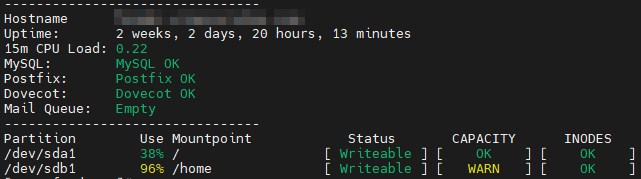A shell script to alert to any immediate problems upon login. It is intended to be installed in /usr/local/bin/quickstatus.sh Put it in your .bash_profile to get a status every time you log in. Use "/usr/local/bin/quickstatus.sh -q" for headless mode Install as a cron job for basic system monitoring that will send a ntfy.sh push if there are any anomalies. Run "quickstatus.sh 0 test" (the first argument can by anything, or -q) to test notifications
Quickstatus can be configured to retry on failures with a third argument. Running
quickstatus -q 0 3
will cause quickstatus to run in headless mode (-q), 0 for production rather than testing, and 3 for three retries. If a service is found to be down, it will rerun in 5 seconds with one less retry until either all services are up or else the retries are exhausted. The exception is CPU load: If there is a CPU alert, it is sent immediately without doing any retries.
-
Check disk status
-
Free Space (OK, Warning, Critical, each in Green, Yellow, Red)
-
Inode Usage (OK, Warning, Critical, each in Green, Yellow, Red)
-
Writeability (checks for Read Only file systems)
-
Show Mail queue
-
Can be adapted for Postfix or Exim
-
Configurable threshold for showing a mail queue warning (shows mail queue in red)
-
Web Services
-
Checks that port 80 is listening ("Apache OK" in green or "WEB SERVER OFFLINE" in red)
-
Configurable for other services with some easy edits
-
MySQL/MariaDB
-
Checks MySQL/MariaDB listening on port 3306 and reports "MySQL OK" or "MySQL DOWN" in green or red respectively
-
Announces system hostname and uptime
-
Integration with ntfy.sh for push notifications to your smart phone
-
ntfy pushes are logged in /var/log/messages
Known Issues:
- File Systems report width gets screwy with the long line lengths used by Logical Volumes.