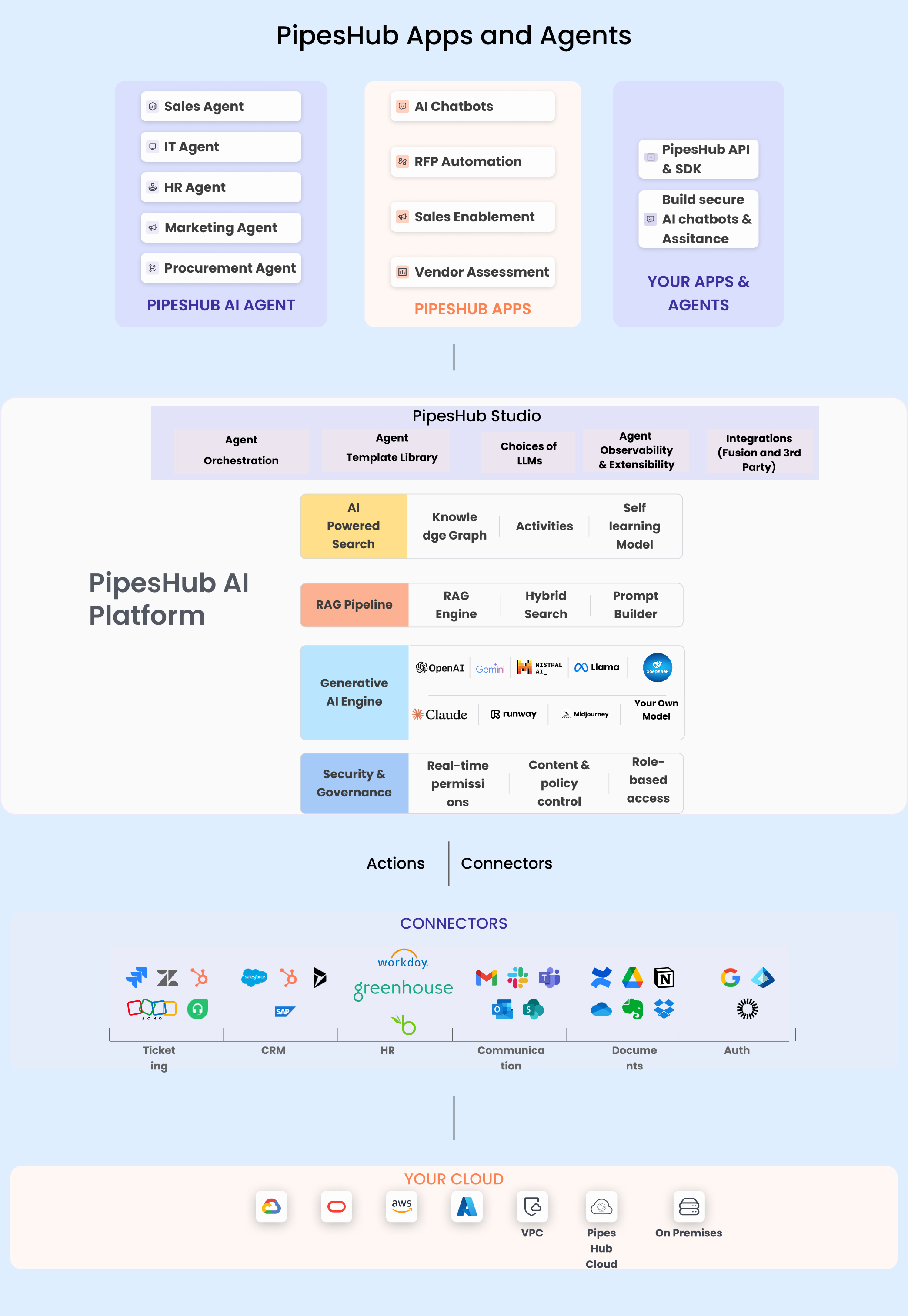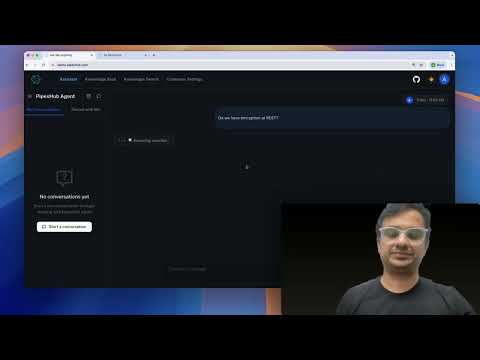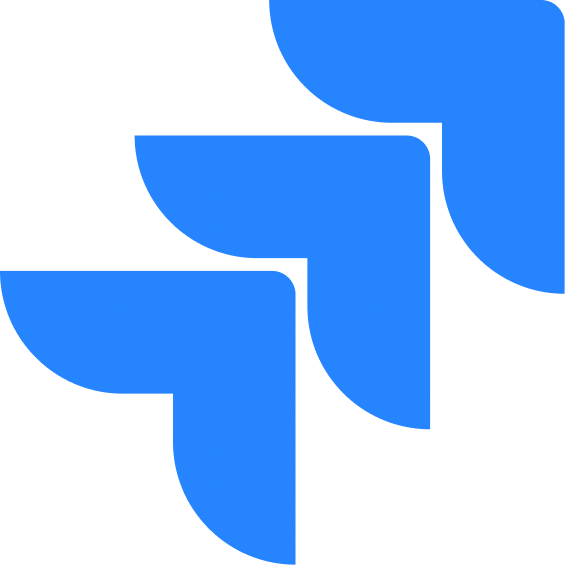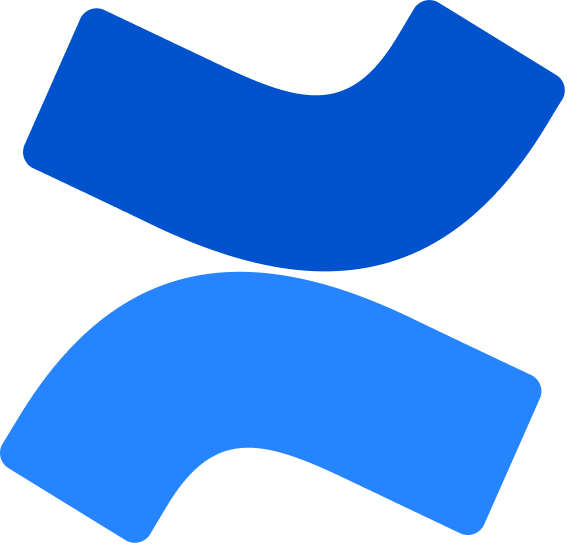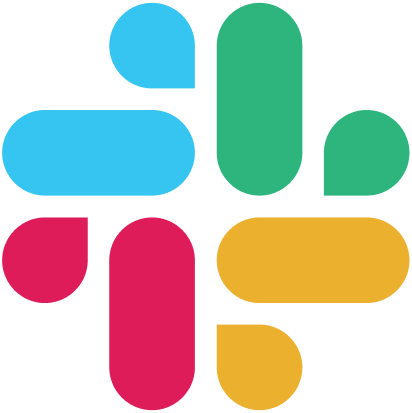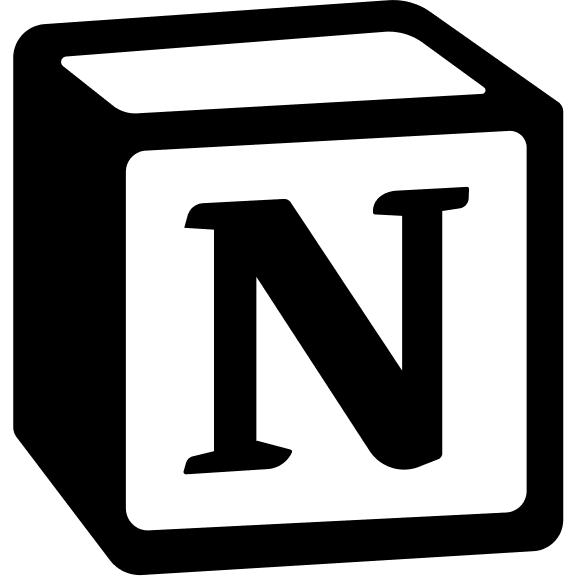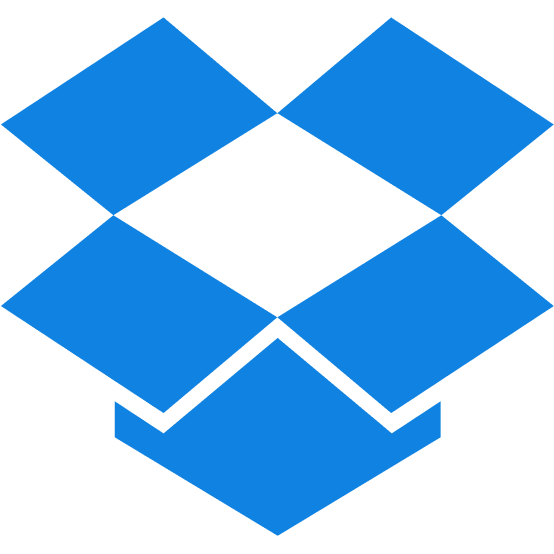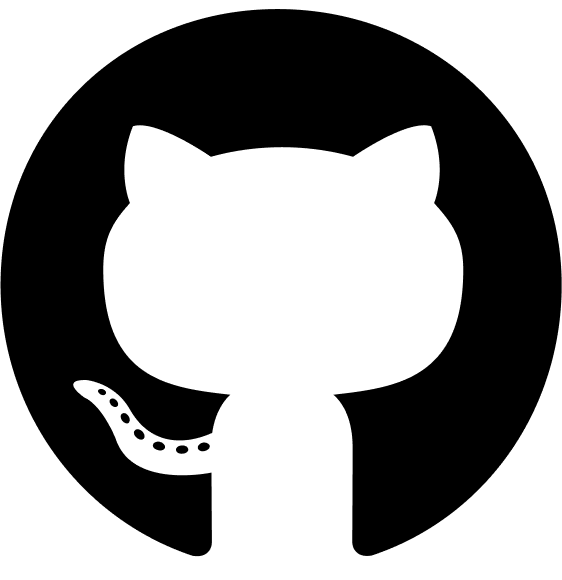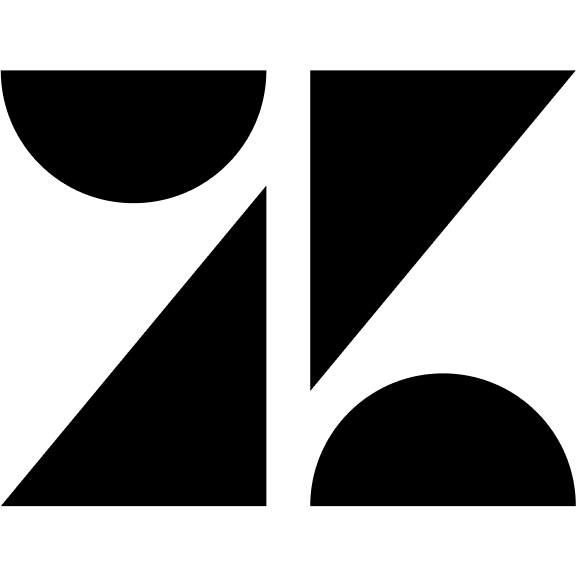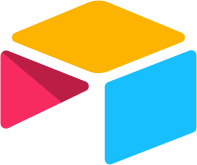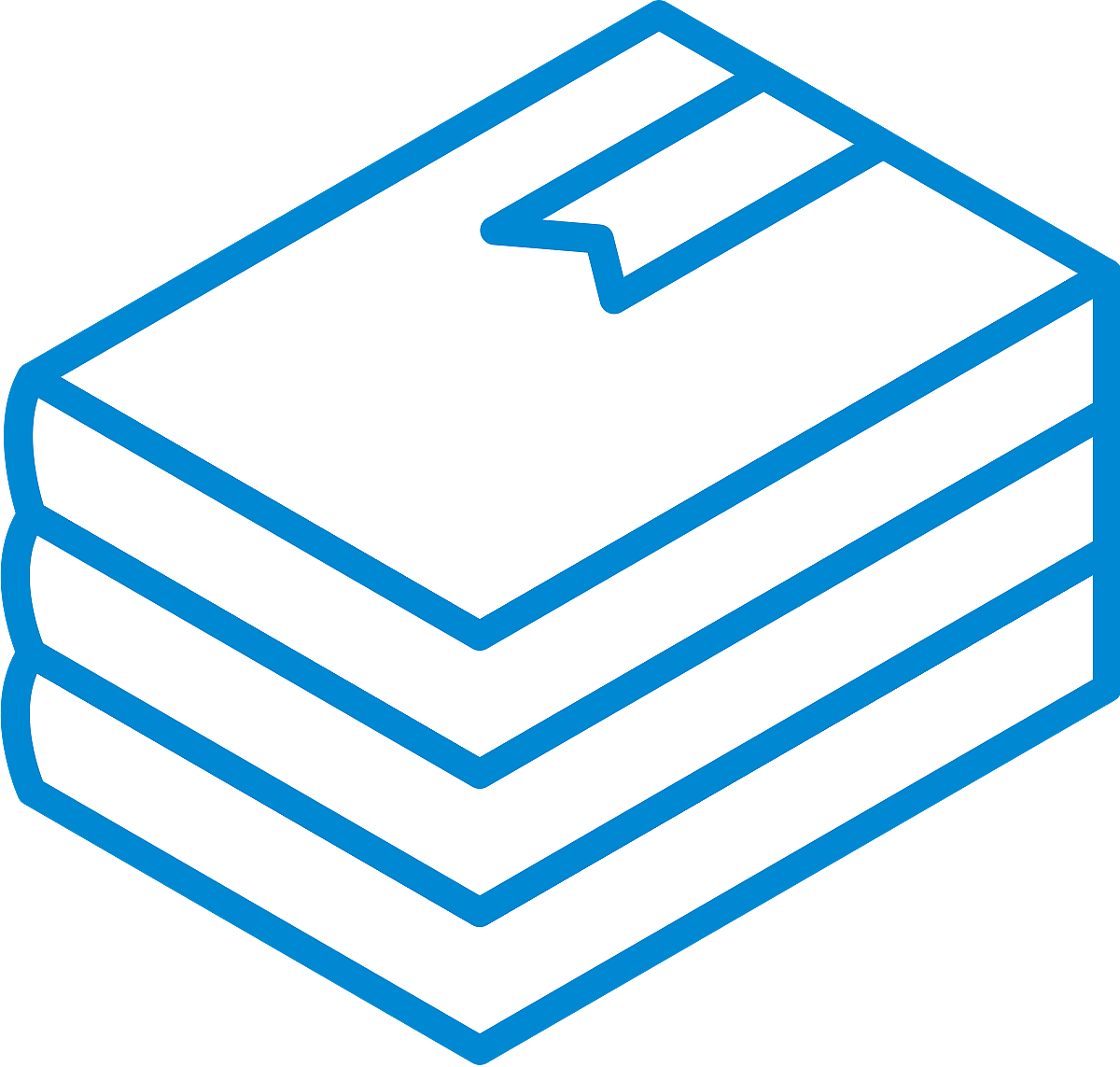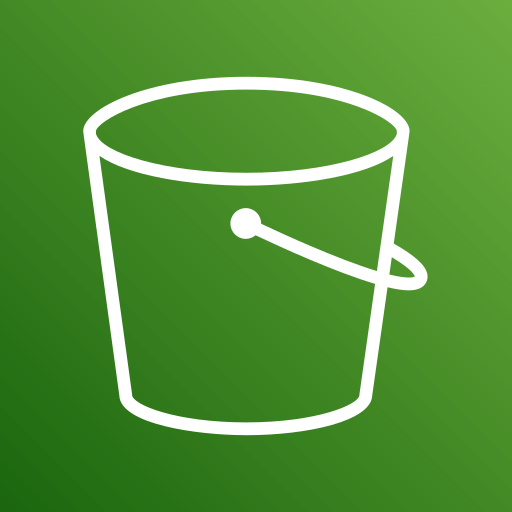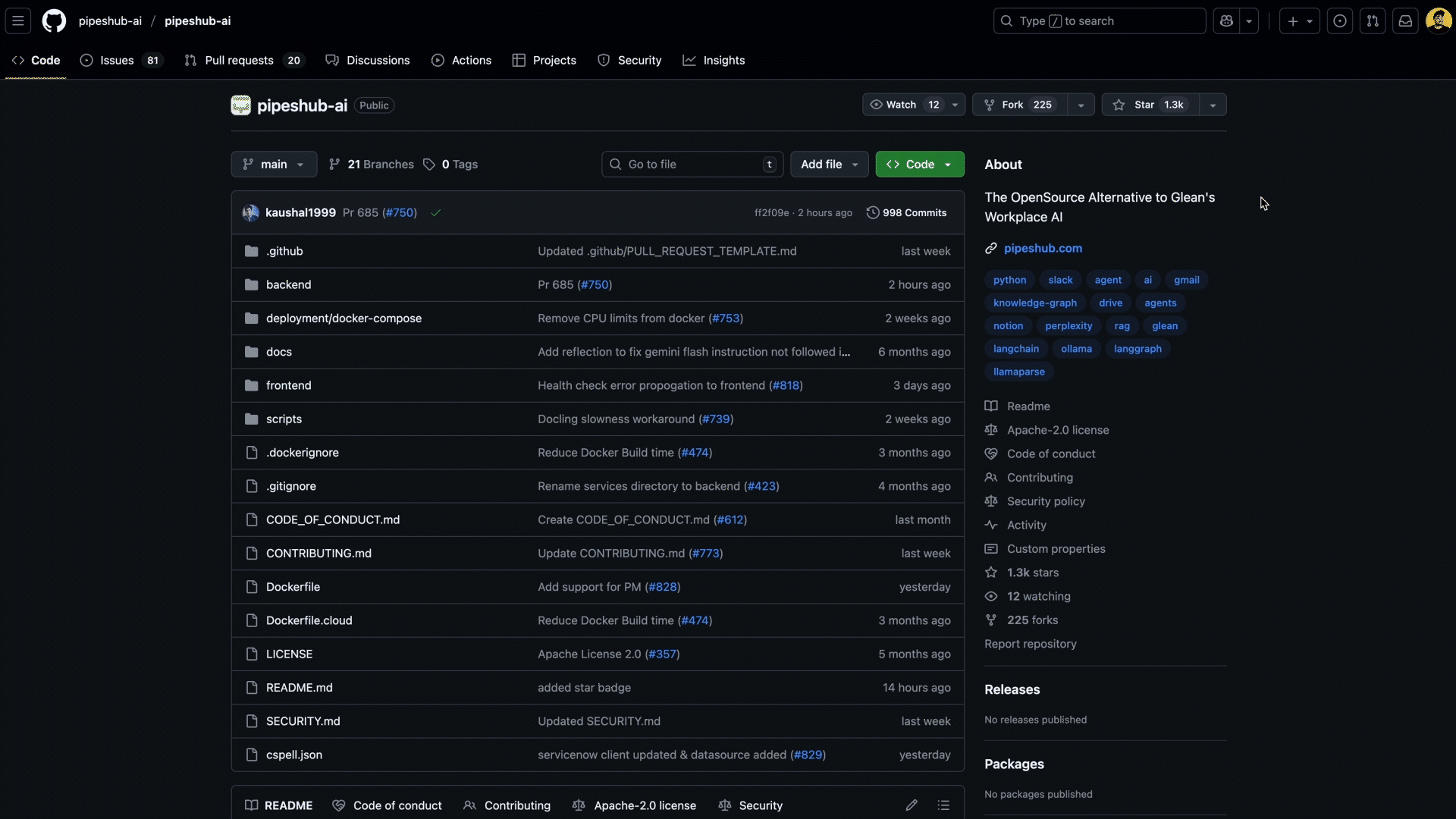Workplace AI Platform
PipesHub is a fully extensible and explainable workplace AI platform for enterprise search and workflow automation. In most companies, important work data is spread across multiple apps like Google Workspace, Microsoft 365, Slack, Jira, Confluence, and more. PipesHub AI helps you quickly find the right information using natural language search—just like Google. It can answer questions, provide insights, and more. The platform not only delivers the most relevant results but also shows where the information came from, with proper citations, using Knowledge Graphs and Page Ranking. Beyond search, our platform allows enterprises to create custom apps and AI agents using a No-Code interface.
- Choose Any Model, Your Way – Bring your preferred deep learning models for both indexing and inference with total flexibility.
- Real-Time or Scheduled Indexing – Index data as it flows or schedule it to run exactly when you need.
- Access-Driven Visibility – Source-level permissions ensure every document is shown only to those who are authorized.
- Built-In Data Security – Sensitive information stays secure, always..
- Deploy Anywhere – Fully supports both on-premise and cloud-based deployments.
- Knowledge Graph Backbone – All data is seamlessly structured into a powerful knowledge graph.
- Enterprise-Grade Connectors – Scalable, reliable, and built for secure access across your organization.
- Modular & Scalable Architecture – Every service is loosely coupled to scale independently and adapt to your needs.
- PDF(including scanned PDFs)
- Docx/Doc
- XLSX/XLS
- PPTX/PPT
- CSV
- Markdown
- HTML
- Text
- Google docs, slides, sheets
- Images
- Audio
- Video
- React - Component-based UI library
- TypeScript - Strongly typed JavaScript superset
- Material UI - Prebuilt React UI components
- Zod – Schema validation and parsing
- React Hook Form – Flexible form state management
- FastAPI - High-performance Python web framework
- LangChain - Framework for LLM pipelines
- LangGraph – State graph for LLM workflows
- Qdrant - Vector similarity search engine
- ArangoDB - Multi-model graph/document database
- Kafka - Distributed event streaming platform
- Redis - In-memory caching and messaging
- Celery - Distributed task queue system
- Docling - Document parsing and extraction toolkit
- PyMuPDF - PDF processing library
- OCRmyPDF - OCR text layer for PDFs
- pandas - Data analysis and manipulation
- etcd3 - Distributed key-value configuration store
- Code Search
- Workplace AI Agents
- MCP
- APIs and SDKs
- Personalized Search
- Highly available and scalable Kubernetes deployment
- PageRank
PipesHub — the Workplace AI Platform — can be run locally or deployed on the cloud using Docker Compose.
# Clone the repository git clone https://github.com/pipeshub-ai/pipeshub-ai.git # 📁 Navigate to the deployment folder cd pipeshub-ai/deployment/docker-compose # Set Environment Variables > 👉 Set Environment Variables for secrets, passwords, and the public URLs of the **Frontend** and **Connector** services > _(Required for webhook notifications and real-time updates)_ > Refer to env.template # 🚀 Start the production deployment docker compose -f docker-compose.prod.yml -p pipeshub-ai up -d # 🛑 To stop the services docker compose -f docker-compose.prod.yml -p pipeshub-ai down# Clone the repository git clone https://github.com/pipeshub-ai/pipeshub-ai.git # 📁 Navigate to the deployment folder cd pipeshub-ai/deployment/docker-compose # Set Optional Environment Variables > 👉 Set Environment Variables for secrets, passwords, and the public URLs of the **Frontend** and **Connector** services > _(Required for webhook notifications and real-time updates)_ > Refer to env.template # 🚀 Start the development deployment with build docker compose -f docker-compose.dev.yml -p pipeshub-ai up --build -d # 🛑 To stop the services docker compose -f docker-compose.dev.yml -p pipeshub-ai downWant to join our community of developers? Please check out our Contributing Guide for more details on how to set up the development environment, our coding standards, and the contribution workflow.