Visualize your Trello cards in a more readable (and copy/pasteable) format! 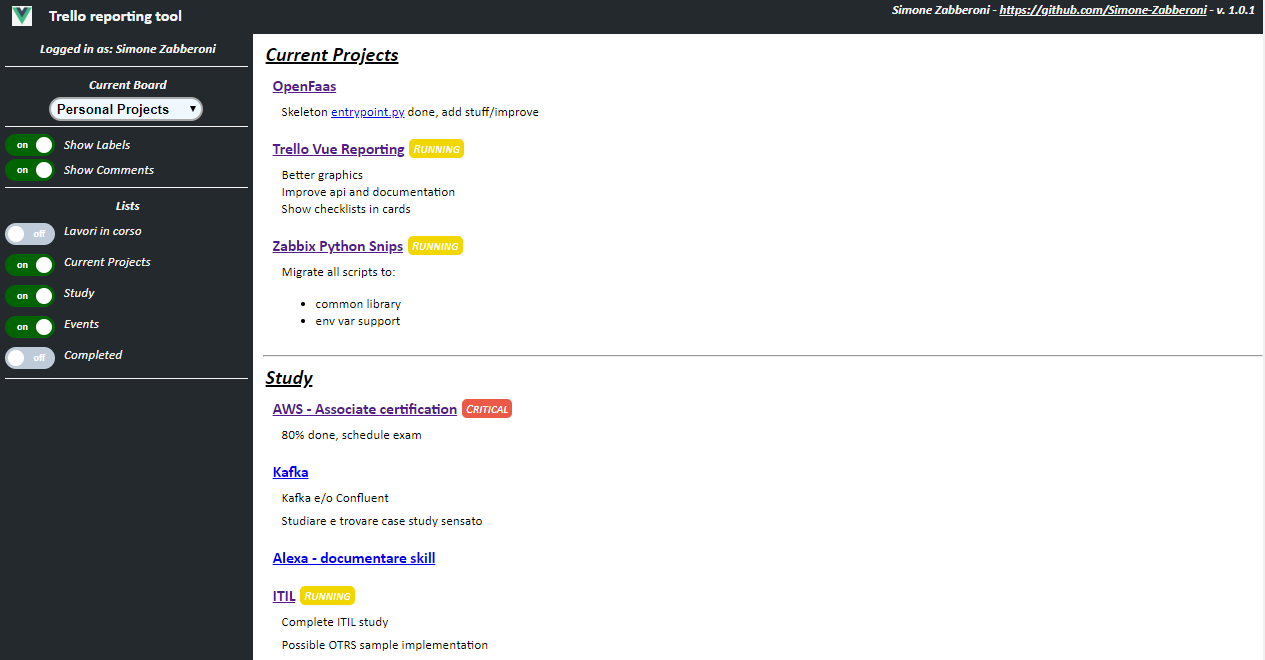
Use the toggle switches to show or hide labels, comments and entire boards (more attributes in the future!) 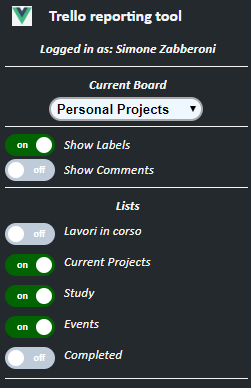
You can try the reporting tool here: http://trello-vue-report.s3-website-eu-west-1.amazonaws.com/ OR http://www.facciocose.eu/trello
Important: The utility is client side only, all the data flows from your browser to Trello's servers: it doesn't capture/intercept/analyze your data, the only tracking in place is Google Analytics
$ npm install [.....] $ npm run serve DONE Compiled successfully in xx ms App running at: - Local: http://localhost:8081/ - Network: http://<your_ip_address>:8081/ Note that the development build is not optimized. To create a production build, run npm run build. I've provided a multistage Dockerfile to obtain the smallest possible container. Build and run it with the provided scripts:
# ./build-docker.sh [...] # ./run-docker.sh Starting dockerized app on http://yourdocker:8081 Here's a comparison on docker images's size:
# docker images --format "table {{.Repository}}\t{{.Tag}}\t{{.Size}}" REPOSITORY TAG SIZE trello-vue-report latest 11.1MB <none> <none> 236MB alpine latest 4.41MB node 8.6-alpine 67.2MB The 236MB image is the node image with full node_modules installation, while the final nginx image is only 11.1MB.
- view/hide for all card attributes
- view/hide for lists
- logoff implementation
- check if already logged in
- better css styling
- more card details (due date, assignee, checklists)