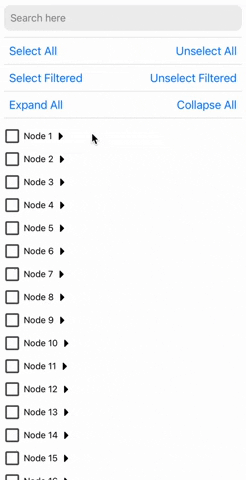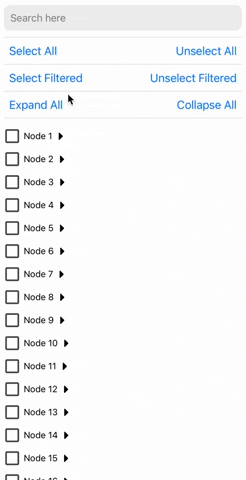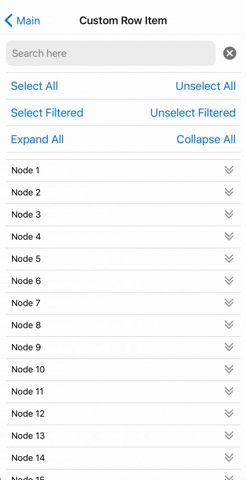⚡️Super-fast Tree view with multi-selection capabilities, using checkboxes and search filtering.
Using yarn:
yarn add react-native-tree-multi-selectusing npm:
npm install react-native-tree-multi-selectDependencies that need to be installed for this library to work:
- @shopify/flash-list
- Icon Library (One of the following):
- For Expo Apps (including Expo Go): No additional setup is needed. This library automatically uses
@expo/vector-icons, which is included in the Expo SDK. - For Non-Expo React Native Apps: Install react-native-vector-icons (
>=7.1.0) to enable icon support.
- For Expo Apps (including Expo Go): No additional setup is needed. This library automatically uses
Make sure to follow the native-related installation instructions for these dependencies if you are using bare workflow.
- ⚡ Fast: Designed with performance in mind for smooth scrolling and quick selections.
- 🛠️ Highly Customizable: Modify styles, behavior, and use your custom list component to suit your application's needs.
- 🔍 Filterable: Quickly filter through tree nodes and option to select and un-select only the filtered tree nodes.
- ✅ Well Tested: Comprehensive test coverage to ensure reliability and stability.
- 📚 Well Documented: Detailed documentation to get you started and an example app to demo all the features.
- 🌳 Multi-Level Selection: Select individual nodes or entire branches with ease.
- 📦 Supports Large Datasets: Efficiently handles large trees without much performance degradation.
- 🔒 TypeScript Support: Full TypeScript support for better developer experience.
- 💻 Cross-Platform: Works seamlessly across iOS, Android, and web (with React Native Web).
import { TreeView, type TreeNode, type TreeViewRef } from 'react-native-tree-multi-select'; // Refer to the Properties table below or the example app for the TreeNode type const myData: TreeNode[] = [...]; export function TreeViewUsageExample(){ const treeViewRef = React.useRef<TreeViewRef | null>(null); // It's recommended to use debounce for the search function (refer to the example app) function triggerSearch(text: string){ // Pass search text to the tree along with the keys on which search is to be done(optional) treeViewRef.current?.setSearchText(text, ["name"]); } // Callback functions for check and expand state changes: const handleSelectionChange = ( _checkedIds: string[], _indeterminateIds: string[] ) => { // NOTE: Handle _checkedIds and _indeterminateIds here }; const handleExpanded = (expandedIds: string[]) => { // NOTE: Do something with updated expandedIds here }; // Expand collapse calls using ref const expandAllPress = () => treeViewRef.current?.expandAll?.(); const collapseAllPress = () => treeViewRef.current?.collapseAll?.(); const expandNodes = (idsToExpand: string[]) => treeViewRef.current?.expandNodes?.( idsToExpand ); const collapseNodes = (idsToCollapse: string[]) => treeViewRef.current?.collapseNodes?.( idsToCollapse ); // Multi-selection function calls using ref const onSelectAllPress = () => treeViewRef.current?.selectAll?.(); const onUnselectAllPress = () => treeViewRef.current?.unselectAll?.(); const onSelectAllFilteredPress = () => treeViewRef.current?.selectAllFiltered?.(); const onUnselectAllFilteredPress = () => treeViewRef.current?.unselectAllFiltered?.(); const selectNodes = (idsToExpand: string[]) => treeViewRef.current?.selectNodes?.( idsToSelect ); const unselectNodes = (idsToCollapse: string[]) => treeViewRef.current?.unselectNodes?.( idsToUnselect ); return( // ... Remember to keep a fixed height for the parent. Read Flash List docs to know why <TreeView ref={treeViewRef} data={myData} onCheck={handleSelectionChange} onExpand={handleExpanded} /> ); }The TreeViewProps interface defines the properties for the tree view component.
| Property | Type | Required | Description |
|---|---|---|---|
data | TreeNode<ID = string>[] | Yes | An array of TreeNode objects |
onCheck | (checkedIds: ID[], indeterminateIds: ID[]) => void | No | Callback when a checkbox state changes |
onExpand | (expandedIds: ID[]) => void | No | Callback when a node is expanded |
preselectedIds | ID[] | No | An array of ids that should be pre-selected |
preExpandedIds | ID[] | No | An array of ids that should be pre-expanded |
selectionPropagation | SelectionPropagation | No | Control Selection Propagation Behavior. Choose whether you want to auto-select children or parents. |
initialScrollNodeID | ID | No | Set node ID to scroll to intiially on tree view render. |
indentationMultiplier | number | No | Indentation (marginStart) per level (defaults to 15) |
treeFlashListProps | TreeFlatListProps | No | Props for the flash list |
checkBoxViewStyleProps | BuiltInCheckBoxViewStyleProps | No | Props for the checkbox view |
CheckboxComponent | ComponentType<CheckBoxViewProps> | No | A custom checkbox component. |
ExpandCollapseIconComponent | ComponentType<ExpandIconProps> | No | A custom expand/collapse icon component |
ExpandCollapseTouchableComponent | ComponentType<TouchableOpacityProps> | No | A custom expand/collapse touchable component |
CustomNodeRowComponent | React.ComponentType<NodeRowProps<ID>> | No | Custom row item component |
-
The
IDtype parameter allows flexibility in specifying the type of node identifiers (e.g.,string,number, or custom types). -
ℹ️ If
CustomNodeRowComponentis provided then below props are not applied:indentationMultipliercheckBoxViewStylePropsCheckboxComponentBuiltInCheckBoxViewStylePropsExpandCollapseIconComponentExpandCollapseTouchableComponent.
-
⚠️ If the tree view doesn't scroll if rendered in a complex nested scroll view/s then try setting therenderScrollComponentvalue intreeFlashListPropstoScrollViewfromreact-native-gesture-handler.
The TreeNode interface defines the properties for individual item of the tree view
| Property | Type | Required | Description |
|---|---|---|---|
id | ID (default: string) | Yes | Unique identifier for the node |
name | string | Yes | The display name of the node |
children | TreeNode<ID>[] | No | An array of child TreeNode<ID> objects |
[key: string] | any | No | Any additional properties for the node (May be useful to perform search on) |
The TreeViewRef interface defines the properties for the ref object of the tree view component
| Property | Type | Description |
|---|---|---|
selectAll | () => void | Selects all nodes |
unselectAll | () => void | Unselects all nodes |
selectAllFiltered | () => void | Selects all filtered nodes |
unselectAllFiltered | () => void | Unselects all filtered nodes |
expandAll | () => void | Expands all nodes |
collapseAll | () => void | Collapses all nodes |
expandNodes | (ids: ID[]) => void | Expands specified nodes |
collapseNodes | (ids: ID[]) => void | Collapses specified nodes |
selectNodes | (ids: ID[]) => void | Selects specified nodes |
unSelectNodes | (ids: ID[]) => void | Unselects specified nodes |
setSearchText | (searchText: string, searchKeys?: string[]) => void | Set the search text and optionally the search keys. Default search key is "name" Recommended to call this inside a debounced function if you find any performance issue otherwise. |
scrollToNodeID | (params: ScrollToNodeParams<ID>) => void; | Scrolls the tree view to the node of the specified ID. |
getChildToParentMap | () => Map<ID, ID> | Get the child to parent tree view map. |
| Property | Type | Required | Description |
|---|---|---|---|
nodeId | ID | Yes | Node ID to expand and scroll to. |
expandScrolledNode | boolean | No | Whether to expand scrolled node to reveal its children. Defaults to false. |
animated | boolean | No | Control if scrolling should be animated. |
viewOffset | number | No | A fixed number of pixels to offset the scrolled node position. |
viewPosition | number | No | A value of 0 places the scrolled node item at the top, 1 at the bottom, and 0.5 centered in the middle. |
The SelectionPropagation interface defines the selection propagation behaviour of the tree view
| Property | Type | Required | Description |
|---|---|---|---|
toChildren | boolean | No | Whether to propagate selection to children nodes. Defaults to true. |
toParents | boolean | No | Whether to propagate selection to parent nodes. Defaults to true. |
All properties of FlashListProps(from @shopify/flash-list) except for data and renderItem
This interface allows you to customize the style of the built-in checkbox component that is rendered in the tree view by default. Overriden if CustomNodeRowComponent is used.
| Property | Type | Required | Description |
|---|---|---|---|
outermostParentViewStyle | StyleProp<ViewStyle> | No | Optional style modifier for the outermost parent view. |
checkboxParentViewStyle | StyleProp<ViewStyle> | No | Optional style modifier for the checkbox parent view. |
textTouchableStyle | StyleProp<ViewStyle> | No | Optional style modifier for the text touchable style. |
checkboxProps | CheckboxProps | No | Optional props for the checkbox component. |
textProps | TextProps (React Native) | No | Optional props for the text component. |
All properties of CheckboxProps(from @futurejj/react-native-checkbox) except for onPress and status
| Property | Type | Required | Description |
|---|---|---|---|
value | CheckboxValueType | Yes | The current value of the checkbox |
onValueChange | (value: boolean) => void | Yes | Function to be called when the checkbox is pressed |
text | string | Yes | The display text besides the checkbox |
Type: boolean OR "indeterminate"
| Property | Type | Required | Description |
|---|---|---|---|
| isExpanded | boolean | Yes | Indicates if the icon is expanded |
| Property | Type | Required | Description |
|---|---|---|---|
node | TreeNode | Yes | The node to be rendered |
level | number | Yes | The depth of the node in the tree |
checkedValue | CheckboxValueType | Yes | The current value of the checkbox |
isExpanded | boolean | Yes | Whether the node is expanded or not |
onCheck | () => void | Yes | Function to be called when the checkbox is pressed |
onExpand | () => void | Yes | Function to be called when the expand button is pressed |
- Row Item full-customization
- Prop to control auto children and parents selection. Can now be done using
selectionPropagationprop 🎉 - Prop to set the maximum checked item limit
- Prop to disable certain nodes from getting checked
- Ref function to programatically expand/collapse a certain node
- Ref function to programatically un/check a certain node
- Ref function to auto-scroll to a certain node's position - available in 1.9.0+
If you do not see what you want in the planned feature list, raise a feature request.
- Radio button like selection in tree view: Snack link
- Display count of number of checked nodes: Snack link
See the contributing guide to learn how to contribute to the repository and the development workflow.
MIT
- Module built using create-react-native-library
- To allow super fast list rendering @shopify/flash-list
- Super easy state management done using zustand
- Readme is edited using Typora
- Example app uses @gorhom/showcase-template