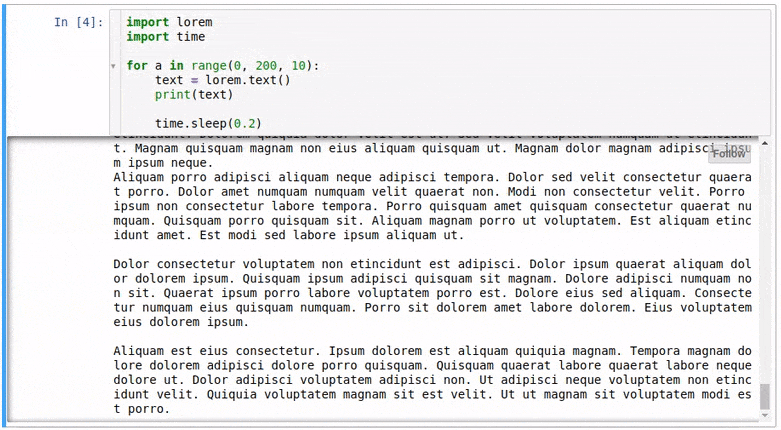Follow and scroll automatically cell outputs in Jupyter notebooks
pip install jupyter-sequorA minimal example:
NOTE: The example requires additional package lorem.
import lorem import time for a in range(0, 200, 10): text = lorem.text() print(text) time.sleep(0.2)Note that the Follow button appears only when the cell enters a scrolled state.
Feel free to enable/disable the follow on a cell level by clicking the button.