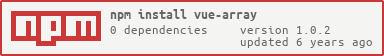Use this package to manipulate the array. Vue can monitor the changes in the array
If you can, you can use the
Vue.setmethod.
# Install with npm $ npm install vue-array --save # Install with yarn $ yarn add vue-arraydemo: https://codesandbox.io/s/jppo9w6yyw
let vueArray = require('vue-array').$array let arr = [1, 2, 3, -0 , 0] vueArray(arr).remove([2, 1]).remove(0) console.log(arr) // => [3, -0] vueArray(arr).replace([4, 5, 6]).replace(['a', 'b', 'c']) console.log(arr) // => ['a', 'b', 'c']let arrInstance = Array require('vue-array').injection(arrInstance) let arr = [1, 2, 3] [].$array(arr).remove([3,1]) console.log(arr) // => [2] [].$array(arr).replace([4, 5, 6]) console.log(arr) // => [4, 5, 6]Support numbers, strings, Boolean, Null Undefined NaN, Object, Array, ±0
If it is an object, an array, support recursive judgment
let arr = [ "abc", 123, -0, 0, false, true, null, undefined, NaN, [1, 2, 3], [4, 5, 6], {a: 1}, {b: 1}, [{a: 2}], [{b: 2}], {a: [7,8, {b: 3}]} ] vueArray(arr).remove([ null, true, 0, "abc", NaN, [1, 2, 3], [{b: 2}], {a: 1}, {a: [7,8, {b: 3}]} ]) console.log(arr) /** [ 123, -0, fasle, undefined, [4, 5, 6], {b: 1}, [{a: 2}], ] **/let arr = [1, 2, 3, 4, 'a', NaN, {a: 1}, [2,1]] vueArray(arr).replace(['a', 'b', 'c']) console.log(arr) // => ['a', 'b', 'c']Install dev dependencies:
$ npm test| Commits | Contributor |
|---|---|
| 7 | Black-Hole |
Black-Hole
- Email:158blackhole@gmail.com
- Blog:http://bugs.cc
- WeiBo:http://weibo.com/comelove
- Twitter:https://twitter.com/Free_BlackHole