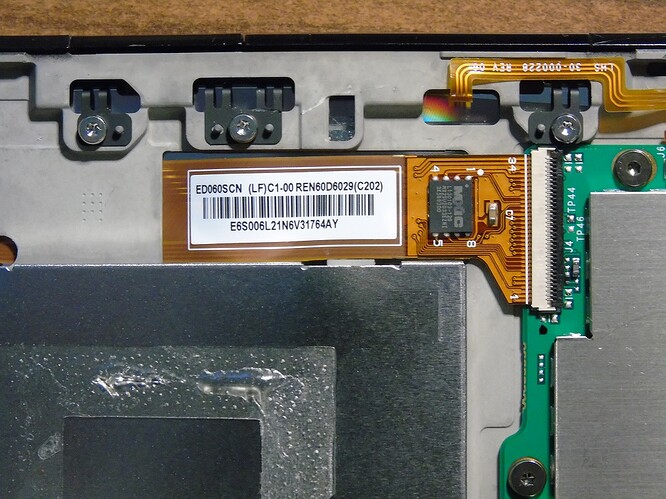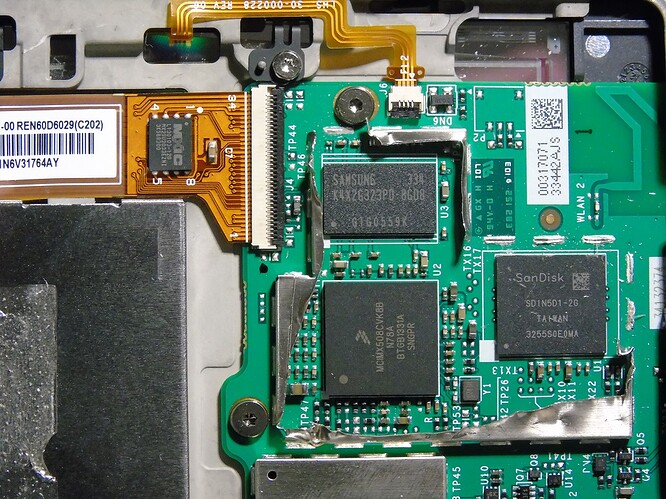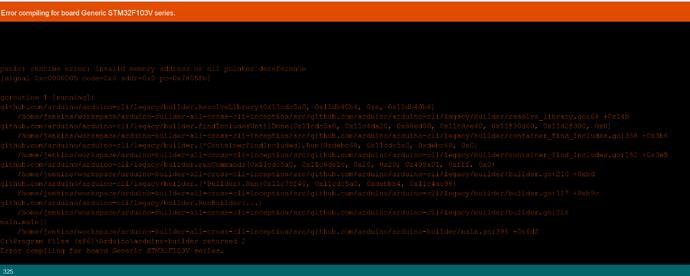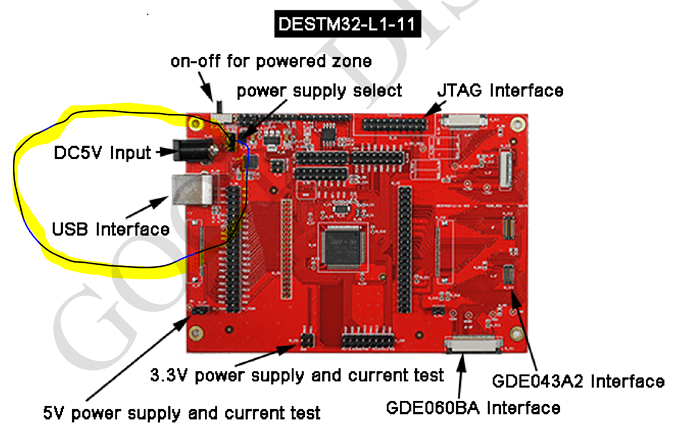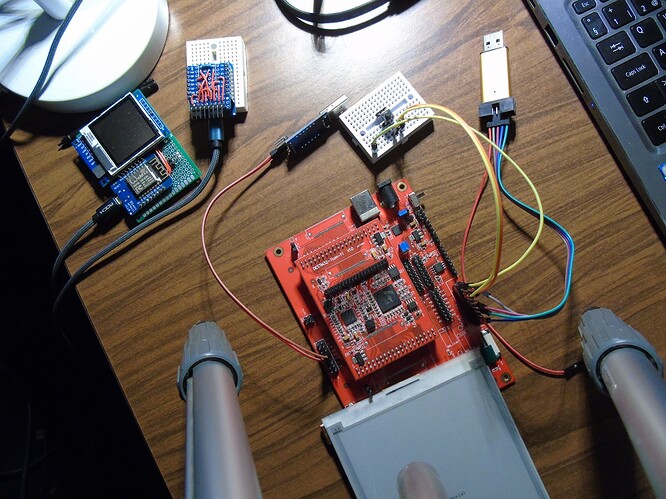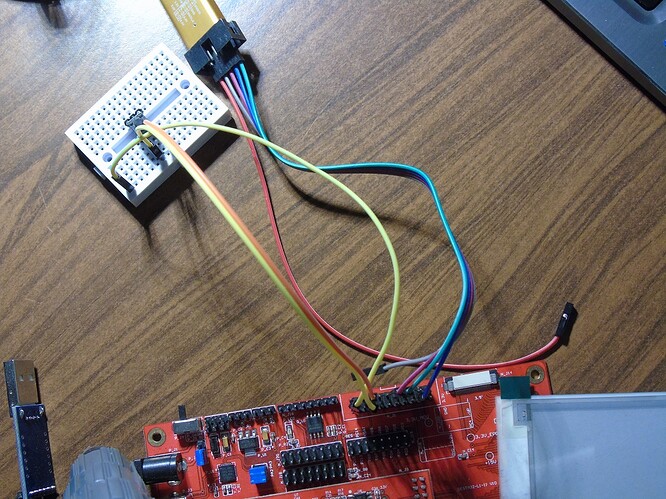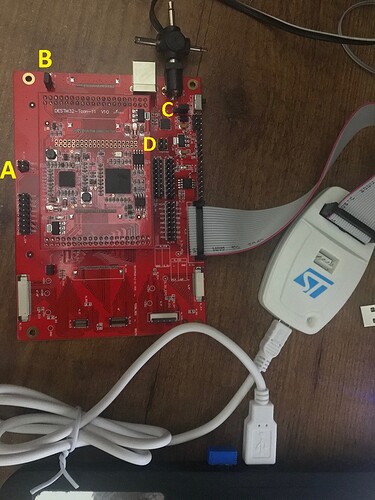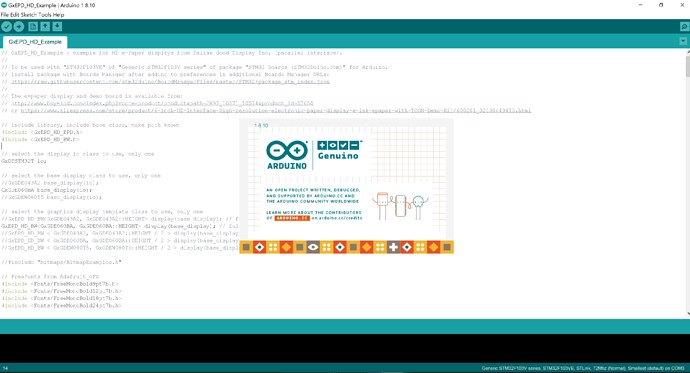I am surprised you already got your DESTM32-T.
Received it on 23rd itself. 
I need to know about your Arduino IDE environment, as the error output looks unfamiliar.
Which version of the Arduino IDE do you use?
Do you use a local installed version, or an online version?
On which operating system?
Local installed .exe version or Windows App version?
I use a local installed .exe version on Windows 10.
I too use local installed .exe version on Windows 10. Please see images 01 and 02 (attached).
Version of Arduino IDE: 1.8.10
If you get errors during compile there should be a button "Copy error messages" down right above the output window. Click this button and paste it to your post using the </> command symbol to put it into code tags. This makes it easy for readers.
Following is the error on Arduino Console, please:
Arduino: 1.8.10 (Windows 10), Board: "Generic STM32F103V series, STM32F103VE, STLink, 72Mhz (Normal), Smallest (default)" C:\Program Files (x86)\Arduino\arduino-builder -dump-prefs -logger=machine -hardware C:\Program Files (x86)\Arduino\hardware -hardware C:\Users\govin\AppData\Local\Arduino15\packages -hardware E:\Users\govin\OneDrive\Documents\Arduino\hardware -tools C:\Program Files (x86)\Arduino\tools-builder -tools C:\Program Files (x86)\Arduino\hardware\tools\avr -tools C:\Users\govin\AppData\Local\Arduino15\packages -built-in-libraries C:\Program Files (x86)\Arduino\libraries -libraries E:\Users\govin\OneDrive\Documents\Arduino\libraries -fqbn=Arduino_STM32:STM32F1:genericSTM32F103V:device_variant=STM32F103VE,upload_method=STLinkMethod,cpu_speed=speed_72mhz,opt=osstd -ide-version=10810 -build-path C:\Users\govin\AppData\Local\Temp\arduino_build_159088 -warnings=none -build-cache C:\Users\govin\AppData\Local\Temp\arduino_cache_132150 -prefs=build.warn_data_percentage=75 -verbose E:\Users\govin\OneDrive\Documents\Arduino\libraries\GxEPDHD\examples\GxEPD_HD_Example\GxEPD_HD_Example.ino C:\Program Files (x86)\Arduino\arduino-builder -compile -logger=machine -hardware C:\Program Files (x86)\Arduino\hardware -hardware C:\Users\govin\AppData\Local\Arduino15\packages -hardware E:\Users\govin\OneDrive\Documents\Arduino\hardware -tools C:\Program Files (x86)\Arduino\tools-builder -tools C:\Program Files (x86)\Arduino\hardware\tools\avr -tools C:\Users\govin\AppData\Local\Arduino15\packages -built-in-libraries C:\Program Files (x86)\Arduino\libraries -libraries E:\Users\govin\OneDrive\Documents\Arduino\libraries -fqbn=Arduino_STM32:STM32F1:genericSTM32F103V:device_variant=STM32F103VE,upload_method=STLinkMethod,cpu_speed=speed_72mhz,opt=osstd -ide-version=10810 -build-path C:\Users\govin\AppData\Local\Temp\arduino_build_159088 -warnings=none -build-cache C:\Users\govin\AppData\Local\Temp\arduino_cache_132150 -prefs=build.warn_data_percentage=75 -verbose E:\Users\govin\OneDrive\Documents\Arduino\libraries\GxEPDHD\examples\GxEPD_HD_Example\GxEPD_HD_Example.ino Using board 'genericSTM32F103V' from platform in folder: E:\Users\govin\OneDrive\Documents\Arduino\hardware\Arduino_STM32\STM32F1 Using core 'maple' from platform in folder: E:\Users\govin\OneDrive\Documents\Arduino\hardware\Arduino_STM32\STM32F1 Detecting libraries used... "C:\\Users\\govin\\AppData\\Local\\Arduino15\\packages\\STM32\\tools\\arm-none-eabi-gcc\\8.2.1-1.7/bin/arm-none-eabi-g++" -c -g -Os -w -DDEBUG_LEVEL=DEBUG_NONE -std=gnu++11 -ffunction-sections -fdata-sections -nostdlib --param max-inline-insns-single=500 -fno-rtti -fno-exceptions -fno-use-cxa-atexit -DBOARD_generic_stm32f103v -DVECT_TAB_ADDR=0x8000000 -DERROR_LED_PORT=GPIOE -DERROR_LED_PIN=6 -w -x c++ -E -CC -mcpu=cortex-m3 -DF_CPU=72000000L -DARDUINO=10810 -DARDUINO_GENERIC_STM32F103V -DARDUINO_ARCH_STM32F1 -DCONFIG_MAPLE_MINI_NO_DISABLE_DEBUG=1 -DSERIAL_USB -DGENERIC_BOOTLOADER -DMCU_STM32F103VE -mthumb -march=armv7-m -D__STM32F1__ -DARDUINO_ARCH_STM32 -DMCU_STM32F103VE -mthumb -march=armv7-m -D__STM32F1__ -DARDUINO_ARCH_STM32 "-IE:\\Users\\govin\\OneDrive\\Documents\\Arduino\\hardware\\Arduino_STM32\\STM32F1\\system/libmaple" "-IE:\\Users\\govin\\OneDrive\\Documents\\Arduino\\hardware\\Arduino_STM32\\STM32F1\\system/libmaple/include" "-IE:\\Users\\govin\\OneDrive\\Documents\\Arduino\\hardware\\Arduino_STM32\\STM32F1\\system/libmaple/stm32f1/include" "-IE:\\Users\\govin\\OneDrive\\Documents\\Arduino\\hardware\\Arduino_STM32\\STM32F1\\system/libmaple/usb/stm32f1" "-IE:\\Users\\govin\\OneDrive\\Documents\\Arduino\\hardware\\Arduino_STM32\\STM32F1\\system/libmaple/usb/usb_lib" "-IE:\\Users\\govin\\OneDrive\\Documents\\Arduino\\hardware\\Arduino_STM32\\STM32F1\\cores\\maple" "-IE:\\Users\\govin\\OneDrive\\Documents\\Arduino\\hardware\\Arduino_STM32\\STM32F1\\variants\\generic_stm32f103v" "C:\\Users\\govin\\AppData\\Local\\Temp\\arduino_build_159088\\sketch\\GxEPD_HD_Example.ino.cpp" -o nul Alternatives for GxEPD_HD_EPD.h: [GxEPD_HD-master@0.0.4 GxEPDHD@0.0.4] ResolveLibrary(GxEPD_HD_EPD.h) -> candidates: [GxEPD_HD-master@0.0.4 GxEPDHD@0.0.4] panic: runtime error: invalid memory address or nil pointer dereference [signal 0xc0000005 code=0x0 addr=0x0 pc=0x7855fb] goroutine 1 [running]: github.com/arduino/arduino-cli/legacy/builder.ResolveLibrary(0x11cdc5a0, 0x11e060b4, 0xe, 0x11e060b4) /home/jenkins/workspace/arduino-builder-all-cross-cli-inception/src/github.com/arduino/arduino-cli/legacy/builder/resolve_library.go:64 +0x14b github.com/arduino/arduino-cli/legacy/builder.findIncludesUntilDone(0x11cdc5a0, 0x11cfc560, 0x88ed00, 0x11c8ce40, 0x11f30670, 0x11d2ef00, 0x0) /home/jenkins/workspace/arduino-builder-all-cross-cli-inception/src/github.com/arduino/arduino-cli/legacy/builder/container_find_includes.go:358 +0x3b6 github.com/arduino/arduino-cli/legacy/builder.(*ContainerFindIncludes).Run(0xdebc68, 0x11cdc5a0, 0xdebc68, 0x0) /home/jenkins/workspace/arduino-builder-all-cross-cli-inception/src/github.com/arduino/arduino-cli/legacy/builder/container_find_includes.go:152 +0x3e5 github.com/arduino/arduino-cli/legacy/builder.runCommands(0x11cdc5a0, 0x11c39e1c, 0x20, 0x20, 0x409a01, 0xfff, 0x0) /home/jenkins/workspace/arduino-builder-all-cross-cli-inception/src/github.com/arduino/arduino-cli/legacy/builder/builder.go:210 +0xbd github.com/arduino/arduino-cli/legacy/builder.(*Builder).Run(0x11c79f40, 0x11cdc5a0, 0xdebbb4, 0x11c4ac98) /home/jenkins/workspace/arduino-builder-all-cross-cli-inception/src/github.com/arduino/arduino-cli/legacy/builder/builder.go:117 +0xb9c github.com/arduino/arduino-cli/legacy/builder.RunBuilder(...) /home/jenkins/workspace/arduino-builder-all-cross-cli-inception/src/github.com/arduino/arduino-cli/legacy/builder/builder.go:226 main.main() /home/jenkins/workspace/arduino-builder-all-cross-cli-inception/src/github.com/arduino/arduino-builder/main.go:398 +0x6d2 C:\Program Files (x86)\Arduino\arduino-builder returned 2 Error compiling for board Generic STM32F103V series.
I couldn't resolve the above errors yet 
Thank you very much for the photos of your DESTM32-T setup. That was very helpful.
Now I received the "ST-LINK/V2 is an in-circuit debugger and programmer" too; NOT the ISOL version.
Attached image is of my connection scenario. Is it OK?
Can you kindly comment upon the following jumper settings (marked as A, B, C & D in the image), please:
A (N_J21) - 4 Pins - All open,
B (P_J7) - 2 Pins - All shorted,
C (P_J2) - 3 Pins - 2 Pins shorted (towards the edge of the main board) and
D (Y_J1) - 4 Pins - All open
Note the missing reset button of the demo board, a common left-out of Good Display boards.
If I use the JTAG connecting cable (as shown in above image), is there any other way to connect an External Reset Button (like you did)?
Two software (firmware/drivers), out of many available here, seem to be applicable for my connection scenario:
STSW-LINK007: Used to upgrade the firmware of ST-LINK/V2 and ST-LINK/V2-1 boards through the USB port.
STSW-LINK009: Declares to the system the USB interfaces possibly provided by the ST-LINK: ST Debug, Virtual COM port and ST Bridge interfaces.
Am I right?
Or.. missing anything?
Kindly guide, please.
Thanks,
Regards.
Jiva