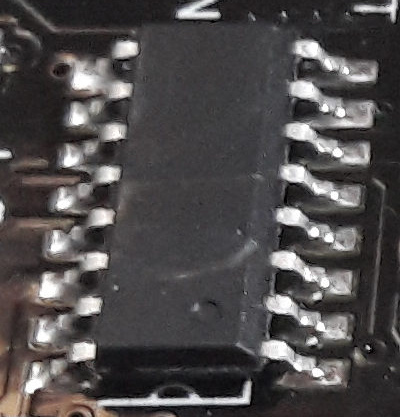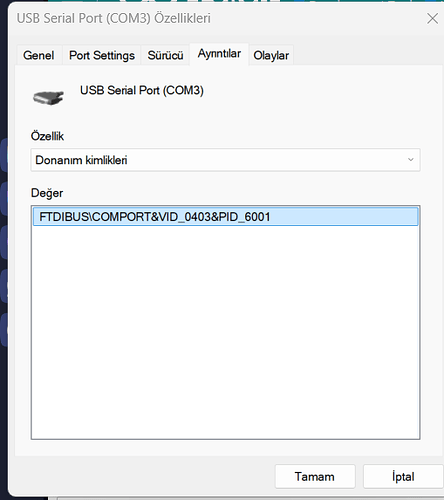i have a clone arduino Nano, its recognized as COM3, the thing is when i try to upload it fails, when i start up my computer and try right after it can upload the code but after some time it wont.
Sketch uses 5976 bytes (19%) of program storage space. Maximum is 30720 bytes.
Global variables use 326 bytes (15%) of dynamic memory, leaving 1722 bytes for local variables. Maximum is 2048 bytes.
avrdude: ser_open(): can't open device "\.\COM3": Eri�im engellendi.
Failed uploading: uploading error: exit status 1
That Nano probably have a CH34x USB-Serial. Have a look at the other side of the Nano, there's a chip there. Can you take a close up photo and post here? Also go to DeviceManager, expand the Ports COM entry, open COM3. In the new window, click on the Driver tab, and provide the driver date and version please.
Here's a post in this forum that gives you an idea.
there, my phone refused to focus so this is the closest i got to it.
Hi @supermariofan42. Does the largest chip shown in the picture you shared have writing on it, like this?:
📷
SparkFun - CC BY-SA 4.0 (cropped)
Or is it blank like this?:
📷
NodeMCU Lua Lol1n V3.jpg by Popolon - CC BY-SA 4.0 (cropped)
I've noticed that if it's out of focus you have the camera too close.
Anyway, @ptillisch gets you going. 
it looks like the second one, no text, just a rectangular chip
Most often when we see these strange unlabeled chips, they identify themself as a WCH CH340. However, there are some more rare cases where the unlabeled chip instead identifies itself as an FTDI FT232R, and in this case the users experience the uploads failing with a spurious "Access is denied" error.
In order to check whether this is the case for you, please tell use which specific device the chip is identified as. I'll provide instructions you can follow to obtain that information:
- Connect the board to your computer with a USB cable.
- Open the Windows Device Manager.
- Select View > Devices by type from the Device Manager menus.
- Open the "View" menu.
- If there is a ✓ to the left of the "Show hidden devices" menu item, click on "Show hidden devices" to disable it.
- Open the "Ports (COM & LPT)" section of the Device Manager tree.
- Find the port of the board under the "Ports (COM & LPT)" section. Double click on that item.
A dialog will open. - Select the "Details" tab in the dialog.
- Select "Hardware Ids" from the "Property" menu.
If it is identifying itself as a CH340, then we would expect to see something like this in the "Value" field of the dialog:
USB\VID_1A86&PID_7523&REV_0254 USB\VID_1A86&PID_7523
However, if it is one of the chips that identifies as FT232R, then it would instead be something like this:
FTDIBUS\COMPORT&VID_0403&PID_6001
so it said FTDIBUS\COMPORT&VID_0403&PID_6001
also my computer is turkish and ayrıntılar means "details"
OK, you were unlucky to have purchased a board from an unscrupulous seller. The FTDI company does not manufacture the FT232R chip in the SOIC-16 IC package of the chip on your board, so this is some sort of a bad counterfeit.
If possible, I recommend you return the board for a refund and also report the seller and/or give them negative feedback if you purchased it from an online marketplace.
If you are stuck with this scam garbage, then you might try the workaround that was reported by another person who was unfortunate enough to get one of these:
thanks, i bought the nano clone from a reliable online store but the seller was scummy i guess