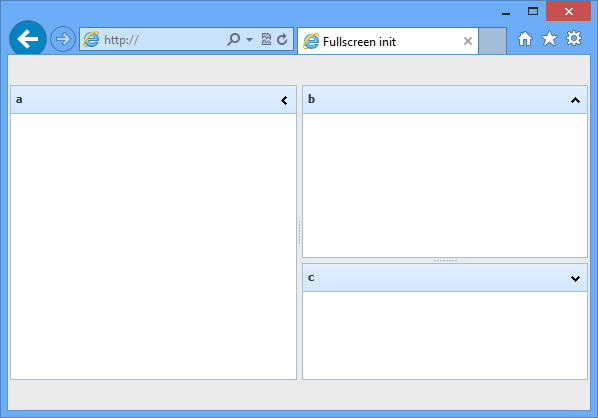Layout Offsets
dhtmlxLayout supports offsets that can be useful in full-screen init. For example, to add a logo to the header or company's info to the footer.
1) you can set offset on init:
var myLayout = new dhtmlXLayoutObject({ parent: document.body, pattern: "3L", offsets: { top: 10, right: 20, bottom: 30, left: 40 } });
2) or you can set it from JS code:
myLayout.setOffsets({ top: 10, right: 20, bottom: 30, left: 40 });