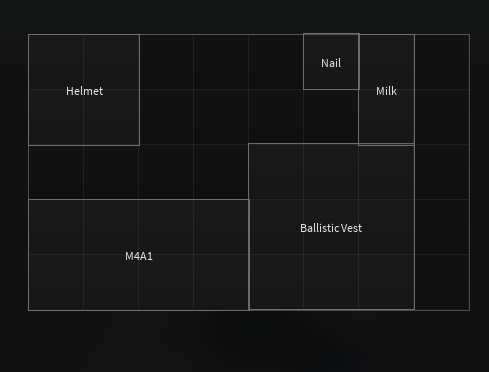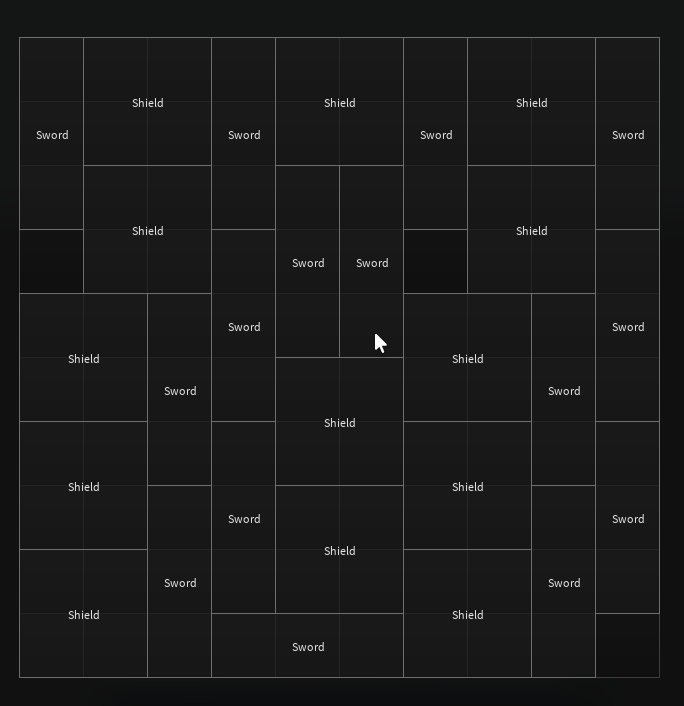hi guys could someone here possibly help me with my grid inventory system
i’ve been trying to perfect the grid position and size so the uistroke border doesnt double stack or overlaps for a few day now
here the snippet of code that does that if code look weird i tried to use ai to solve this before posting my problem here
function Inventory:makeItemFrame(item: ItemData): Frame local wCells, hCells = self:_getItemDimensions(item) -- Get the top-left cell local topLeftCell = self:getCellFrame(item.x, item.y) if not topLeftCell then warn("Cannot create item frame: invalid position") return nil end -- Get the bottom-right cell local bottomRightCell = self:getCellFrame(item.x + wCells - 1, item.y + hCells - 1) if not bottomRightCell then warn("Cannot create item frame: invalid size") return nil end -- Clone template local itemTemplate = self.templates:FindFirstChild("[Frame]-Item") assert(itemTemplate, "[Frame]-Item template not found in templates folder") local f: Frame = itemTemplate:Clone() -- Calculate position and size based on grid cells local topLeftPos = topLeftCell.AbsolutePosition local bottomRightPos = bottomRightCell.AbsolutePosition local bottomRightSize = bottomRightCell.AbsoluteSize local containerPos = self.container.AbsolutePosition -- Calculate relative to container local relX = topLeftPos.X - containerPos.X local relY = topLeftPos.Y - containerPos.Y local width = (bottomRightPos.X - topLeftPos.X) + bottomRightSize.X local height = (bottomRightPos.Y - topLeftPos.Y) + bottomRightSize.Y -- Calculate center position for AnchorPoint 0.5, 0.5 local centerX = relX + (width * 0.5) local centerY = relY + (height * 0.5) f.AnchorPoint = Vector2.new(0.5, 0.5) f.Position = UDim2.fromOffset(centerX, centerY) f.Size = UDim2.fromOffset(width, height) f.ZIndex = 2 f.Parent = self.itemsLayer -- Set title local title = f:FindFirstChild("Title") if title and title:IsA("TextLabel") then title.Text = item.name end -- Store which cells this item uses item.cellFrames = {} self:forEachCell(item, item.x, item.y, item.rotated, function(cx, cy) local cell = self:getCellFrame(cx, cy) if cell then table.insert(item.cellFrames, cell) end end) return f end here the image of the border problem