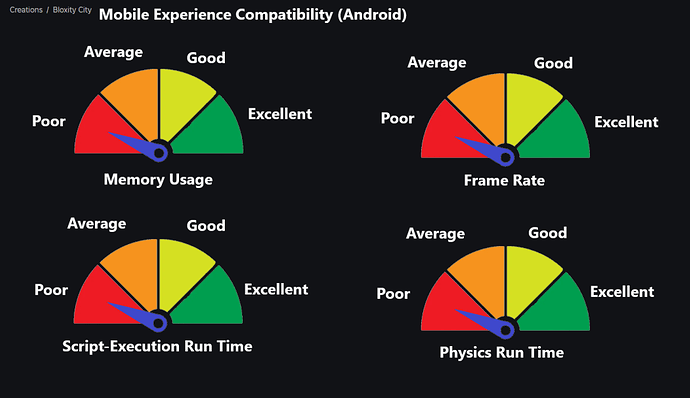With the Cross-Device Memory and Performance Level Panel, you can be able to determine the Memory and Performance levels of various devices in the form of Color-Coded Gauges that determine the overall level of Memory Usage, Frame Rate, Script Execution run-time, and more. Alongside the ability to determine the compatibility each device has for your experience based on said factors.
Not only would it detect the compatibility for each device types such as PC and Console, but the kinds within the category, (Desktop & Laptop) and (Xbox One, Xbox One S, Xbox One X & PlayStation 4 & PlayStation 5). ![]()
![]()
![]()
![]()
![]() Average: Moderate Memory use, Average-level Lag, Occasional Script-Execution Delays and Physics Delays. (Clean-up Required)
Average: Moderate Memory use, Average-level Lag, Occasional Script-Execution Delays and Physics Delays. (Clean-up Required) ![]()
![]() Good: Mild Memory Use, Stable Frame Rate, Responsive Script-Execution, Responsive Physics. (Refinement Recommended)
Good: Mild Memory Use, Stable Frame Rate, Responsive Script-Execution, Responsive Physics. (Refinement Recommended)![]()
![]() Excellent: Minimal Memory Usage, Concise Frame Rate, Clear Script-Execution, Concise Physics. (Maintain to remain)
Excellent: Minimal Memory Usage, Concise Frame Rate, Clear Script-Execution, Concise Physics. (Maintain to remain) ![]()
Use Case Scenarios: Developers who require clear imagery and simulation, Understandable leveling, Optimization Recommendations, Device Type (and Devices under Specific Categories) Simulation, and manageable gauges to keep within specific grounds. ![]()
As someone who sometimes require graphs and charts for certain pieces of data, a color-coded gauge would help me keep my experience maintained for all player types. ![]()
Do you approve:
- Yes
- No