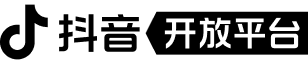CanvasContext.draw
更新时间:2022-02-22 10:50:48
注意:该接口已停止维护,建议使用 Canvas 组件 V2
基础库 1.0.0 开始支持本方法,这是一个同步方法。
将之前在绘图上下文中的描述(路径、变形、样式)画到 canvas 中。
语法
CanvasContext.draw(reserve, callback)参数说明
reserve
| 类型 | 默认值 | 必填 | 说明 | 最低支持版本 |
|---|---|---|---|---|
| boolean | false | 否 | 本次绘制是否接着上一次绘制。若 reserve 参数为 false,则在本次调用绘制之前会先清空画布再继续绘制;若 reserve 参数为 true,则保留当前画布上的内容,本次调用 draw 绘制的内容继续覆盖在上面 | 1.0.0 |
callback
| 类型 | 默认值 | 必填 | 说明 | 最低支持版本 |
|---|---|---|---|---|
| function | 否 | 绘制完成后执行的回调函数 | 1.0.0 |
返回值
无
扫码体验
请使用字节宿主APP扫码
代码示例
【示例 1】简单绘制:
<!-- index.ttml --> <button type="primary" size="default" bindtap="draw">开始绘制</button> <canvas canvas-id="myCanvas"></canvas>Page({ draw() { const canvasCtx = tt.createCanvasContext("myCanvas"); canvasCtx.setFillStyle("red"); canvasCtx.fillRect(10, 10, 100, 100); canvasCtx.draw(); }, });【示例 2】保留上次绘制结果:
<!-- index.ttml --> <button type="primary" size="default" bindtap="draw">继续绘制</button> <canvas canvas-id="myCanvas"></canvas>Page({ onReady() { const canvasCtx = tt.createCanvasContext("myCanvas"); canvasCtx.setFillStyle("red"); canvasCtx.fillRect(10, 10, 100, 100); canvasCtx.draw(); this.canvasCtx = canvasCtx; }, draw() { this.canvasCtx.setFillStyle("black"); this.canvasCtx.fillRect(50, 50, 100, 100); this.canvasCtx.draw(true); }, });Bug & Tip
- Tip:本 API 仅适用于
<canvas>组件 V1。
点击纠错
社区相关主题
canvas组件功能在编辑器中显示正常,提交审核后失效
查看更多相关主题
还有疑问?发起在线咨询
该文档是否对你的开发有所帮助?
有帮助
没帮助