HTMLImageElement: x property
Baseline Widely available
This feature is well established and works across many devices and browser versions. It’s been available across browsers since July 2015.
The read-only HTMLImageElement property x indicates the x-coordinate of the <img> element's left border edge relative to the root element's origin.
The x and y properties are only valid for an image if its display property has the computed value table-column or table-column-group. In other words: it has either of those values set explicitly on it, or it has inherited it from a containing element, or by being located within a column described by either <col> or <colgroup>.
Value
An integer value indicating the distance in pixels from the left edge of the element's nearest root element and the left edge of the <img> element's border box. The nearest root element is the outermost <html> element that contains the image. If the image is in an <iframe>, its x is relative to that frame.
In the diagram below, the left border edge is the left edge of the blue padding area. So the value returned by x would be the distance from that point to the left edge of the content area.
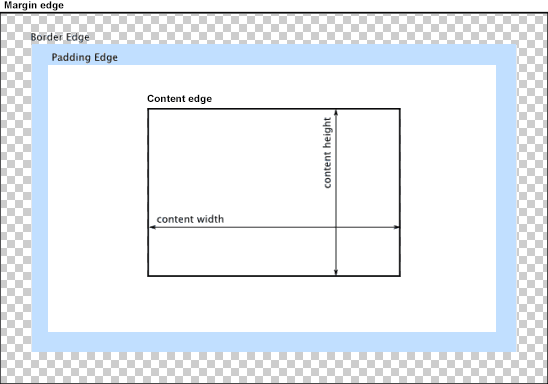
Note: The x property is only valid if the computed value of the image's display property is either table-column or table-column-group; in other words, either of those are set directly on the <img> or they're inherited from a containing element or by being located within a column described by either <col> or <colgroup>.
Example
The example below demonstrates the use of the HTMLImageElement properties x and y.
HTML
In this example, we see a table showing information about users of a website, including their user ID, their full name, and their avatar image.
<table id="userinfo"> <colgroup> <col span="2" class="group1" /> <col /> </colgroup> <tr> <th>UserID</th> <th>Name</th> <th>Avatar</th> </tr> <tr> <td>12345678</td> <td>Johnny Rocket</td> <td> <img src="/shared-assets/images/examples/grapefruit-slice.jpg" /> </td> </tr> </table> <pre id="log"></pre> JavaScript
The JavaScript code that fetches the image from the table and looks up its x and y values is below.
const logBox = document.querySelector("pre"); const tbl = document.getElementById("userinfo"); const log = (msg) => { logBox.innerText += `${msg}\n`; }; const cell = tbl.rows[1].cells[2]; const image = cell.querySelector("img"); log(`Image's global X: ${image.x}`); log(`Image's global Y: ${image.y}`); This uses the <table>'s rows property to get a list of the rows in the table, from which it looks up row 1 (which, being a zero-based index, means the second row from the top). Then it looks at that <tr> (table row) element's cells property to get a list of the cells in that row. The third cell is taken from that row (once again, specifying 2 as the zero-based offset).
From there, we can get the <img> element itself from the cell by calling querySelector() on the HTMLTableCellElement representing that cell.
Finally, we can look up and display the values of the HTMLImageElement's x and y properties.
CSS
The CSS defining the appearance of the table:
.group1 { background-color: #d7d9f2; } table { border-collapse: collapse; border: 2px solid rgb(100 100 100); font-family: sans-serif; } td, th { border: 1px solid rgb(100 100 100); padding: 10px 14px; } td > img { max-width: 4em; } Result
The resulting table looks like this:
Specifications
| Specification |
|---|
| CSSOM View Module # dom-htmlimageelement-x |