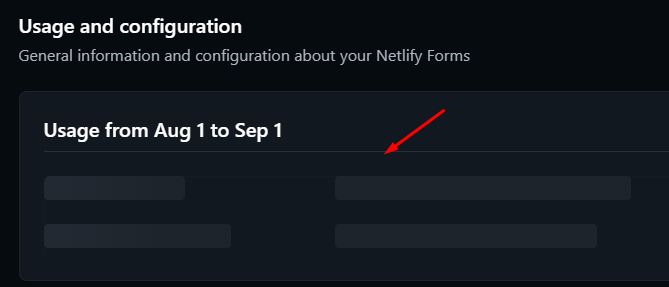Hi everyone,
I’m experiencing an issue with Netlify Forms where my form is detected correctly but the configuration page won’t load, showing infinite loading.
What’s working:
Form is detected and appears in Forms dashboard
HTML form is correctly deployed with netlify attribute
What’s NOT working:
Configuration page shows infinite loading spinner
Cannot access form settings or notifications
Browser console shows API 404 errors
Form Implementation:
My form is implemented correctly with:
-
Static HTML form with
netlifyattribute (for detection) -
React functional form for user interaction
-
Same field names in both forms
-
Honeypot protection included
What I’ve tried:
-
Multiple rebuilds and cache clearing
-
Renaming the form
-
Different browsers and incognito mode
-
The form HTML is correctly deployed and visible in source
Question:
Is this a known issue with the Forms UI? The form appears to be properly detected by Netlify (shows in forms list), but the API endpoints seem to not be created correctly, preventing access to configuration.
Any help would be appreciated!
Site URL: Fretice App - Fret Trainer
Form name: fretice-feedback
Thank you.