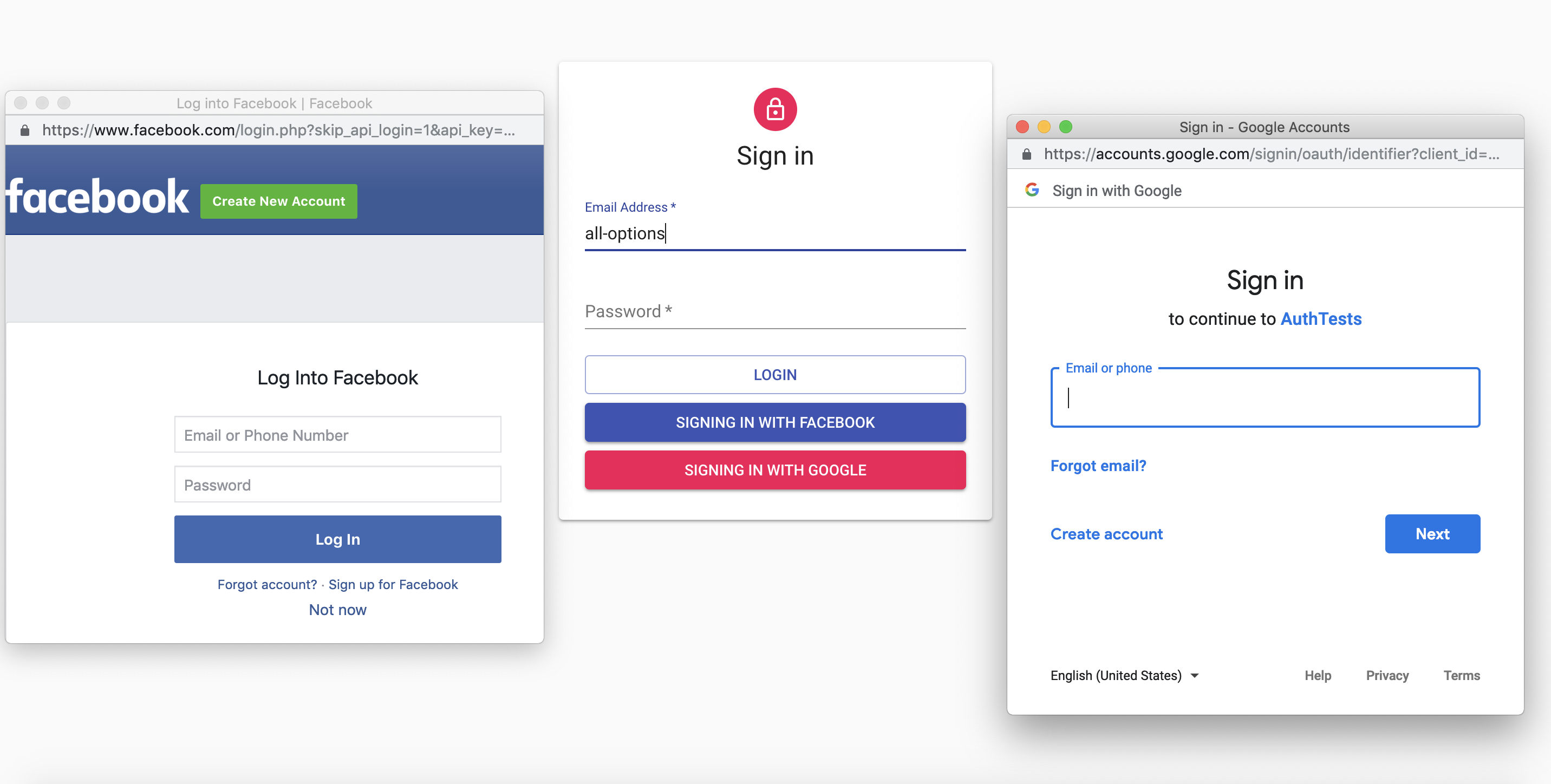Rename config example-application.js file to application.js inside backend/config directory.
Set your facebook and google app id, database connection and other settings.
By default feel free to use my configuration.
In root directory:
npm install
Go to backend directory and install all dependencies:
npm install
In root directory run:
npm start
In separate terminal run backend service:
cd backend
npm start
If you have docker cpmpose installed you can use a one-liner command instead of jumping into different directories:
docker-compose up --build
Open http://localhost:3000 in your browser, you should see the below screen: