Pointers in Go programming allows us to directly work with memory addresses. For example, we can access and modify the values of variables in the memory using pointers.
Before we learn about pointers, let's first understand memory addresses in Golang.
Memory Address
When we create a variable, a memory address is allocated for the variable to store the value.
In Go, we can access the memory address using the & operator. For example,
// Program to illustrate how memory address works package main import "fmt" func main() { var num int = 5 // prints the value stored in variable fmt.Println("Variable Value:", num) // prints the address of the variable fmt.Println("Memory Address:", &num) } Output
Variable Value: 5 Memory Address: 0xc000018030
In the above example, we have created the num variable with the value 5. Notice the print statement
fmt.Println("Memory Address:", &num) Here, &num accesses the memory address where the num variable is stored.
Go Pointer Variables
In Go, we use the pointer variables to store the memory address. For example,
var num int = 5 // create the pointer variable var ptr *int = &num Here, we have created the pointer variable named ptr that stores the memory address of the num variable.
*int represents that the pointer variable is of int type (stores the memory address of int variable).
We can also create pointer variables of other types. For example,
// pointer variable of string type var ptr1 *string // pointer variable of double type var ptr2 * float32 Let's now see a working example of pointers.
Example: Pointer Variables
We can assign the memory address of a variable to a pointer variable. For example,
// Program to assign memory address to pointer package main import "fmt" func main() { var name = "John" var ptr *string // assign the memory address of name to the pointer ptr = &name fmt.Println("Value of pointer is", ptr) fmt.Println("Address of the variable", &name) } Output
Value of pointer is 0xc00007c1c0 Address of the variable 0xc00007c1c0
In the above example, we have created a pointer variable named ptr of type string. Here, both the pointer variable and the address of the name variables are the same.
This is because the pointer ptr stores the memory address of the name variable.
ptr = &name Get Value Pointed by Pointers in Golang
We use the * operator to access the value present in the memory address pointed by the pointer. For example,
// Program to get the value pointed by a pointer package main import "fmt" func main() { var name = "John" var ptr *string ptr = &name // * to get the value pointed by ptr fmt.Println(*ptr) // John } Here, we have used the *ptr to access the value stored in the memory address pointed by the pointer.
Since the pointer stores the memory address of the name variable, we get the value "John" as output.
Note: In the above example, ptr is a pointer, not *ptr. You cannot and should not do something like *ptr = &name
The * is called the dereference operator (when working with pointers). It operates on a pointer and gives the value stored in that pointer.
Example: Working of Pointers in Golang
package main import "fmt" func main() { var num int var ptr *int num = 22 fmt.Println("Address of num:",&num) fmt.Println("Value of num:",num) ptr = &num fmt.Println("\nAddress of pointer ptr:",ptr) fmt.Println("Content of pointer ptr:",*ptr) num = 11 fmt.Println("\nAddress of pointer ptr:",ptr) fmt.Println("Content of pointer ptr:",*ptr) *ptr = 2 fmt.Println("\nAddress of num:",&num) fmt.Println("Value of num:",num) } Output
Address of num: 0xc000090020 Value of num: 22 Address of pointer ptr: 0xc000090020 Content of pointer ptr: 22 Address of pointer ptr: 0xc000090020 Content of pointer ptr: 11 Address of num: 0xc000090020 Value of num: 2
Explanation: Working of Go Pointers
1. Declare Variables
var num int var ptr *int 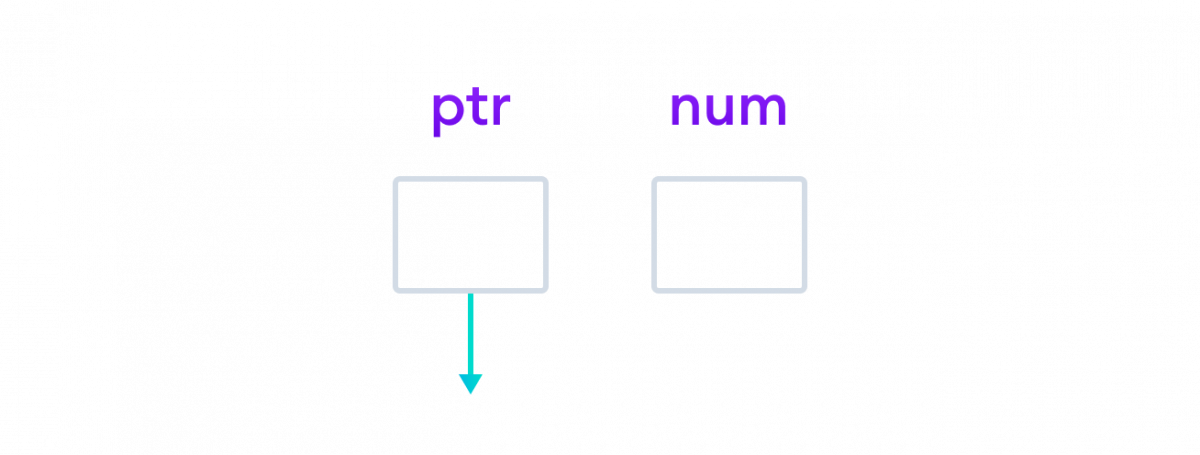
Here, we have created an integer type pointer variable ptr and a normal variable num. The two variables are not initialized initially, so the pointer ptr doesn't point to any address.
2. Assign a value to a regular variable
num = 22 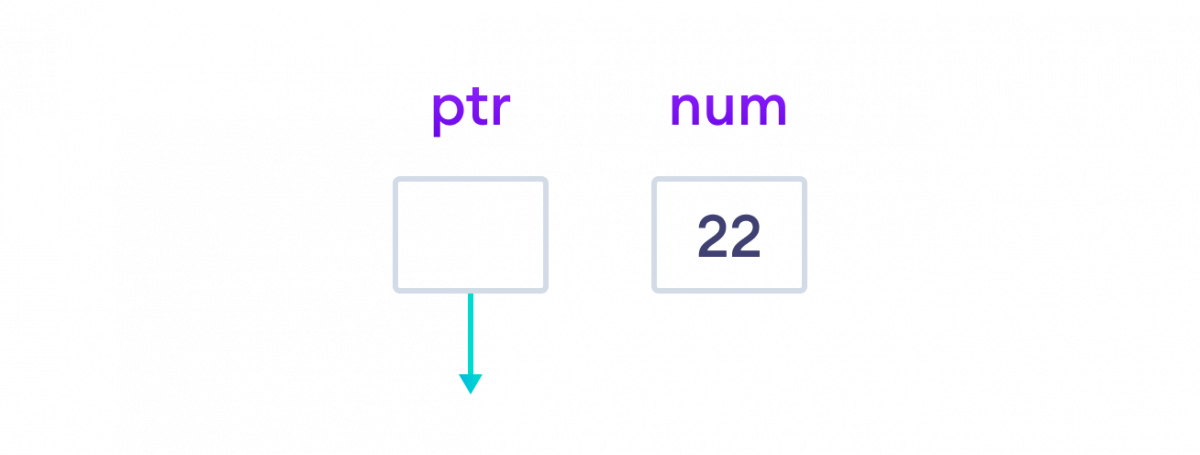
This assigns 22 to the variable num. That is, 22 is stored in the memory location of the variable num.
3. Assign an address to the pointer
ptr = &num 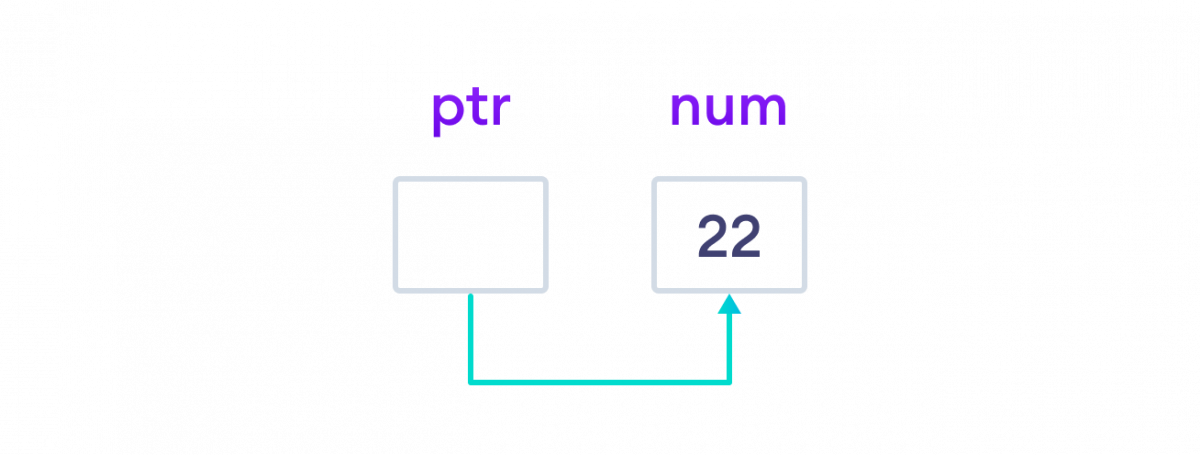
This assigns the address of variable num to the pointer ptr.
4. Change the value of a variable
num = 11 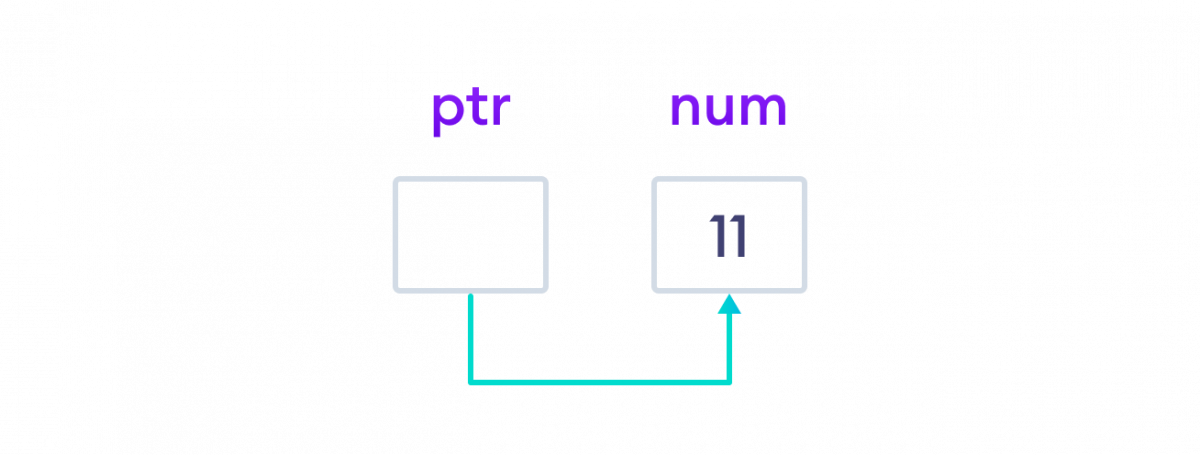
This assigns 11 to the variable num.
5. Change the value using pointer
*ptr = 2 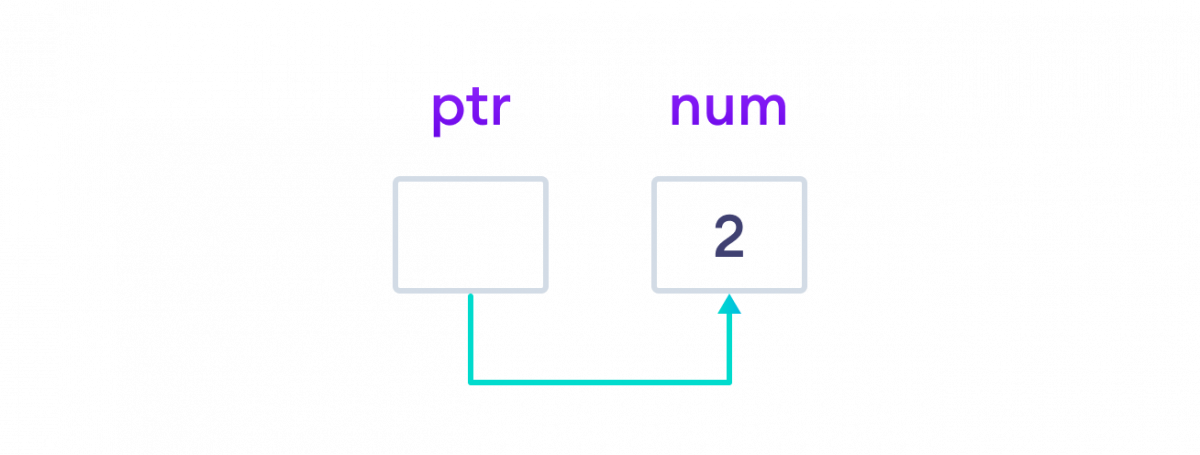
This changes the value at the memory location pointed by the pointer ptr to 2.
Frequently Asked Questions
When we declare a pointer variable but do not initialize it, the value of the pointer is always nil. For example,
// Program to illustrate the nil pointers package main import "fmt" func main() { // declare a pointer variable var ptr *int fmt.Println("Value of pointer:", ptr) } Output
Value of pointer: <nil>
Here, the pointer ptr is not initialized, so it does not point to any address. Hence, the default value of a pointer is always nil.
We can also create pointers in Go using the new() function. For example,
// Program to create pointer using new() function package main import "fmt" func main() { // create a pointer using new() var ptr = new(int) *ptr = 20 fmt.Println(ptr) // 0xc000016058 fmt.Println(*ptr) // 20 } Here, in the line var ptr = new(int), the variable ptr becomes a pointer of type int.
When we assign *ptr to 20, the value of ptr at the memory location becomes 20.
In Go, we can also create a pointer variable without using the * operator. For example,
package main import "fmt" func main() { var name = "John" // create pointer without * var ptr = &name fmt.Println("Value of ptr:", ptr) fmt.Println("Address of name:", &name) } Output
Value of ptr: 0xc0000101e0 Address of name: 0xc0000101e0
Here, we have directly assigned the &name (address of name) to the ptr variable.
In this case, the variable is a pointer variable, although we haven't used the * operator.