Python Koans is an interactive tutorial for learning the Python programming language by making tests pass.
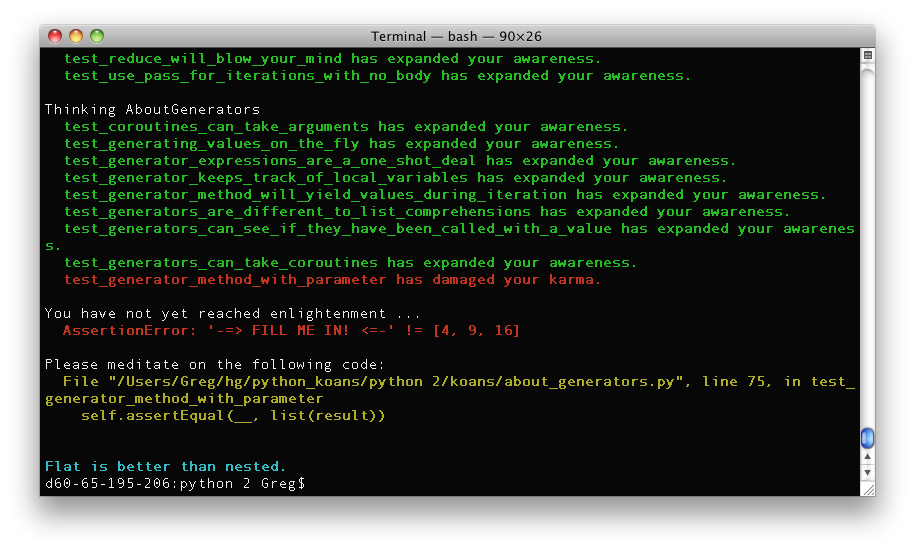 Python Koans is a port of Edgecase's "Ruby Koans" at http://rubykoans.com/.
Python Koans is a port of Edgecase's "Ruby Koans" at http://rubykoans.com/.
Most tests are fixed by filling the missing parts of assert functions. Eg:
self.assertEqual(__, 1+2) which can be fixed by replacing the __ part with the appropriate code:
self.assertEqual(3, 1+2) Occasionally you will encounter some failing tests that are already filled out. In these cases you will need to finish implementing some code to progress. For example, there is an exercise for writing some code that will tell you if a triangle is equilateral, isosceles or scalene.
As well as being a great way to learn some Python, it is also a good way to get a taste of Test Driven Development (TDD).
To use Python Koans, you need to install the Python interpreter. We currently support Python 3 and aim to stay updated with the latest production version. While newer Python versions should work fine, older versions may cause issues.
You can download Python from the official website: Download Python
After installing Python, ensure the folder containing the Python executable is in your system path. This allows you to run Python from a command console using python3 or python.exe on Windows.
For additional help, visit: Getting Started with Python
To install Python Koans, follow these steps:
-
Clone the repository:
git clone https://github.com/Summerduck/python_koans
-
Create and activate virtual environment in this repo:
python3 -m venv venv source venv/bin/activate # On Windows use `venv\Scripts\activate`
-
Install python-dotenv:
pip install python-dotenv
-
Create a
.envfile in the root of the repository and add your username:echo 'USERNAME="your_username"' > .env
-
Make a copy of the
koansdirectory and rename it tokoans_your_usernamecp -r koans koans_your_username
-
Run the koans:
python3 contemplate_koans.py
This will start the interactive tutorial. Follow the instructions and modify the code to make the tests pass.
The personal koans directory feature (koans_your_username) provides several important advantages:
-
Collaborative Learning Environments:
- Multiple users can work on the same repository without overwriting each other's progress
- Perfect for classroom settings, workshops, or team learning activities
-
Progress Tracking:
- Each user maintains their own progress separately
- Instructors can track individual progress across a group
-
Version Control Advantages:
- Prevents merge conflicts when multiple people are working in the same repository
- Makes it easier to commit your personal progress without affecting others
-
Isolation for Experimentation:
- Freedom to experiment with solutions without fear of breaking the original examples
- Can try multiple approaches in your personal directory while preserving the reference material
-
Customization:
- Allows for personal notes and modifications to the koans
- Can add additional test cases or challenges specific to your learning goals
This approach is particularly valuable in educational settings where multiple students might be working through the koans simultaneously, or in situations where you want to maintain a clean reference copy while working on your own solutions.
Jake Hebbert has created a couple of screencasts available here
Or if you prefer to read:
From a *nix terminal or windows command prompt run::
python contemplate_koans.py or
python3 contemplate_koans.py Apparently a test failed::
AssertionError: False is not True It also tells me exactly where the problem is, it's an assert on line 12 of .\koans\about_asserts.py. This one is easy, just change False to True to make the test pass.
Sooner or later you will likely encounter tests where you are not sure what the expected value should be. For example::
class Dog: pass class Dog: pass def test_objects_are_objects(self): fido = self.Dog() self.assertEqual(__, isinstance(fido, object)) This is where the Python Interpreter can come in handy. In this case I can fire up the command line, recreate the scenario and run queries: 
The Python Command Line can be very useful for testing and debugging. You can recreate scenarios and run queries interactively.
To start the Python interpreter, open your terminal and type:
python3For more detailed instructions, visit: Python Interpreter
Sniffer allows you to run the tests continuously. If you modify any files files in the koans directory, it will rerun the tests.
To set this up, you need to install sniffer::
$ pip install sniffer You should also run one of these libraries depending on your system. This will automatically trigger sniffer when a file changes, otherwise sniffer will have to poll to see if the files have changed.
On Linux::
$ pip install pyinotify On Windows::
$ pip install pywin32 Also available here: https://github.com/mhammond/pywin32/releases On Mac OS X::
$ pip install MacFSEvents Once it is set up, you just run::
$ sniffer Just modify one of the koans files and you'll see that the tests are triggered automatically. Sniffer is controlled by scent.py
You can also run the tests using the Test Explorer in your IDE. This provides a more visual and interactive way to run and debug the tests.
-
Open the project in your IDE: Make sure your IDE supports Python and has a Test Explorer feature (e.g., Visual Studio Code with the Python extension).
-
Locate the Test Explorer: This is usually found in the sidebar or under the testing menu.
-
Run the tests: You should see a list of all the tests in the project. You can run them all at once or individually by selecting the appropriate options.
-
Debug the tests: If a test fails, you can use the debugging features of your IDE to step through the code and identify the issue.
Quoting the Ruby Koans instructions::
"In test-driven development the mantra has always been, red, green, refactor. Write a failing test and run it (red), make the test pass (green), then refactor it (that is look at the code and see if you can make it any better). In this case you will need to run the koan and see it fail (red), make the test pass (green), then take a moment and reflect upon the test to see what it is teaching you and improve the code to better communicate its intent (refactor)." The Python Koans is a made up of about 2/3 Ruby Koans ported material and 1/3 Python specific tests. The content ported from Ruby Koans includes all the assignment projects.
Content for Python 3 is a little different to the Python 2 flavor due to big changes between the two different versions of the language. For example, in the Python 2 variant the differences between old and new style classes are covered. This loses relevance in in the Python 3 version, but there are some extra tests covering new functionality.
There are number of other great Koan projects out there for various languages and frameworks. Most of them can be found in github. Also there is a little koans activity on bitbucket.
-
Github koan projects: https://github.com/search?q=koans&ref=cmdform
-
Bitbucket koan projects: https://bitbucket.org/repo/all?name=koans
Thanks go to Jim Weirich and Joe O'Brien for the original Ruby Koans that the Python Koans is based on! Also the Ruby Koans in turn borrows from Metakoans so thanks also go to Ara Howard for that!
Also thanks to everyone who has contributed to Python Koans! I got a great headstart by taking over a code base initiated by the combined Mikes of FPIP. So here's a little plug for their very cool Python podcast:
http://frompythonimportpodcast.com/
A big thanks also to Mike Pirnat @pirnat and Kevin Chase @kjc have pitched in as co-maintainers at various times

