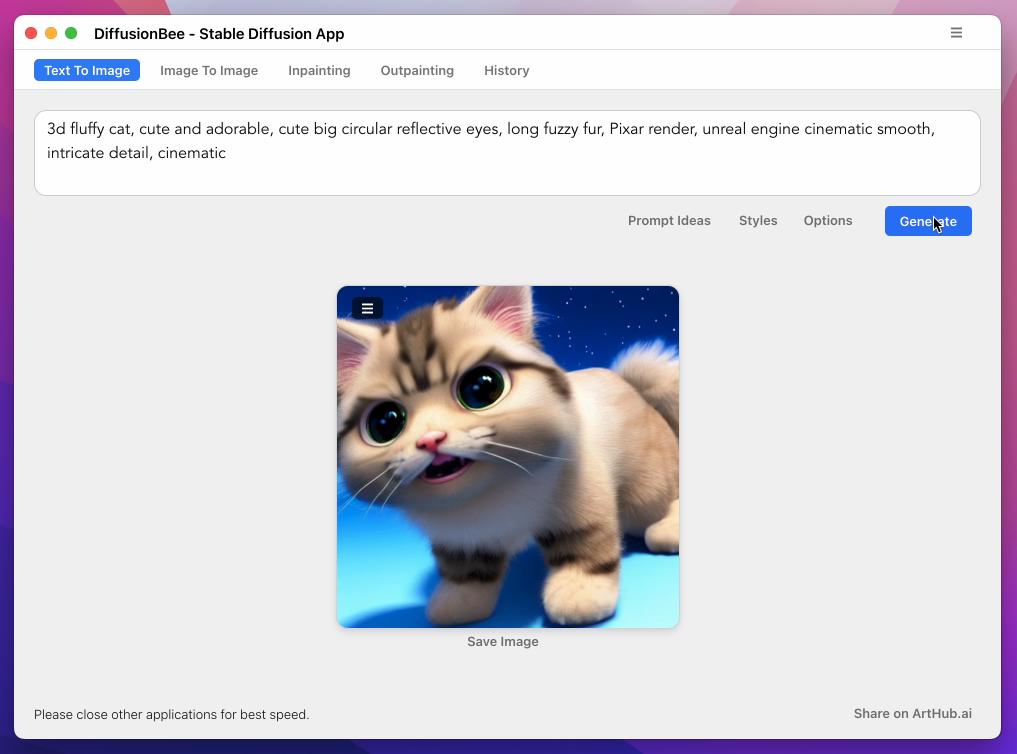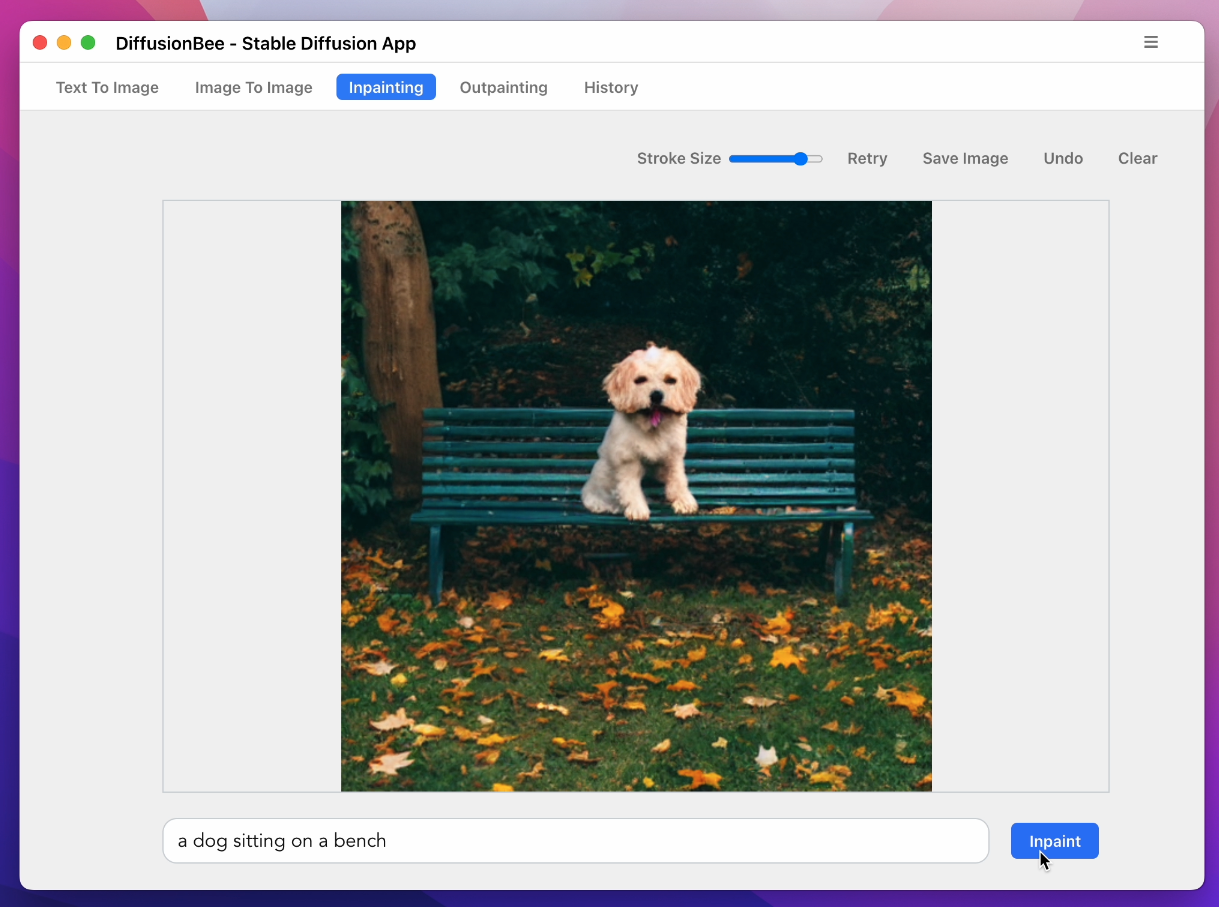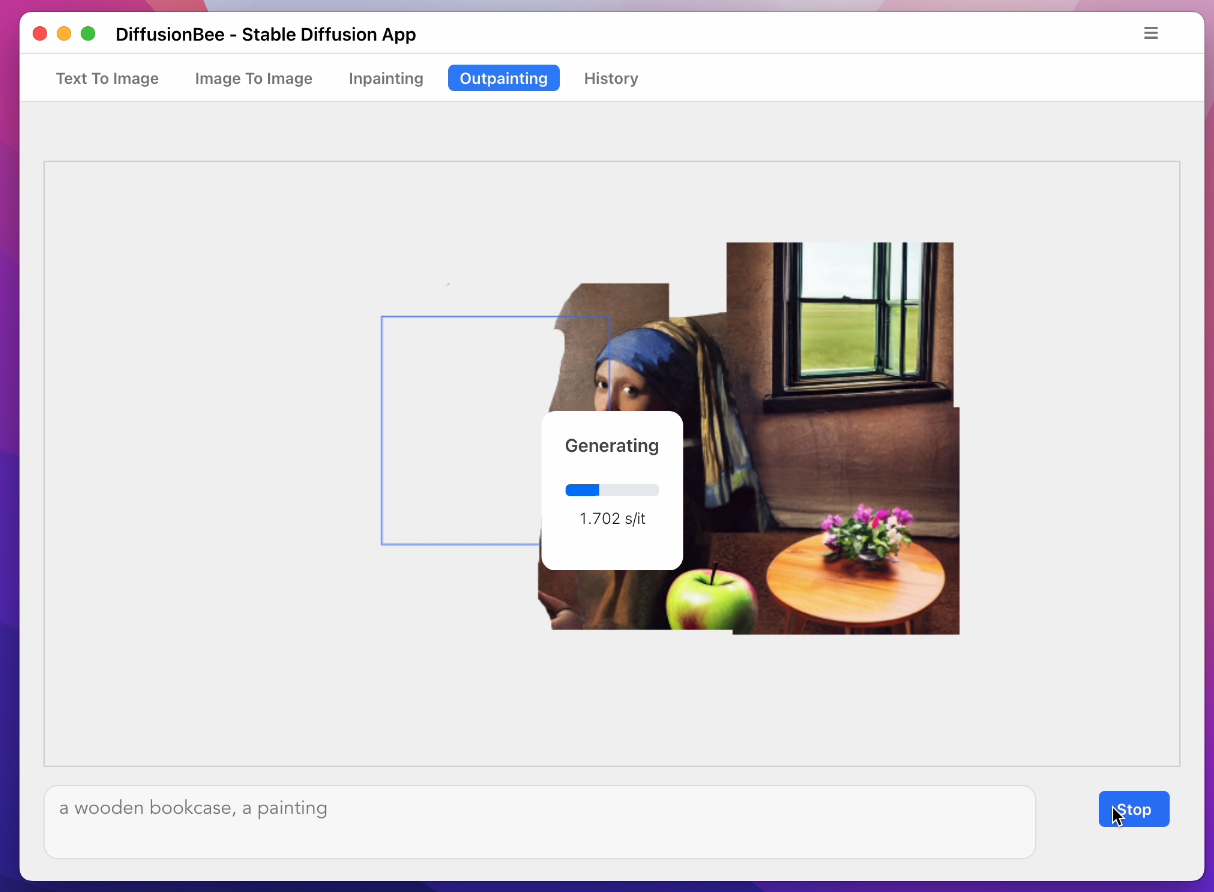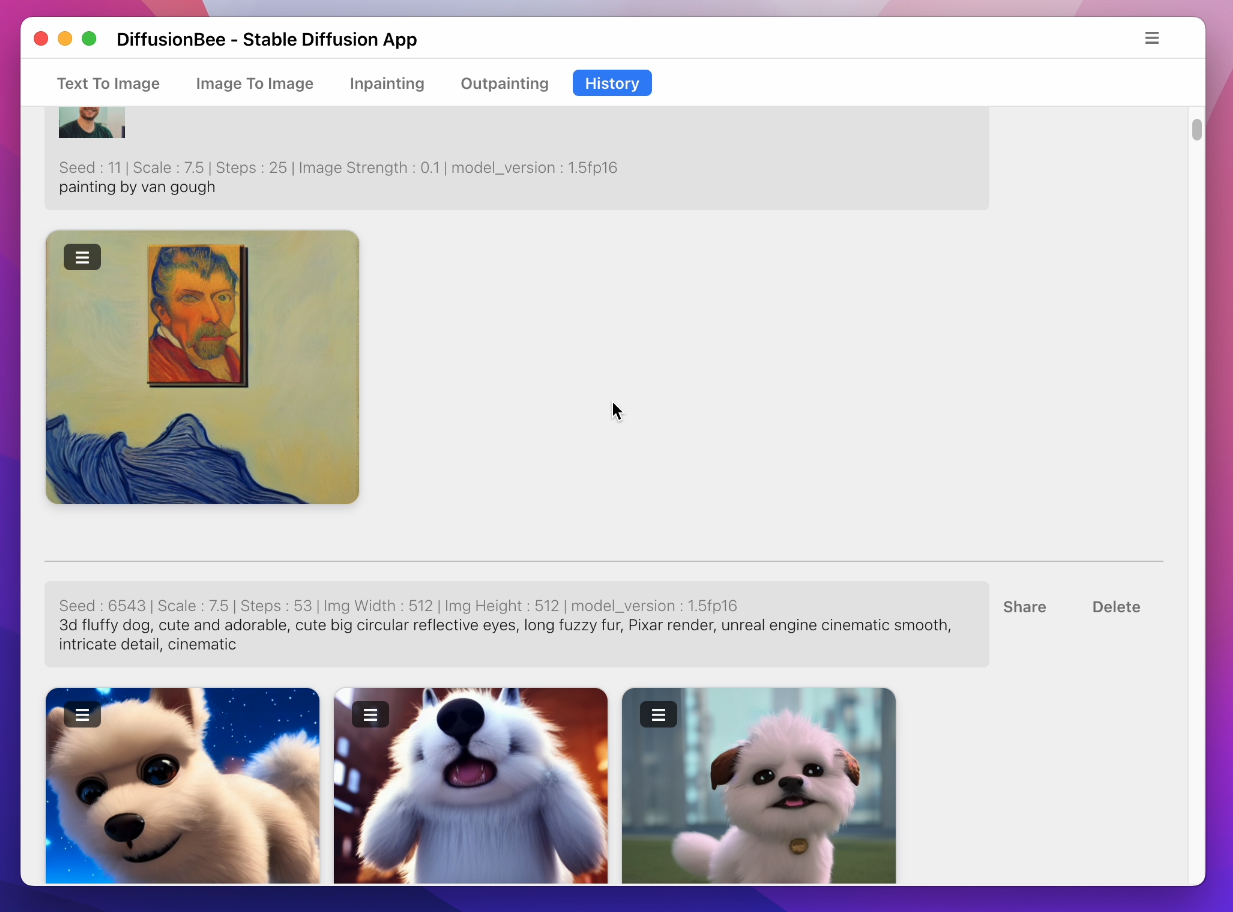Diffusion Bee is the easiest way to run Stable Diffusion locally on your Intel / M1 Mac. Comes with a one-click installer. No dependencies or technical knowledge needed.
- Runs locally on your computer no data is sent to the cloud ( other than request to download the weights or unless you chose to upload an image ).
- If you like Diffusion Bee, consider checking https://Liner.ai , a one-click tool to train machine learning models
Download at https://diffusionbee.com/
For prompt ideas visit https://arthub.ai
Join discord server : https://discord.gg/t6rC5RaJQn
- Full data privacy - nothing is sent to the cloud ( unless you chose to upload an image )
- Clean and easy to use UI with one-click installer
- Image to image
- In-painting
- Out-painting
- Generation history
- Upscaling images
- Multiple image sizes
- Optimized for M1/M2 Chips
- Runs locally on your computer
- Negative prompts
- Advanced prompt options
- ControlNet
- Download and start the application
- Enter a prompt and click generate
Text to image:
Image to image:
Image to image with mask:
Inpainting:
History:
To learn more, visit the documentation.
- Mac with Intel or M1/M2 CPU
- For Intel : MacOS 12.3.1 or later
- For M1/M2 : MacOS 11.0.0 or later
License : Stable Diffusion is released under the CreativeML OpenRAIL M license : https://github.com/CompVis/stable-diffusion/blob/main/LICENSE Diffusion Bee is just a GUI wrapper on top of Stable Diffusion, so all the term of Stable Diffusion are applied on the outputs.
References