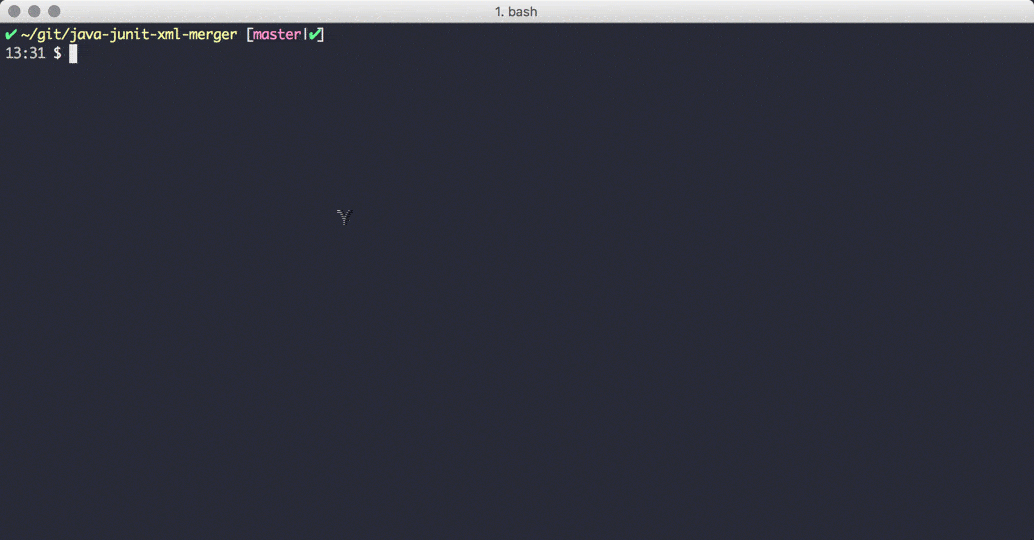Merges multiple JUnit XML files into a single testsuites XML file. Simply combine your test results from different test runners.
You have multiple XML files that look like this:
<?xml version="1.0" encoding="UTF-8" ?> <testsuite tests="23" failures="0" name="foo.BarUnitTest" time="4.20" errors="0" skipped="0"> <!-- foo --> </testsuite>And you want a single file that looks like this:
<?xml version="1.0" encoding="UTF-8" ?> <testsuites name="My Suite" time="6.60" tests="26" failures="0"> <testsuite tests="23" failures="0" name="foo.BarUnitTest" time="4.20" errors="0" skipped="0"> <!-- foo --> </testsuite> <testsuite tests="3" failures="0" name="bar.FooUnitTest" time="2.40" errors="0" skipped="0"> <!-- bar --> </testsuite> </testsuites>then this is for you
With folder src/test/resources/ containing multiple *.xml files in junit-xml format. A combined result will be written to output.xml. The Suite name will be My Suite.
# INSTALL curl -L -o junit-xml-merger.jar \ https://github.com/codeclou/java-junit-xml-merger/releases/download/1.0.1/junit-xml-merger.jar # RUN java -jar junit-xml-merger.jar \ -i=src/test/resources/ \ -o=output.xml \ -s="My Suite"
git clone https://github.com/codeclou/java-junit-xml-merger.git src cd src curl -L -o junit-xml-merger.jar \ https://github.com/codeclou/java-junit-xml-merger/releases/download/1.0.1/junit-xml-merger.jar java -jar junit-xml-merger.jar \ -i=src/test/resources/ \ -o=output.xml \ -s="My Suite" # Show result xmllint --format output.xml | pygmentize