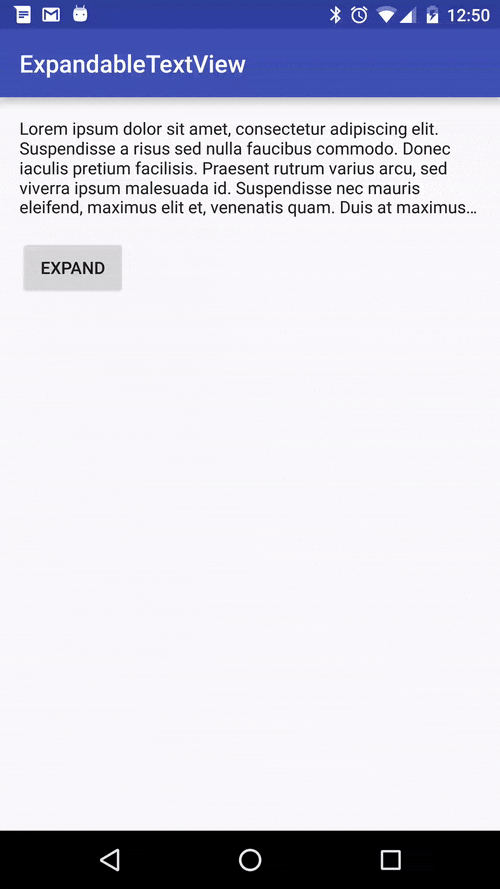An expandable TextView for Android applications (4.1+).
- Added support for Android O
- Added RecyclerView Demo
This repository also contains a demo project.
This library is released in Maven Central and jCenter:
repositories { mavenCentral() }or
repositories { jcenter() }library dependency
dependencies { compile 'at.blogc:expandabletextview:1.0.5' }Using the ExpandableTextView is very easy, it's just a regular TextView with some extra functionality added to it. By defining the android:maxLines attribute, you can set the default number of lines for the TextView collapsed state.
<LinearLayout xmlns:android="http://schemas.android.com/apk/res/android" xmlns:app="http://schemas.android.com/apk/res-auto" android:layout_width="match_parent" android:layout_height="match_parent" android:orientation="vertical"> <at.blogc.android.views.ExpandableTextView android:id="@+id/expandableTextView" android:layout_width="wrap_content" android:layout_height="wrap_content" android:text="@string/lorem_ipsum" android:maxLines="5" android:ellipsize="end" app:animation_duration="750"/> <!-- Optional parameter animation_duration: sets the duration of the expand animation --> <Button android:id="@+id/button_toggle" android:layout_width="wrap_content" android:layout_height="wrap_content" android:text="@string/expand"/> </LinearLayout>In your Activity or Fragment:
final ExpandableTextView expandableTextView = (ExpandableTextView) this.findViewById(R.id.expandableTextView); final Button buttonToggle = (Button) this.findViewById(R.id.button_toggle); // set animation duration via code, but preferable in your layout files by using the animation_duration attribute expandableTextView.setAnimationDuration(750L); // set interpolators for both expanding and collapsing animations expandableTextView.setInterpolator(new OvershootInterpolator()); // or set them separately expandableTextView.setExpandInterpolator(new OvershootInterpolator()); expandableTextView.setCollapseInterpolator(new OvershootInterpolator()); // toggle the ExpandableTextView buttonToggle.setOnClickListener(new View.OnClickListener() { @Override public void onClick(final View v) { buttonToggle.setText(expandableTextView.isExpanded() ? R.string.expand : R.string.collapse); expandableTextView.toggle(); } }); // but, you can also do the checks yourself buttonToggle.setOnClickListener(new View.OnClickListener() { @Override public void onClick(final View v) { if (expandableTextView.isExpanded()) { expandableTextView.collapse(); buttonToggle.setText(R.string.expand); } else { expandableTextView.expand(); buttonToggle.setText(R.string.collapse); } } }); // listen for expand / collapse events expandableTextView.setOnExpandListener(new ExpandableTextView.OnExpandListener() { @Override public void onExpand(final ExpandableTextView view) { Log.d(TAG, "ExpandableTextView expanded"); } @Override public void onCollapse(final ExpandableTextView view) { Log.d(TAG, "ExpandableTextView collapsed"); } });Copyright 2016 Cliff Ophalvens (Blogc.at) Licensed under the Apache License, Version 2.0 (the "License"); you may not use this file except in compliance with the License. You may obtain a copy of the License at http://www.apache.org/licenses/LICENSE-2.0 Unless required by applicable law or agreed to in writing, software distributed under the License is distributed on an "AS IS" BASIS, WITHOUT WARRANTIES OR CONDITIONS OF ANY KIND, either express or implied. See the License for the specific language governing permissions and limitations under the License.