Photo by Billy Huynh on Unsplash
WordPress Pages are another Post Type, they differ from Post Post(!) Types insofar that they aren’t time-related or be assigned categories and tags. Generally, they’re used for navigational items like About, Contact or Archive pages.
We’re going to update our gatsby-node.js to also pull in WordPress Pages so we can add an About link in our footer.
const createWpPages = new Promise((resolve, reject) => { const query = graphql(` { allWordpressPage { edges { node { id slug } } } } `) query.then(result => { if (result.errors) { console.error(result.errors) reject(result.errors) } const pageEdges = result.data.allWordpressPage.edges pageEdges.forEach(edge => { createPage({ path: `/${edge.node.slug}`, component: path.resolve(`./src/templates/page.js`), context: { id: edge.node.id, }, }) }) resolve() }) // query.then }) // createWpPages return Promise.all([createWpPosts, createWpPages]) } // createPages It’s almost identical to our createWpPosts bar a few places such as query and template.
Here’s the page template src/templates/pages.js
import React from 'react' import { graphql } from 'gatsby' import Layout from '../components/layout' export default ({ data }) => { const page = data.wordpressPage return ( <Layout> <div> <h1 dangerouslySetInnerHTML={{ __html: page.title }} /> <div dangerouslySetInnerHTML={{ __html: page.content }} /> </div> </Layoqut> ) } export const pageQuery = graphql` query($id: String!) { wordpressPage(id: { eq: $id }) { title content } }` Finally, let’s update our footer (which lives in the Layout component src/components/layout.js)
<footer> © 2018, Built with <a href="https://www.gatsbyjs.org">Gatsby</a> | <a href="/about">About Us</a> </footer> Checkpoint: Let’s talk about us
If we restart Gatsby, and we’ll see a new link in our site footer.
Clicking on it takes us to our newly created WordPress Page!
If you got stuck, you can check out the following Git hash: ce6cc022a881e813af31279ff857f908ecc599f4
To go to the next part of the series, click on the grey dot below which is next to the current marker (the black dot).


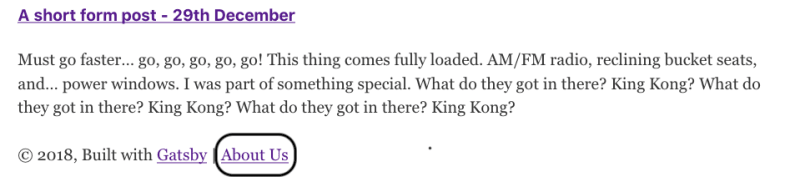
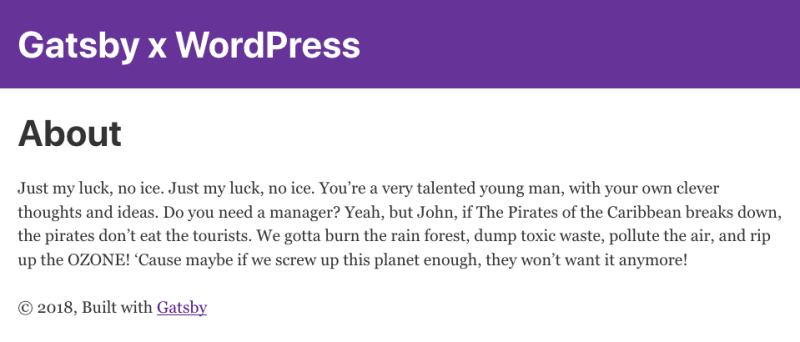

Top comments (0)