这篇文章主要介绍了vue3中setup函数的参数props和context怎么配置的相关知识,内容详细易懂,操作简单快捷,具有一定借鉴价值,相信大家阅读完这篇vue3中setup函数的参数props和context怎么配置文章都会有所收获,下面我们一起来看看吧。
setup(props,context){}
第一个参数props:
props是一个对象,包含父组件传递给子组件的所有数据。
在子组件中使用props进行接收。
包含配置声明并传入的所有的属性的对象
也就是说:如果你想通过props的方式输出父组件传递给子组件的值。
你需要使用props进行接收配置。即props:{......}
如果你未通过Props进行接受配置,则输出的值是undefined
<template> <div> 父组件 </div> <no-cont :mytitle="msg" othertitle="别人的标题" @sonclick="sonclick"> </no-cont> </template> <script> import NoCont from "../components/NoCont.vue" export default { setup () { let msg={ title:'父组件给子给子组件的数据' } function sonclick(msss:string){ console.log(msss) } return {msg,sonclick} }, components:{ NoCont } } </script><template> <div @click="sonHander"> 我是子组件中的数据 </div> </template> <script> import { defineComponent,setup } from 'vue'; export default defineComponent({ name: 'NoCont', // 未进行接受 // props:{ // mytitle:{ // type:Object // } // }, setup(props,context){ console.log('props==>',props.mytitle);//输出的值是 undefined function sonHander(){ context.emit('sonclick','子组件传递给父组件') } return {sonHander} } }); </script>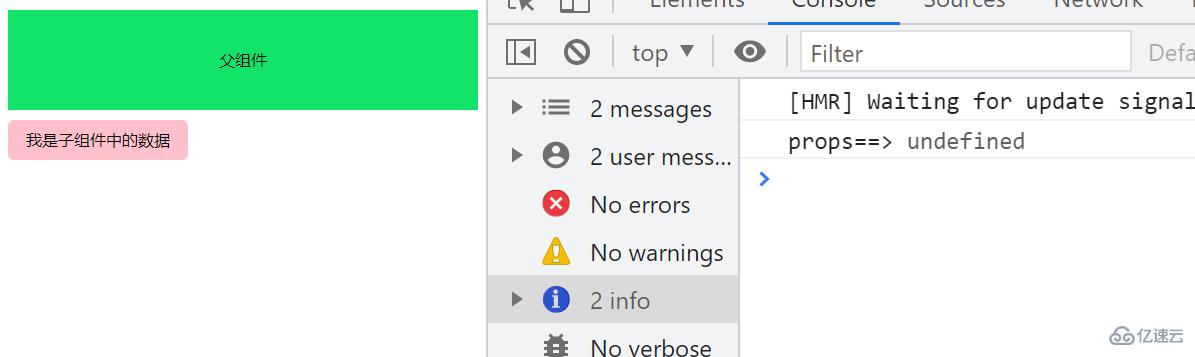
为什么通过props.mytitle输出的值是undefined呢?
因为我们没有使用props进行接收配置。即
props:{ mytitle:{ type:Object } },如果我们添加上接受配置
第2个参数:context,是一个对象。
里面有attrs(获取当前标签上的所有属性的对象)
但是该属性是props中没有声明接收的所有的对象。
如果你使用props去获取值,同时props中你声明了你要获取的值
则:获取的值是undefined
注意点:
attrs获取值是不需要props中没有声明接收。
第1个参数props获取值是需要props中声明接收的
有emit事件分发,(传递给父组件需要使用该事件)
有slots插槽
<template> <div @click="sonHander"> 我是子组件中的数据 </div> </template> <script> import { defineComponent,setup } from 'vue'; export default defineComponent({ name: 'NoCont', props:{ mytitle:{ type:Object } }, setup(props,context){ //输出{title:父组件传递的值} console.log('props==>',props.mytitle); // 输出别人的标题【使用context获取值,不需要使用props去接受】 console.log('context==> ',context.attrs.othertitle); // 输出undefined,因为context不需要使用props去接受。 console.log('contextmytitle==> ',context.attrs.mytitle); function sonHander(){ context.emit('sonclick','子组件传递给父组件') } return {sonHander} } }); </script>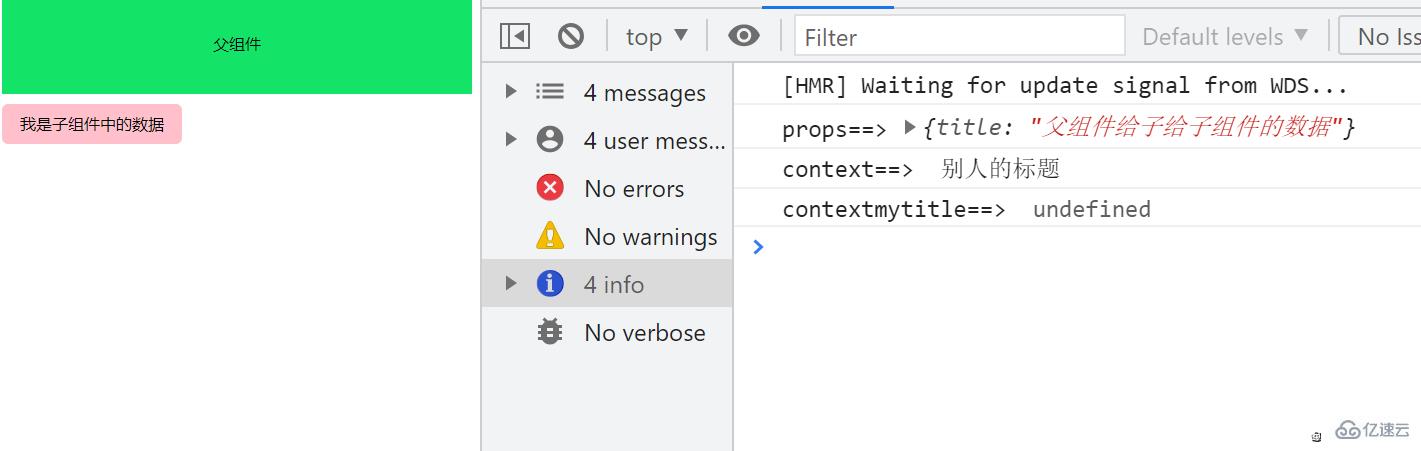
3. 子组件向父组件派发事件
<template> <div @click="sonHander"> 我是子组件中的数据 </div> </template> <script> import { defineComponent,setup } from 'vue'; export default defineComponent({ name: 'NoCont', props:{ mytitle:{ type:Object } }, setup(props,context){ function sonHander(){ context.emit('sonclick','子组件传递给父组件') } return {sonHander} } }); </script>4.优化事件派发
我们知道第2个参数context是一个对象
并且对象中有三个属性attrs,slots,emit
在事件派发的时候,直接使用emit就ok了
<template> <div @click="sonHander"> 我是子组件中的数据 </div> </template> <script> import { defineComponent,setup } from 'vue'; export default defineComponent({ name: 'NoCont', props:{ mytitle:{ type:Object } }, setup(props,{attrs,slots,emit}){ //直接使用emit进行事件派发 function sonHander(){ emit('sonclick','子组件传递给父组件') } return {sonHander} } }); </script>5.获取父组件传递的值
我们将使用props参数获取值
以及使用attrs获取值
<template> <hr/> <h3>子组件</h3> <div @click="sonHander"> 我是子组件中的数据 </div> <h3>使用了props声明接收==>{{ mytitle }}</h3> <h3>使用参数attrs获取==>{{ attrs.othertitle }}</h3> </template> <script> import { defineComponent,setup } from 'vue'; export default defineComponent({ name: 'NoCont', props:{ mytitle:{ type:Object } }, setup(props,{attrs,slots,emit}){ function sonHander(){ emit('sonclick','子组件传递给父组件') } return {sonHander,attrs} } }); </script>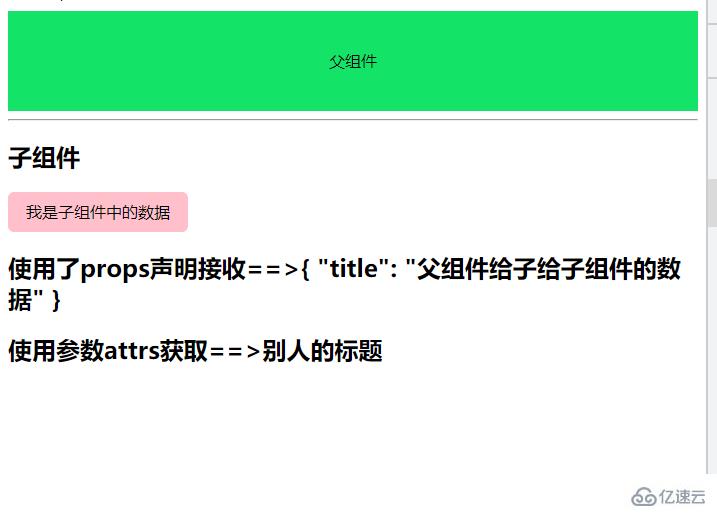
setup函数的执行时机是在beforeCreate和created之间
由于setup执行时机是在created之间,所以组件才刚刚被创建,而data和methods还没初始化好,所以无法在setup中使用data和methods
setup中this指向undefined
setup只能是同步的,不能是异步的
关于“vue3中setup函数的参数props和context怎么配置”这篇文章的内容就介绍到这里,感谢各位的阅读!相信大家对“vue3中setup函数的参数props和context怎么配置”知识都有一定的了解,大家如果还想学习更多知识,欢迎关注亿速云行业资讯频道。
免责声明:本站发布的内容(图片、视频和文字)以原创、转载和分享为主,文章观点不代表本网站立场,如果涉及侵权请联系站长邮箱:is@yisu.com进行举报,并提供相关证据,一经查实,将立刻删除涉嫌侵权内容。