这篇文章主要介绍了C#集合的链表怎么用的相关知识,内容详细易懂,操作简单快捷,具有一定借鉴价值,相信大家阅读完这篇C#集合的链表怎么用文章都会有所收获,下面我们一起来看看吧。
LinkedList<T>是一个双向链表,其元素会指向它前面和后面的元素。这样,通过移动到下一个元素可以正向遍历链表,通过移动到前一个元素可以反向遍历链表。
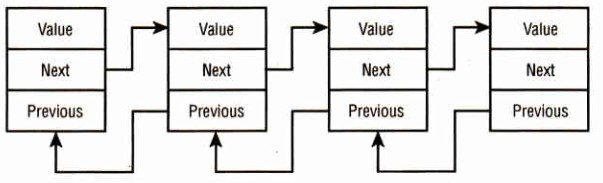
链表在存储元素时,不仅要存储元素的值,还必须存储每个元素的下一个元素和上一个元素的信息。这就是LinkedList<T>包含LinkedListNode<T>类型的元素的原因。使用LinkedListNode<T>,可以获得列表中的下一个和上一个元素。LinkedListNode<T>定义了属性List,Next,Previous和Value。List属性返回与节点相关的LinkedList<T>对象。Next和Previous属性用于遍历链表,访问当前节点之后和之前的节点。Value属性返回与节点相关的元素,其类型是T。
链表的优点是,如果将元素插入到列表的中间位置,使用链表就会很快。在插入一个元素时,秩序啊哟修改上一个元素的Next引用和下一个元素的Previous引用,使它们引用所插入的元素。在List<T>(https://www.yisu.com/article/244084.htm)中,插入一个元素,需要移动该元素后面的所以元素。
链表的缺点是,链表元素只能一个接一个的访问,这需要较长时间来查找位于链表中间或尾部的元素。
LinkedList<T>类定义的成员可以访问链表中的第一个和最后一个元素(First和Last);
在指定位置插入元素:AddAfter(),AddFirst()和AddLast();
删除指定位置的元素:Remove(),RemoveFirst(),RemoveLast();
搜索:Find(),FindLast()。
下面用一个例子演示链表。在链表中,文档按照优先级来排序。如果多个文档的优先级相同,这些元素就按照文档的插入时间来排序:
PriorityDocumentManager类使用一个链表LinkedList<Document> documentList和一个列表List<LinkedListNode<Document>> priorityNodes,链表包含Document对象,Document对象包含文档的标题和优先级。列表List<LinkedListNode<Document>> priorityNodes应最多包含10个元素,每个元素分别是引用每个优先级的最后一个文档对象。
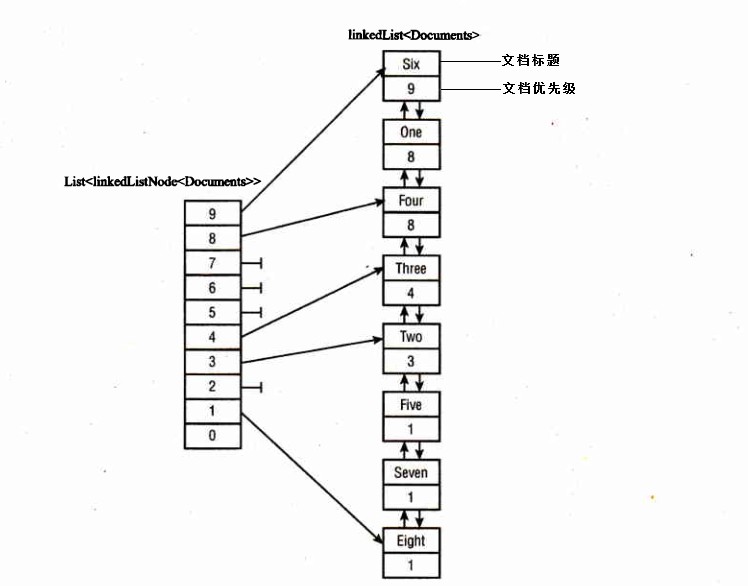
public class PriorityDocumentManager { private readonly LinkedList<Document> documentList; // priorities 0.9 private readonly List<LinkedListNode<Document>> priorityNodes; public PriorityDocumentManager() { documentList = new LinkedList<Document>(); priorityNodes = new List<LinkedListNode<Document>>(10); for (int i = 0; i < 10; i++) { priorityNodes.Add(new LinkedListNode<Document>(null)); } } public void AddDocument(Document d) { //Contract.Requires<ArgumentNullException>(d != null, "argument d must not be null"); if (d == null) throw new ArgumentNullException("d"); AddDocumentToPriorityNode(d, d.Priority); } private void AddDocumentToPriorityNode(Document doc, int priority) { if (priority > 9 || priority < 0) throw new ArgumentException("Priority must be between 0 and 9"); //检查优先级列表priorityNodes中是否有priority这个优先级 if (priorityNodes[priority].Value == null) { //如果没有,递减优先级值,递归AddDocumentToPriorityNode方法,检查是否有低一级的优先级 --priority; if (priority >= 0) { AddDocumentToPriorityNode(doc, priority); } else //如果已经没有更低的优先级时,就直接在链表中添加该节点,并将这个节点添加到优先级列表 { documentList.AddLast(doc); priorityNodes[doc.Priority] = documentList.Last; } return; } else //优先级列表priorityNodes中有priority这个优先级 { LinkedListNode<Document> prioNode = priorityNodes[priority]; //区分优先级列表priorityNodes存在这个指定的优先级值的节点,还是存在较低的优先级值的节点 if (priority == doc.Priority) // 如果存在这个指定的优先级值的节点 { //将这个节点添加到链表 documentList.AddAfter(prioNode, doc); // 将这个节点赋予优先级列表中的这个优先级值的节点,因为优先级节点总是引用指定优先级节点的最后一个文档 priorityNodes[doc.Priority] = prioNode.Next; } else //如果存在较低的优先级值的节点 { //在链表中找到这个较低优先级的第一个节点,把要添加的节点放到它前面 LinkedListNode<Document> firstPrioNode = prioNode; //通过循环,使用Previous找到这个优先级的第一个节点 while (firstPrioNode.Previous != null && firstPrioNode.Previous.Value.Priority == prioNode.Value.Priority) { firstPrioNode = prioNode.Previous; prioNode = firstPrioNode; } documentList.AddBefore(firstPrioNode, doc); // 设置一个新的优先级节点 priorityNodes[doc.Priority] = firstPrioNode.Previous; } } } public void DisplayAllNodes() { foreach (Document doc in documentList) { Console.WriteLine("priority: {0}, title {1}", doc.Priority, doc.Title); } } // returns the document with the highest priority // (that's first in the linked list) public Document GetDocument() { Document doc = documentList.First.Value; documentList.RemoveFirst(); return doc; } } //存储在链表中的元素是Document类型 public class Document { public string Title { get; private set; } public string Content { get; private set; } public byte Priority { get; private set; } public Document(string title, string content, byte priority) { this.Title = title; this.Content = content; this.Priority = priority; } }客户端代码:
static void Main() { PriorityDocumentManager pdm = new PriorityDocumentManager(); pdm.AddDocument(new Document("one", "Sample", 8)); pdm.AddDocument(new Document("two", "Sample", 3)); pdm.AddDocument(new Document("three", "Sample", 4)); pdm.AddDocument(new Document("four", "Sample", 8)); pdm.AddDocument(new Document("five", "Sample", 1)); pdm.AddDocument(new Document("six", "Sample", 9)); pdm.AddDocument(new Document("seven", "Sample", 1)); pdm.AddDocument(new Document("eight", "Sample", 1)); pdm.DisplayAllNodes(); Console.ReadKey(); }关于“C#集合的链表怎么用”这篇文章的内容就介绍到这里,感谢各位的阅读!相信大家对“C#集合的链表怎么用”知识都有一定的了解,大家如果还想学习更多知识,欢迎关注亿速云行业资讯频道。
免责声明:本站发布的内容(图片、视频和文字)以原创、转载和分享为主,文章观点不代表本网站立场,如果涉及侵权请联系站长邮箱:is@yisu.com进行举报,并提供相关证据,一经查实,将立刻删除涉嫌侵权内容。