小编给大家分享一下如何使用Python自动爬取图片并保存,相信大部分人都还不怎么了解,因此分享这篇文章给大家参考一下,希望大家阅读完这篇文章后大有收获,下面让我们一起去了解一下吧!
用python来实现对百度图片的爬取并保存,以情绪图片为例,百度搜索可得到下图所示
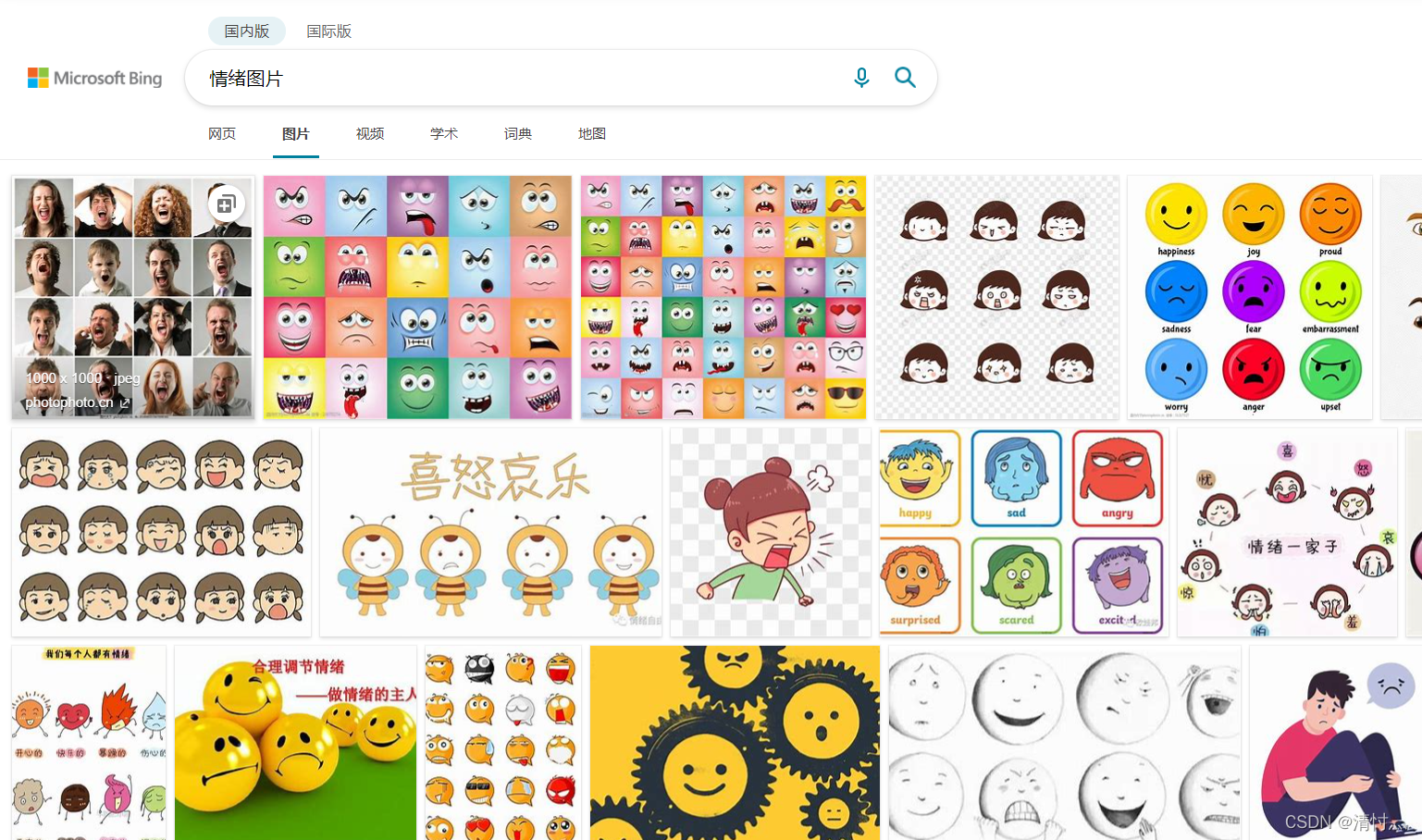
f12打开源码

在此处可以看到这次我们要爬取的图片的基本信息是在img - scr中
这次的爬取主要用了如下的第三方库
import re import time import requests from bs4 import BeautifulSoup import os
简单构思可以分为三个小部分
1.获取网页内容
2.解析网页
3.保存图片至相应位置
下面来看第一部分:获取网页内容
baseurl = 'https://cn.bing.com/images/search?q=%E6%83%85%E7%BB%AA%E5%9B%BE%E7%89%87&qpvt=%e6%83%85%e7%bb%aa%e5%9b%be%e7%89%87&form=IGRE&first=1&cw=418&ch=652&tsc=ImageBasicHover' head = { "User-Agent": "Mozilla/5.0 (Windows NT 10.0; Win64; x64) AppleWebKit/537.36 (KHTML, like Gecko) Chrome/92.0.4515.131 Safari/537.36 Edg/92.0.902.67"} response = requests.get(baseurl, headers=head) # 获取网页信息 html = response.text # 将网页信息转化为text形式是不是so easy
第二部分解析网页才是大头
来看代码
Img = re.compile(r'img.*src="(.*?)"') # 正则表达式匹配图片 soup = BeautifulSoup(html, "html.parser") # BeautifulSoup解析html #i = 0 # 计数器初始值 data = [] # 存储图片超链接的列表 for item in soup.find_all('img', src=""): # soup.find_all对网页中的img—src进行迭代 item = str(item) # 转换为str类型 Picture = re.findall(Img, item) # 结合re正则表达式和BeautifulSoup, 仅返回超链接 for b in Picture: data.append(b) #i = i + 1 return data[-1] # print(i)这里就运用到了BeautifulSoup以及re正则表达式的相关知识,需要有一定的基础哦
下面就是第三部分:保存图片
for m in getdata( baseurl='https://cn.bing.com/images/search?q=%E6%83%85%E7%BB%AA%E5%9B%BE%E7%89%87&qpvt=%e6%83%85%e7%bb%aa%e5%9b%be%e7%89%87&form=IGRE&first=1&cw=418&ch=652&tsc=ImageBasicHover'): resp = requests.get(m) #获取网页信息 byte = resp.content # 转化为content二进制 print(os.getcwd()) # os库中输出当前的路径 i = i + 1 # 递增 # img_path = os.path.join(m) with open("path{}.jpg".format(i), "wb") as f: # 文件写入 f.write(byte) time.sleep(0.5) # 每隔0.5秒下载一张图片放入D://情绪图片测试 print("第{}张图片爬取成功!".format(i))各行代码的解释已经给大家写在注释中啦,不明白的地方可以直接私信或评论哦~
下面是完整的代码
import re import time import requests from bs4 import BeautifulSoup import os # m = 'https://tse2-mm.cn.bing.net/th/id/OIP-C.uihwmxDdgfK4FlCIXx-3jgHaPc?w=115&h=183&c=7&r=0&o=5&pid=1.7' ''' resp = requests.get(m) byte = resp.content print(os.getcwd()) img_path = os.path.join(m) ''' def main(): baseurl = 'https://cn.bing.com/images/search?q=%E6%83%85%E7%BB%AA%E5%9B%BE%E7%89%87&qpvt=%e6%83%85%e7%bb%aa%e5%9b%be%e7%89%87&form=IGRE&first=1&cw=418&ch=652&tsc=ImageBasicHover' datalist = getdata(baseurl) def getdata(baseurl): Img = re.compile(r'img.*src="(.*?)"') # 正则表达式匹配图片 datalist = [] head = { "User-Agent": "Mozilla/5.0 (Windows NT 10.0; Win64; x64) AppleWebKit/537.36 (KHTML, like Gecko) Chrome/92.0.4515.131 Safari/537.36 Edg/92.0.902.67"} response = requests.get(baseurl, headers=head) # 获取网页信息 html = response.text # 将网页信息转化为text形式 soup = BeautifulSoup(html, "html.parser") # BeautifulSoup解析html # i = 0 # 计数器初始值 data = [] # 存储图片超链接的列表 for item in soup.find_all('img', src=""): # soup.find_all对网页中的img—src进行迭代 item = str(item) # 转换为str类型 Picture = re.findall(Img, item) # 结合re正则表达式和BeautifulSoup, 仅返回超链接 for b in Picture: # 遍历列表,取最后一次结果 data.append(b) # i = i + 1 datalist.append(data[-1]) return datalist # 返回一个包含超链接的新列表 # print(i) ''' with open("img_path.jpg","wb") as f: f.write(byte) ''' if __name__ == '__main__': os.chdir("D://情绪图片测试") main() i = 0 # 图片名递增 for m in getdata( baseurl='https://cn.bing.com/images/search?q=%E6%83%85%E7%BB%AA%E5%9B%BE%E7%89%87&qpvt=%e6%83%85%e7%bb%aa%e5%9b%be%e7%89%87&form=IGRE&first=1&cw=418&ch=652&tsc=ImageBasicHover'): resp = requests.get(m) #获取网页信息 byte = resp.content # 转化为content二进制 print(os.getcwd()) # os库中输出当前的路径 i = i + 1 # 递增 # img_path = os.path.join(m) with open("path{}.jpg".format(i), "wb") as f: # 文件写入 f.write(byte) time.sleep(0.5) # 每隔0.5秒下载一张图片放入D://情绪图片测试 print("第{}张图片爬取成功!".format(i))最后的运行截图

以上是“如何使用Python自动爬取图片并保存”这篇文章的所有内容,感谢各位的阅读!相信大家都有了一定的了解,希望分享的内容对大家有所帮助,如果还想学习更多知识,欢迎关注亿速云行业资讯频道!
免责声明:本站发布的内容(图片、视频和文字)以原创、转载和分享为主,文章观点不代表本网站立场,如果涉及侵权请联系站长邮箱:is@yisu.com进行举报,并提供相关证据,一经查实,将立刻删除涉嫌侵权内容。