这篇文章将为大家详细讲解有关怎么在IDEA中远程连接HBase,文章内容质量较高,因此小编分享给大家做个参考,希望大家阅读完这篇文章后对相关知识有一定的了解。
开放端口
安全组没开放端口是原罪!!!导致好多BUG费时费力。Hbase悄悄咪咪的用了好多端口,比如被我抓到的42239,直接搜索报错药不对症。
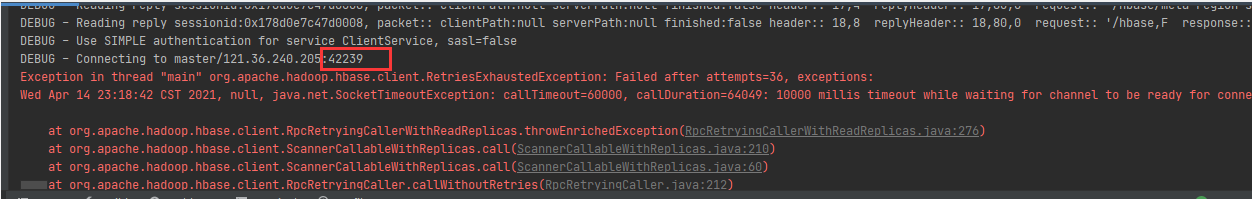

下载压缩包
可以去官网下载http://hbase.apache.org/downloads.html
也可以去镜像下载历史版本http://archive.apache.org/dist/hbase/
以1.3.2版本为例:
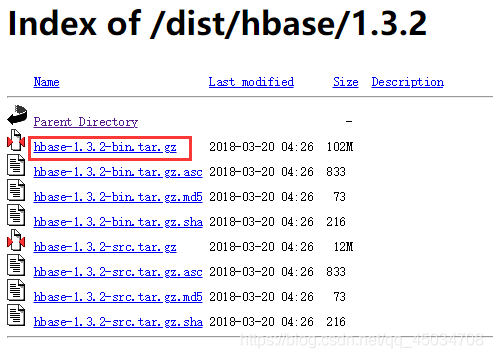
直接下载或者下载到本地再上传都行,看你哪个快。
wget http://archive.apache.org/dist/hbase/1.3.2/hbase-1.3.2-bin.tar.gz tar -zxvf hbase-1.3.2-bin.tar.gz #解压 mv hbase-1.3.2-bin /urs/local/hbase
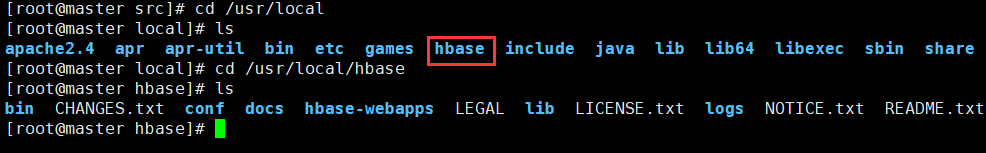
配置hbase-site.xml
cd /usr/local/hbase/conf vi hbase-site.xml
<property> <name>hbase.cluster.distributed</name> <value>true</value> </property> <property> <name>hbase.rootdir</name> <value>/hbase-data</value> </property> <property> <name>hbase.zookeeper.quorum</name> <value>master:2181</value> </property>
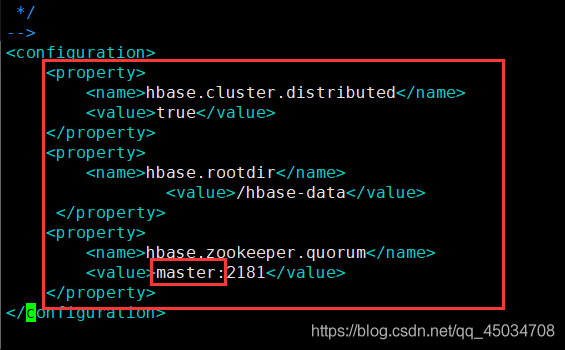
配置hbase-env.sh
cd /usr/local/hbase/conf echo $JAVA_HOME #若没有安装jdk可百度(偷懒) vi hbase-env.sh #添加要一致 export JAVA_HOME=/usr/local/java
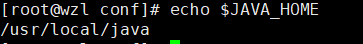
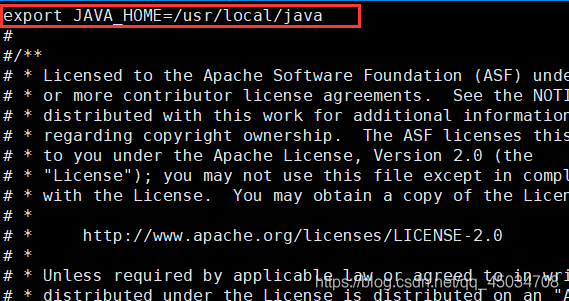
运行测试
cd /usr/local/hbase/bin ./start-hbase.sh
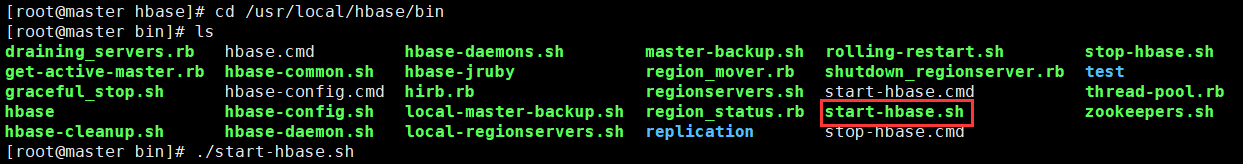
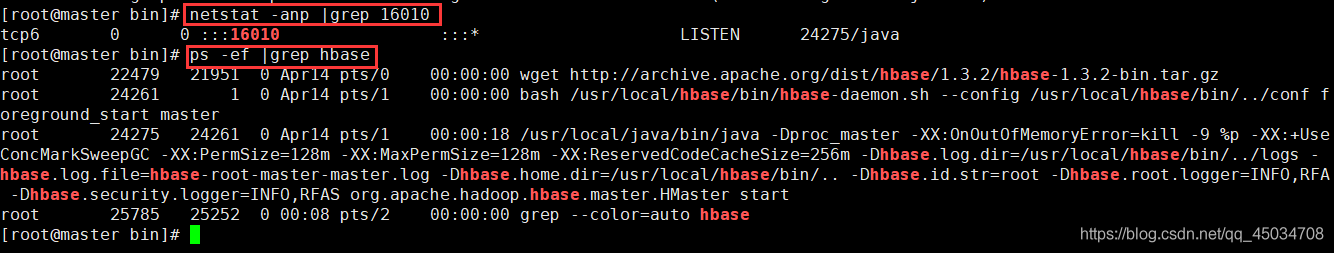
ip:16010访问
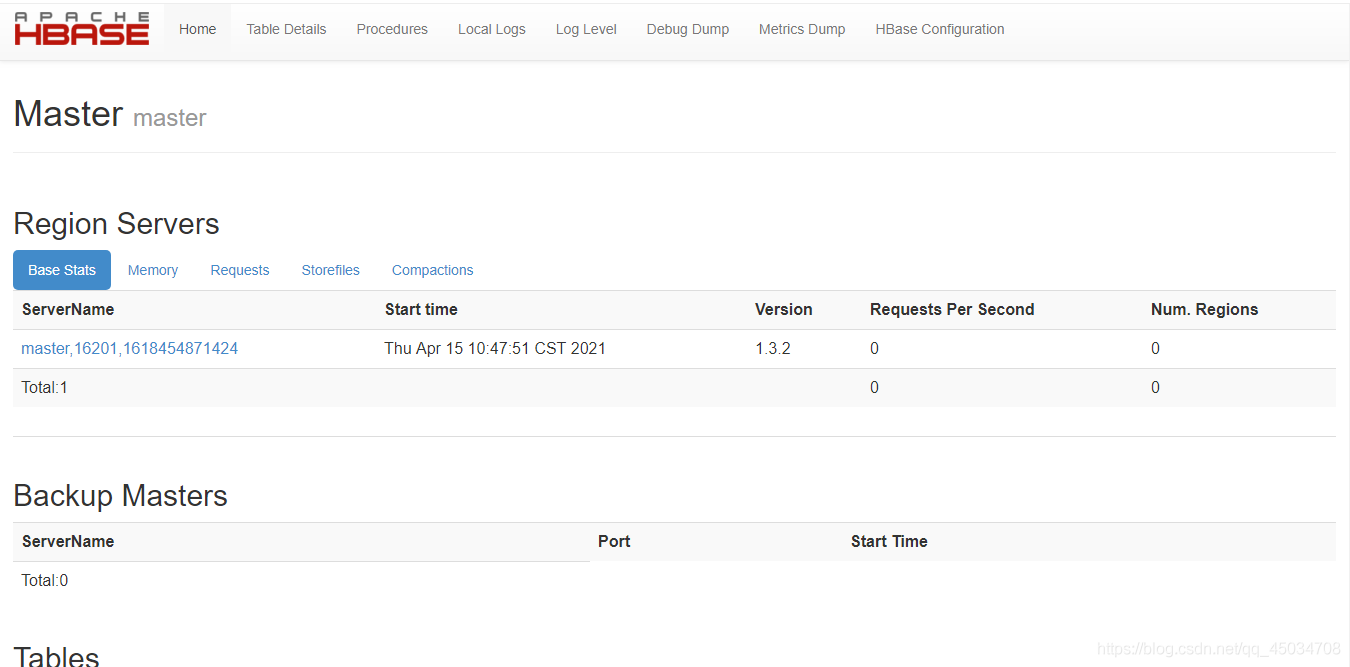
服务器 vi /etc/hosts
私网ip master
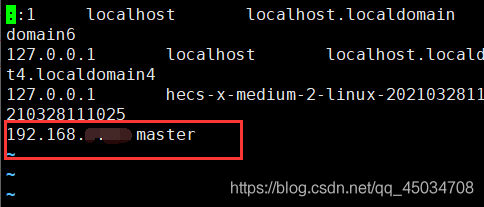
本地 C:\Windows\System32\drivers\etc\hosts
公网ip master
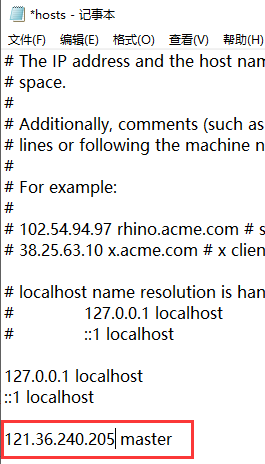
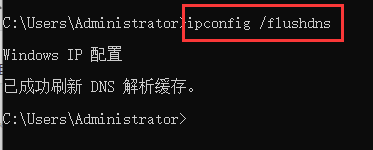
目录结构:
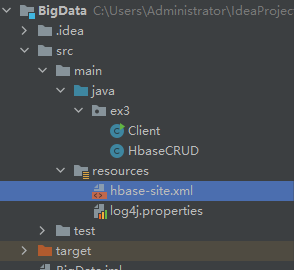
创建一个maven项目并在pom.xml添加依赖:
<dependency> <groupId>org.apache.hbase</groupId> <artifactId>hbase-server</artifactId> <version>1.3.2</version> </dependency> <dependency> <groupId>org.apache.hbase</groupId> <artifactId>hbase-client</artifactId> <version>1.3.2</version> </dependency>
版本是1.3.2,注意和你自己的一致,可以登录hbase shell时查看。

(插播反爬信息 )博主CSDN地址:https://wzlodq.blog.csdn.net/
log4j.properties配置
log4j.rootLogger=debug, stdout, R log4j.appender.stdout=org.apache.log4j.ConsoleAppender log4j.appender.stdout.layout=org.apache.log4j.PatternLayout log4j.appender.stdout.layout.ConversionPattern=%5p - %m%n log4j.appender.R=org.apache.log4j.RollingFileAppender log4j.appender.R.File=firestorm.log log4j.appender.R.MaxFileSize=100KB log4j.appender.R.MaxBackupIndex=1 log4j.appender.R.layout=org.apache.log4j.PatternLayout log4j.appender.R.layout.ConversionPattern=%p %t %c - %m%n log4j.logger.com.codefutures=DEBUG
hbase-site.xml配置
<?xml version="1.0"?> <?xml-stylesheet type="text/xsl" href="configuration.xsl" rel="external nofollow" ?> <configuration> <property> <name>hbase.cluster.distributed</name> <value>true</value> </property> <property> <name>hbase.rootdir</name> <value>/hbase-data</value> </property> <property> <name>hbase.zookeeper.quorum</name> <value>master:2181</value> </property> </configuration>
HBaseCRUD.java
package ex3; import org.apache.hadoop.conf.Configuration; import org.apache.hadoop.hbase.*; import org.apache.hadoop.hbase.client.*; import java.io.IOException; public class HbaseCRUD { private static Configuration configuration; private static Connection connection; private static Admin admin; /** * 建立连接 */ public static void init(){ configuration=HBaseConfiguration.create(); configuration.set("hbase.zookeeper.quorum","121.36.240.205"); // 换成你自己的IP configuration.set("hbase.zookeeper.property.clientPort","2181"); try{ connection=ConnectionFactory.createConnection(configuration); admin=connection.getAdmin(); }catch (IOException e){ e.printStackTrace(); } } /** * 关闭连接 */ public static void close(){ try{ if(admin!=null) admin.close(); }catch (IOException e){ e.printStackTrace(); } } /** * 创建表 * @param myTableName 表名 * @param colFamily 列族数组 * @throws IOException */ public static void createTable(String myTableName,String[]colFamily)throws IOException{ TableName tablename = TableName.valueOf(myTableName); if(admin.tableExists(tablename)){ System.out.println("表名已存在!"); } else{ HTableDescriptor hTableDescriptor = new HTableDescriptor(tablename); for(String str:colFamily){ //增加一列 HColumnDescriptor hColumnDescriptor = new HColumnDescriptor(str); hTableDescriptor.addFamily(hColumnDescriptor); } admin.createTable(hTableDescriptor); //建表 } } /** * 添加数据 * @param tablename 表名 * @param rowKey 行键 * @param colFamily 列族 * @param col 列限定符 * @param val 数据 * @throws IOException */ public static void insertData(String tablename,String rowKey,String colFamily,String col,String val)throws IOException{ Table table = connection.getTable(TableName.valueOf(tablename));//获取表名 Put put = new Put(rowKey.getBytes()); put.addColumn(colFamily.getBytes(),col.getBytes(),val.getBytes()); table.put(put); table.close(); } /** * 获取数据 * @param tablename 表名 * @param rowKey 行键 * @param colFamily 列族 * @param col 列限定符 * @throws IOException */ public static void getData(String tablename,String rowKey,String colFamily,String col)throws IOException{ Table table = connection.getTable(TableName.valueOf(tablename)); Get get = new Get(rowKey.getBytes()); get.addColumn(colFamily.getBytes(),col.getBytes()); Result result = table.get(get); String val = new String(result.getValue(colFamily.getBytes(),col==null?null:col.getBytes())); System.out.println("值为:"+val); table.close(); } }Client.java
package ex3; import org.apache.log4j.BasicConfigurator; import java.io.IOException; public class Client { public static void main(String[] args) throws IOException { HbaseCRUD.init(); //建表 HbaseCRUD.createTable("student",new String[]{"score"}); //插入数据 HbaseCRUD.insertData("student","lisa","score","Java","85"); HbaseCRUD.insertData("student","lisa","score","C/C++","80"); HbaseCRUD.insertData("student","lisa","score","MySQL","82"); HbaseCRUD.insertData("student","jerry","score","Java","65"); //查询数据 HbaseCRUD.getData("student","lisa","score","Java"); HbaseCRUD.getData("student","lisa","score","MySQL"); HbaseCRUD.getData("student","jerry","score","Java"); HbaseCRUD.close(); System.out.println("记得一键三连~"); } }点击运行后需要点耐心等待,灰色INFO、DEBUG信息都可不用管,报错的话会是红色字体(评论区交流),有tomcat内味了。
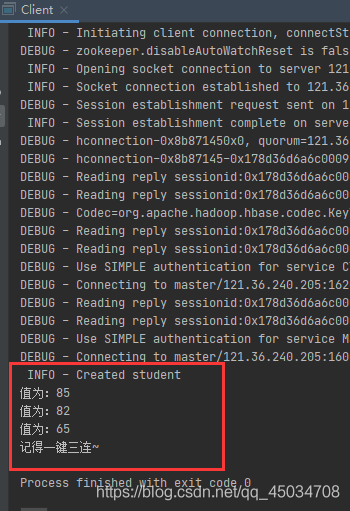
关于怎么在IDEA中远程连接HBase就分享到这里了,希望以上内容可以对大家有一定的帮助,可以学到更多知识。如果觉得文章不错,可以把它分享出去让更多的人看到。
免责声明:本站发布的内容(图片、视频和文字)以原创、转载和分享为主,文章观点不代表本网站立场,如果涉及侵权请联系站长邮箱:is@yisu.com进行举报,并提供相关证据,一经查实,将立刻删除涉嫌侵权内容。