这篇文章给大家分享的是有关web开发中如何实现响应式布局的内容。小编觉得挺实用的,因此分享给大家做个参考,一起跟随小编过来看看吧。
响应式布局
响应式布局在面对不同分辨率设备灵活性强,在平时的网页设计中基本上都要用到响应式布局设计,它给我们提供了良好的用户浏览页面,能带给我们更好的客户体验,下面给大家分享下我做的一个简单的响应式的布局:
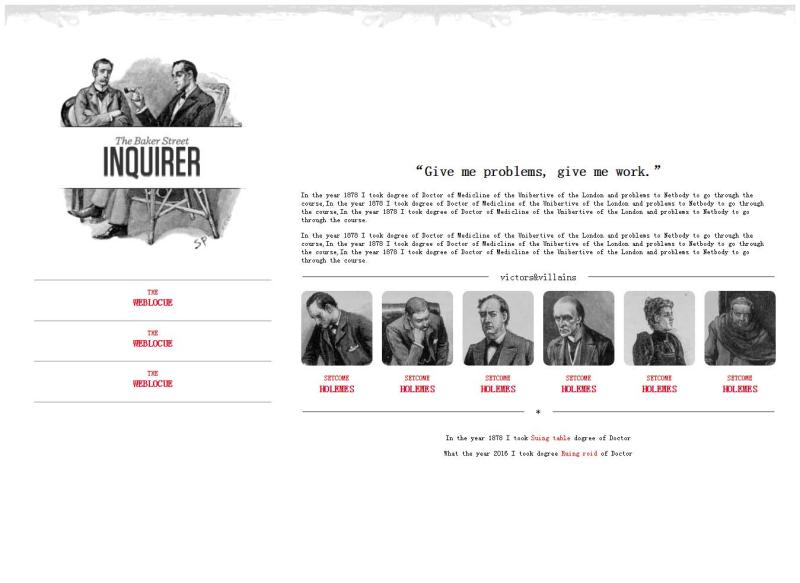
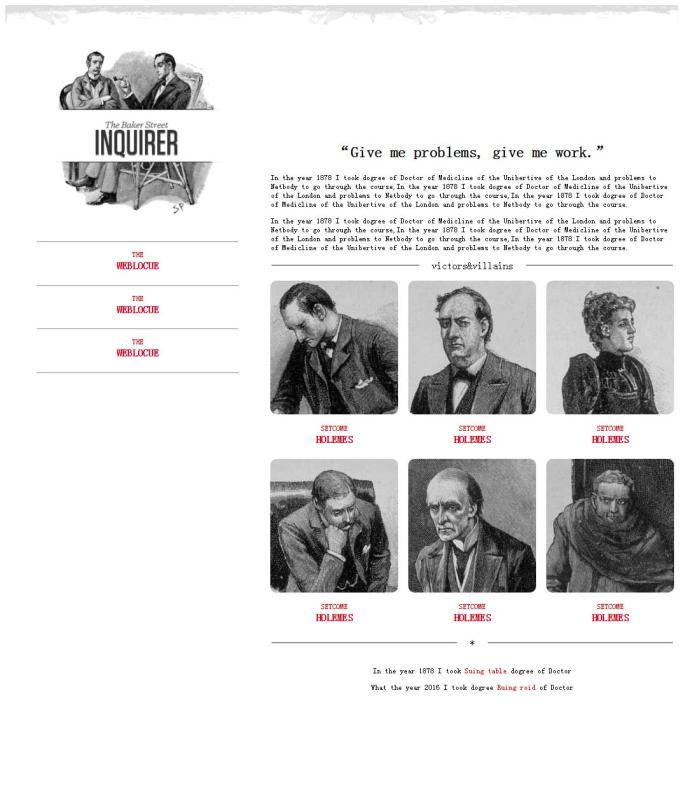
不同的页面会适用不同大小浏览器页面,它会随着分辨率的变化而变化。代码展示如下:
<!DOCTYPE html> <html> <head> <meta charset="utf-8" /> <title></title> <style> p{ font-size: 12px; } header{ width: 100%; } header img{ width: 100%; } @media (min-width: 1300px) and (max-width:1400px) { #left{ float: left; width: 30%; margin: 0px 50px; } #left #logo-bg{ margin: 10% 10%; width: 80%; position: relative; } #left #logo{ float: left; width: 12%; position: absolute; left: 13%; top: 230px; } #left p{ margin-bottom: -20px; } #left p,h5{ text-align: center; color: red; } #right{ float: left; width: 60%; margin: 15% 0px; } #right h3{ text-align: center; } #right fieldset{ text-align: center; border-left: none; border-right: none; border-bottom: none; } #right fieldset legend{ padding: 0px 20px; } #fen{ width: 100%; -webkit-column-count: 6; -moz-column-count: 6; -o-column-count: 6; -ms-column-count: 6; column-count: 6; -webkit-column-gap: 1em; -moz-column-gap: 1em; -o-column-gap: 1em; -ms-column-gap: 1em; column-gap: 1em; } #fen img{ width: 100%; border-radius: 10px 10px 10px 10px; } #fen p,h5{ text-align: center; color: red; } #fen p{ margin-bottom: -20px; } #di p{ text-align: center; } #di p span{ color: red; } } @media (min-width: 1000px) and (max-width:1300px){ #left{ float: left; width: 30%; margin: 0px 50px; } #left #logo-bg{ margin: 10% 10%; width: 80%; position: relative; } #left #logo{ width: 12%; position: absolute; left: 14%; top: 190px; } #left p{ margin-bottom: -20px; } #left p,h5{ text-align: center; color: red; } #right{ float: left; width: 60%; margin: 15% 0px; } #right h3{ text-align: center; } #right fieldset{ text-align: center; border-left: none; border-right: none; border-bottom: none; } #right fieldset legend{ padding: 0px 20px; } #fen{ width: 100%; -webkit-column-count: 3; -moz-column-count: 3; -o-column-count: 3; -ms-column-count: 3; column-count: 3; -webkit-column-gap: 1em; -moz-column-gap: 1em; -o-column-gap: 1em; -ms-column-gap: 1em; column-gap: 1em; } #fen img{ width: 100%; border-radius: 10px 10px 10px 10px; } #fen p,h5{ text-align: center; color: red; } #fen p{ margin-bottom: -20px; } #di p{ text-align: center; } #di p span{ color: red; } } </style> </head> <body> <header> <img src="img/rag.png" /> </header> <aside id="left"> <img src="img/logo-bg.png" id="logo-bg"/> <img src="img/logo.png" id="logo" /> <hr /> <p>THE</p> <h5>WEBLOCUE</h5> <hr /> <p>THE</p> <h5>WEBLOCUE</h5> <hr /> <p>THE</p> <h5>WEBLOCUE</h5> <hr /> </aside> <article id="right"> <h3>“Give me problems, give me work.”</h3> <p>In the year 1878 I took dogree of Doctor of Medicline of the Unibertive of the London and problems to Netbody to go through the course,In the year 1878 I took dogree of Doctor of Medicline of the Unibertive of the London and problems to Netbody to go through the course,In the year 1878 I took dogree of Doctor of Medicline of the Unibertive of the London and problems to Netbody to go through the course.</p> <p>In the year 1878 I took dogree of Doctor of Medicline of the Unibertive of the London and problems to Netbody to go through the course,In the year 1878 I took dogree of Doctor of Medicline of the Unibertive of the London and problems to Netbody to go through the course,In the year 1878 I took dogree of Doctor of Medicline of the Unibertive of the London and problems to Netbody to go through the course.</p> <fieldset><legend>victors</legend></fieldset> <div id="fen"> <img src="img/1.jpg" /> <p>SETCOME</p> <h5>HOLEMES</h5> <img src="img/2.jpg" /> <p>SETCOME</p> <h5>HOLEMES</h5> <img src="img/3.jpg" /> <p>SETCOME</p> <h5>HOLEMES</h5> <img src="img/4.jpg" /> <p>SETCOME</p> <h5>HOLEMES</h5> <img src="img/5.jpg" /> <p>SETCOME</p> <h5>HOLEMES</h5> <img src="img/6.jpg" /> <p>SETCOME</p> <h5>HOLEMES</h5> </div> <fieldset><legend>*</legend></fieldset> <div id="di"> <p>In the year 1878 I took <span>Suing table</span> dogree of Doctor</p> <p>What the year 2016 I took dogree <span>Ruing roid</span> of Doctor</p> </div> </article> </body> </html>感谢各位的阅读!关于“web开发中如何实现响应式布局”这篇文章就分享到这里了,希望以上内容可以对大家有一定的帮助,让大家可以学到更多知识,如果觉得文章不错,可以把它分享出去让更多的人看到吧!
免责声明:本站发布的内容(图片、视频和文字)以原创、转载和分享为主,文章观点不代表本网站立场,如果涉及侵权请联系站长邮箱:is@yisu.com进行举报,并提供相关证据,一经查实,将立刻删除涉嫌侵权内容。