1、添加数据库表
使用sqlplus打开数据库
sqlplus scott/tiger
创建emps数据表
create table emps( id varchar(32) not null, username varchar(20) not null, salary number(6,2), hiredate date );
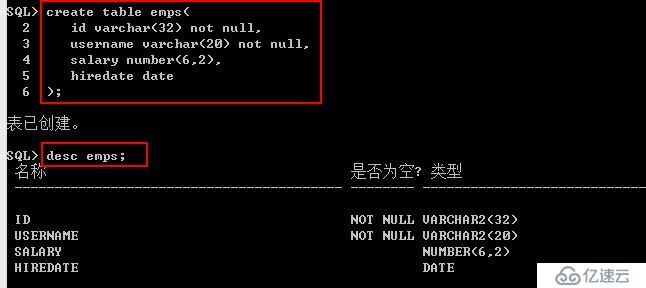
2、添加jar包
项目需要的jar包有spring-core、spring-web、spring-webmvc、oracle数据库驱动、c3p0数据库连接池、dbutils。
| jar包分类 | 具体jar包 |
| spring-core | commons-logging-1.2.jar spring-beans-3.2.5.RELEASE.jar spring-context-3.2.5.RELEASE.jar spring-core-3.2.5.RELEASE.jar spring-expression-3.2.5.RELEASE.jar |
| spring-web | spring-web-3.2.5.RELEASE.jar |
| spring-webmvc | spring-webmvc-3.2.5.RELEASE.jar |
| oracle数据库驱动 | ojdbc5.jar 位于:OracleDB\product\11.2.0\dbhome_1\jdbc\lib\ojdbc5.jar |
| c3p0数据库连接池 | c3p0-0.9.1.2.jar |
| dbutils | commons-dbutils-1.6.jar |
3、配置
添加jar包之后,要进行配置:
(1)将springmvc加入到web项目中,需要配置web.xml、springmvc.xml文件
(2)使用c3p0,需要配置c3p0-config.xml文件
web.xml
<?xml version="1.0" encoding="UTF-8"?> <web-app xmlns:xsi="http://www.w3.org/2001/XMLSchema-instance" xmlns="http://java.sun.com/xml/ns/javaee" xsi:schemaLocation="http://java.sun.com/xml/ns/javaee http://java.sun.com/xml/ns/javaee/web-app_2_5.xsd" id="WebApp_ID" version="2.5"> <display-name>emp</display-name> <welcome-file-list> <welcome-file>index.jsp</welcome-file> </welcome-file-list> <!-- 注册springmvc框架核心控制器 --> <servlet> <servlet-name>springmvc</servlet-name> <servlet-class>org.springframework.web.servlet.DispatcherServlet</servlet-class> <init-param> <param-name>contextConfigLocation</param-name> <param-value>classpath:springmvc.xml</param-value> </init-param> </servlet> <servlet-mapping> <servlet-name>springmvc</servlet-name> <url-pattern>*.action</url-pattern> </servlet-mapping> <!-- 编码过滤器 --> <filter> <filter-name>CharacterEncodingFilter</filter-name> <filter-class>org.springframework.web.filter.CharacterEncodingFilter</filter-class> <init-param> <param-name>encoding</param-name> <param-value>UTF-8</param-value> </init-param> </filter> <filter-mapping> <filter-name>CharacterEncodingFilter</filter-name> <url-pattern>/*</url-pattern> </filter-mapping> </web-app>
springmvc.xml
<?xml version="1.0" encoding="UTF-8"?> <beans xmlns="http://www.springframework.org/schema/beans" xmlns:mvc="http://www.springframework.org/schema/mvc" xmlns:xsi="http://www.w3.org/2001/XMLSchema-instance" xsi:schemaLocation=" http://www.springframework.org/schema/beans http://www.springframework.org/schema/beans/spring-beans.xsd http://www.springframework.org/schema/mvc http://www.springframework.org/schema/mvc/spring-mvc.xsd"> <import resource="com/rk/config/spring-emp.xml"/> </beans>
c3p0-config.xml
<c3p0-config> <default-config> <property name="jdbcUrl">jdbc:oracle:thin:@127.0.0.1:1521:orcl</property> <property name="driverClass">oracle.jdbc.driver.OracleDriver</property> <property name="user">scott</property> <property name="password">tiger</property> <property name="acquireIncrement">2</property> <property name="initialPoolSize">5</property> <property name="minPoolSize">1</property> <property name="maxPoolSize">5</property> <property name="maxIdleTime">1000</property> </default-config> </c3p0-config>
4、工具类编写
SecurityUtils用来提供UUID,而JDBCUtils用来获取DataSource。
SecurityUtils.java
package com.rk.utils; import java.util.UUID; public class SecurityUtils { public static String getUUID() { return UUID.randomUUID().toString().replaceAll("-", ""); } }JDBCUtils.java
package com.rk.utils; import com.mchange.v2.c3p0.ComboPooledDataSource; public class JDBCUtils { /** * 去src目录下加载c3p0-config.xml配置文件 */ private static ComboPooledDataSource dataSource = new ComboPooledDataSource(); /** * 获取数据源 */ public static ComboPooledDataSource getDataSource() { return dataSource; } }5、从entity到action
Employee.java
package com.rk.entity; import java.util.Date; public class Employee { private String id; private String username; private Double salary; private Date hiredate; public Employee(){} public Employee(String id, String username, Double salary, Date hiredate) { this.id = id; this.username = username; this.salary = salary; this.hiredate = hiredate; } public String getId() { return id; } public void setId(String id) { this.id = id; } public String getUsername() { return username; } public void setUsername(String username) { this.username = username; } public Double getSalary() { return salary; } public void setSalary(Double salary) { this.salary = salary; } public Date getHiredate() { return hiredate; } public void setHiredate(Date hiredate) { this.hiredate = hiredate; } }EmpDao.java
package com.rk.dao; import java.sql.Timestamp; import java.util.Date; import org.apache.commons.dbutils.QueryRunner; import org.junit.Test; import com.rk.entity.Employee; import com.rk.utils.JDBCUtils; import com.rk.utils.SecurityUtils; public class EmpDao { public void add(Employee emp) throws Exception{ QueryRunner queryRunner = new QueryRunner(JDBCUtils.getDataSource()); String sql = "insert into emps(id,username,salary,hiredate) values(?,?,?,?)"; Object[] params = {SecurityUtils.getUUID(),emp.getUsername(),emp.getSalary(),new Timestamp(emp.getHiredate().getTime())}; queryRunner.update(sql,params); } @Test public void run() throws Exception{ Employee emp = new Employee(); emp.setUsername("小明"); emp.setSalary(88.88); emp.setHiredate(new Date()); add(emp); } }EmpService.java
package com.rk.service; import com.rk.dao.EmpDao; import com.rk.entity.Employee; public class EmpService { private EmpDao empDao; public void setEmpDao(EmpDao empDao) { this.empDao = empDao; } public void register(Employee emp) throws Exception{ empDao.add(emp); } }EmpAction.java
package com.rk.action; import java.text.SimpleDateFormat; import java.util.Date; import javax.servlet.http.HttpServletRequest; import javax.servlet.http.HttpServletResponse; import org.springframework.beans.propertyeditors.CustomDateEditor; import org.springframework.validation.BindException; import org.springframework.web.bind.ServletRequestDataBinder; import org.springframework.web.servlet.ModelAndView; import org.springframework.web.servlet.mvc.AbstractCommandController; import com.rk.entity.Employee; import com.rk.service.EmpService; @SuppressWarnings("deprecation") public class EmpAction extends AbstractCommandController { //业务层 private EmpService empService; public void setEmpService(EmpService empService) { this.empService = empService; } //将表单参数封装到Employee实体中 public EmpAction(){ this.setCommandClass(Employee.class); } //自定义String->Date的转换器 @Override protected void initBinder(HttpServletRequest request, ServletRequestDataBinder binder) throws Exception { binder.registerCustomEditor(Date.class, new CustomDateEditor(new SimpleDateFormat("yyyy-MM-dd"), true)); } @Override protected ModelAndView handle(HttpServletRequest request, HttpServletResponse response, Object obj, BindException bindException) throws Exception { ModelAndView modelAndView = new ModelAndView(); Employee emp = (Employee) obj; empService.register(emp); modelAndView.addObject("message", "操作成功"); modelAndView.setViewName("success"); return modelAndView; } }6、对dao/service/action的配置
spring-emp.xml
<?xml version="1.0" encoding="UTF-8"?> <beans xmlns="http://www.springframework.org/schema/beans" xmlns:mvc="http://www.springframework.org/schema/mvc" xmlns:xsi="http://www.w3.org/2001/XMLSchema-instance" xsi:schemaLocation=" http://www.springframework.org/schema/beans http://www.springframework.org/schema/beans/spring-beans.xsd http://www.springframework.org/schema/mvc http://www.springframework.org/schema/mvc/spring-mvc.xsd"> <!-- 注册EmpDao类 --> <bean id="empDaoID" class="com.rk.dao.EmpDao"></bean> <!-- 注册EmpService类 --> <bean id="empServiceID" class="com.rk.service.EmpService"> <property name="empDao" ref="empDaoID"/> </bean> <!-- 注册Action --> <bean name="/add.action" class="com.rk.action.EmpAction"> <property name="empService" ref="empServiceID"/> </bean> <!-- /index.action请求,直接转发到/jsp/index.jsp页面 --> <bean name="/index.action" class="org.springframework.web.servlet.mvc.ParameterizableViewController"> <property name="viewName" value="index"></property> </bean> <!-- 映射器(框架) --> <bean class="org.springframework.web.servlet.handler.BeanNameUrlHandlerMapping"></bean> <!-- 适配器(框架) --> <bean class="org.springframework.web.servlet.mvc.SimpleControllerHandlerAdapter"></bean> <!-- 视图解析器(框架) --> <bean class="org.springframework.web.servlet.view.InternalResourceViewResolver"> <property name="prefix" value="/jsp/"></property> <property name="suffix" value=".jsp"></property> </bean> </beans>
7、JSP页面
WebRoot/jsp/index.jsp
<%@ page language="java" import="java.util.*" pageEncoding="UTF-8"%> <!DOCTYPE HTML PUBLIC "-//W3C//DTD HTML 4.01 Transitional//EN"> <html> <head> <title>添加员工</title> </head> <body> <form action="${pageContext.request.contextPath}/add.action" method="post"> <table border="1" > <tr> <td>员工姓名:</td> <td><input type="text" name="username"/></td> </tr> <tr> <td>员工薪水:</td> <td><input type="text" name="salary"/></td> </tr> <tr> <td>入职时间:</td> <td><input type="text" name="hiredate"/></td> </tr> <tr> <td colspan="2"> <input type="submit" value="提交"/> </td> </tr> </table> </form> </body> </html>WebRoot/jsp/success.jsp
<%@ page language="java" import="java.util.*" pageEncoding="UTF-8"%> <!DOCTYPE HTML PUBLIC "-//W3C//DTD HTML 4.01 Transitional//EN"> <html> <head> <title>添加成功</title> </head> <body> ${message } </body> </html>演示
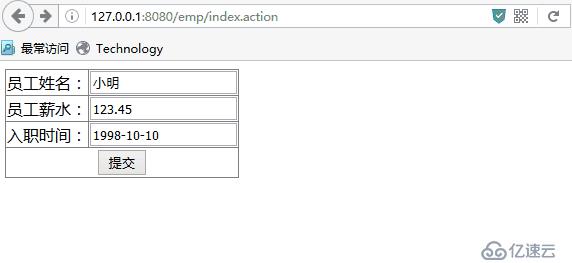
免责声明:本站发布的内容(图片、视频和文字)以原创、转载和分享为主,文章观点不代表本网站立场,如果涉及侵权请联系站长邮箱:is@yisu.com进行举报,并提供相关证据,一经查实,将立刻删除涉嫌侵权内容。