这期内容当中小编将会给大家带来有关如何在SpringBoot后台接收前台传递的对象,文章内容丰富且以专业的角度为大家分析和叙述,阅读完这篇文章希望大家可以有所收获。
$.ajax({ url: "后台的方式", async: false, type: "POST", dataType : "json", data: JSON.stringify(formParamObj), contentType:'application/json;charset=utf-8', success: function (data) { if (data.isSuccess) { //成功处理方式 } else if ("403" == data) { //失败方式处理 } } });axios方式:
let params = { key1:value1, key2:value2 } axios.post/get(url,params).then(res=>{ //处理结果 })在方法的参数前面添加注解@RequestBody就可以解决
@PostMapper("/xxx/xxxx") public List getProgramList(@RequestBody Program program){ System.out.println(program); return null; }落地测试:
可以通过postman工具进行测试
补充:关于SpringBoot自定义注解(解决post接收String参数 null(前台传递json格式))
今天遇到个问题,接口方面的,请求参数如下图为json格式(测试工具使用google的插件postman)
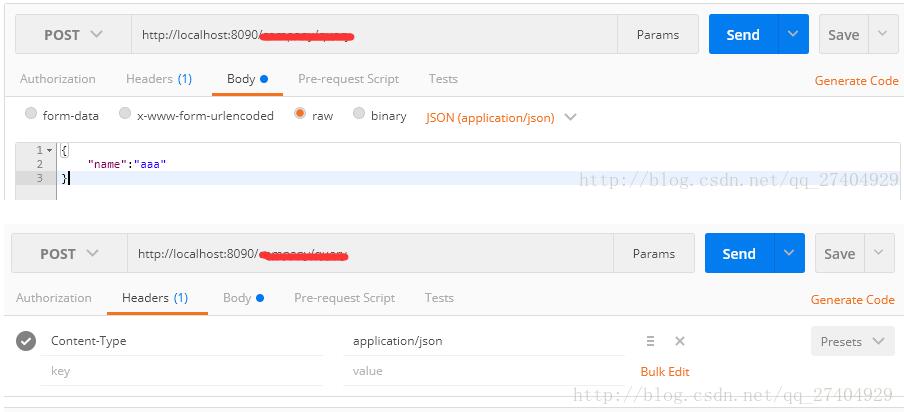
后台用字符串去接收为null
1.使用实体接收(一个参数,感觉没必要)
2.使用map接收(参数不清晰,不想用)
3.自定义注解(本文采用)
第一步:
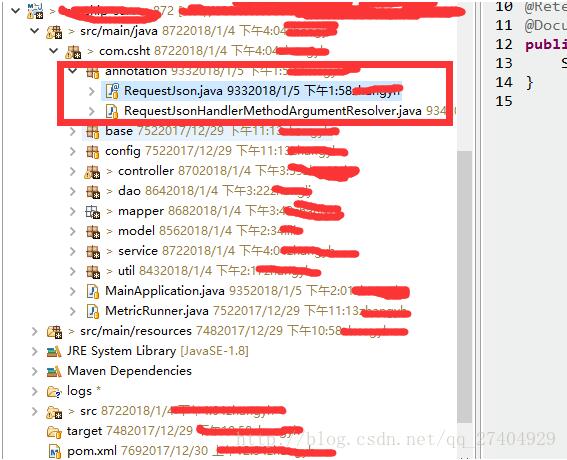
创建两个类代码如下:
package com.annotation; import java.lang.annotation.Documented; import java.lang.annotation.ElementType; import java.lang.annotation.Retention; import java.lang.annotation.RetentionPolicy; import java.lang.annotation.Target; @Target(ElementType.PARAMETER) @Retention(RetentionPolicy.RUNTIME) @Documented public @interface RequestJson { String value(); }package com.annotation; import java.io.BufferedReader; import javax.servlet.http.HttpServletRequest; import org.springframework.core.MethodParameter; import org.springframework.web.bind.support.WebDataBinderFactory; import org.springframework.web.context.request.NativeWebRequest; import org.springframework.web.method.support.HandlerMethodArgumentResolver; import org.springframework.web.method.support.ModelAndViewContainer; import com.alibaba.fastjson.JSONObject; public class RequestJsonHandlerMethodArgumentResolver implements HandlerMethodArgumentResolver { @Override public boolean supportsParameter(MethodParameter parameter) { return parameter.hasParameterAnnotation(RequestJson.class); } @Override public Object resolveArgument(MethodParameter parameter, ModelAndViewContainer mavContainer, NativeWebRequest webRequest, WebDataBinderFactory binderFactory) throws Exception { RequestJson requestJson = parameter.getParameterAnnotation(RequestJson.class); HttpServletRequest request = webRequest.getNativeRequest(HttpServletRequest.class); BufferedReader reader = request.getReader(); StringBuilder sb = new StringBuilder(); char[] buf = new char[1024]; int rd; while ((rd = reader.read(buf)) != -1) { sb.append(buf, 0, rd); } JSONObject jsonObject = JSONObject.parseObject(sb.toString()); String value = requestJson.value(); return jsonObject.get(value); } }第二步:启动类添加如下代码
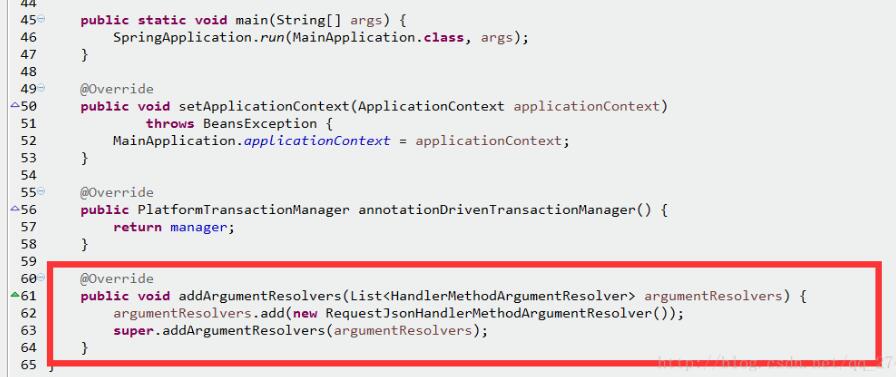
第三步:后台请求(使用下图方式接受就可以了)

上述就是小编为大家分享的如何在SpringBoot后台接收前台传递的对象了,如果刚好有类似的疑惑,不妨参照上述分析进行理解。如果想知道更多相关知识,欢迎关注亿速云行业资讯频道。
免责声明:本站发布的内容(图片、视频和文字)以原创、转载和分享为主,文章观点不代表本网站立场,如果涉及侵权请联系站长邮箱:is@yisu.com进行举报,并提供相关证据,一经查实,将立刻删除涉嫌侵权内容。