本文小编为大家详细介绍“微信小程序中WebStorm的LESS怎么使用”,内容详细,步骤清晰,细节处理妥当,希望这篇“微信小程序中WebStorm的LESS怎么使用”文章能帮助大家解决疑惑,下面跟着小编的思路慢慢深入,一起来学习新知识吧。
Less环境
Less需要nodejs的npm
nodejs的环境这里略了
自己百度
通过
npm install less -g
安装好 less
(没有用过的,可以理解为 maven的库, gradle库,pods的库)
WebStorm的Less使用
先关联对应的less
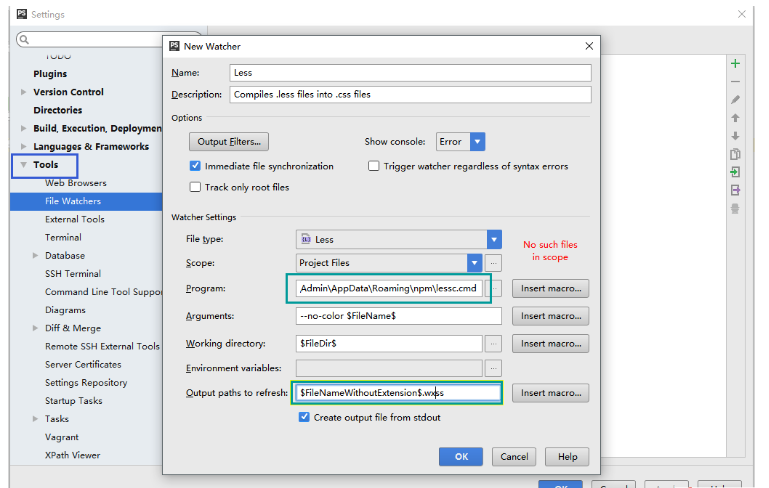
当然,对应的wxss文件,在webstorm中的显示,
WebStorm:遇到的问题
这里,只要创建less文件,就会自动生成对应的wxss文件了(当然,写好保存less文件,会自动刷新wxss文件,很方便吧)
直接wxss和 less的比较
我们先看下页面
页面很简单
就只有一个 sky 套用 3个cloud 类
view class="container"> <view class="sky"> <view class="clouds_one"> </view > <view class="clouds_two"> </view > <view class="clouds_three"> </view > <view class="clouds_three"></view> </view> </view>
再看看css
.sky { height: 480px; background: #007fd5; position: relative; overflow: hidden; animation: sky_background 50s ease-out infinite; } .sky .clouds_one { background: url("../../resources/cloud/cloud_one.png"); position: absolute; left: 0; top: 0; height: 100%; width: 300%; animation: cloud 50s linear infinite; transform: translate3d(0, 0, 0); } .sky .clouds_two { background: url("../../resources/cloud/cloud_two.png"); position: absolute; left: 0; top: 0; height: 100%; width: 300%; animation: cloud 75s linear infinite; transform: translate3d(0, 0, 0); } .sky .clouds_three { background: url("../../resources/cloud/cloud_three.png"); position: absolute; left: 0; top: 0; height: 100%; width: 300%; animation: cloud 120s linear infinite; transform: translate3d(0, 0, 0); } @keyframes cloud { 0% { left: 0; } 100% { left: -200%; } }我们发现有很多重复的地方
功能不难,但是占了70行,并且很难复用
修改的画,还要看里面的逻辑
修改也不方便
Less的使用
我们简单定义变量 和 方法以后
用less 大体是这样的
@dodo-out-height : 480px; //@dodo-out-height : 480rpx; @dodo-bg-sky : #007fd5; @dodo-img-url-clouds_one : "../../resources/cloud/cloud_one.png"; @dodo-img-url-clouds_two : "../../resources/cloud/cloud_two.png"; @dodo-img-url-clouds_three : "../../resources/cloud/cloud_three.png"; .sky { height: @dodo-out-height; background: @dodo-bg-sky; position: relative; overflow: hidden; animation: sky_background 50s ease-out infinite; } .sky .clouds_one { .dodo_clouds(@url:@dodo-img-url-clouds_one, @time: 50s) } .sky .clouds_two { .dodo_clouds(@url:@dodo-img-url-clouds_two, @time: 75s) } .sky .clouds_three { .dodo_clouds(@url:@dodo-img-url-clouds_three, @time: 120s) } .dodo_clouds (@url: @dodo-img-url-clouds_one, @height: 100%, @width: 300%, @time: 100s){ background: url(@url); position: absolute; left: 0; top: 0; height: 100%; width: 300%; animation: cloud @time linear infinite; transform: translate3d(0, 0, 0); } @keyframes cloud { 0% { left: 0 } 100% { left: -200% } }保存后,
我们发现对应的wxss文件,也改变了,直接生成了可以读取的文件
和之前直接写的文件没有太大区别
也不会出现对应的变量和方法
.sky { height: 480px; background: #007fd5; position: relative; overflow: hidden; animation: sky_background 50s ease-out infinite; } .sky .clouds_one { background: url("../../resources/cloud/cloud_one.png"); position: absolute; left: 0; top: 0; height: 100%; width: 300%; animation: cloud 50s linear infinite; transform: translate3d(0, 0, 0); } .sky .clouds_two { background: url("../../resources/cloud/cloud_two.png"); position: absolute; left: 0; top: 0; height: 100%; width: 300%; animation: cloud 75s linear infinite; transform: translate3d(0, 0, 0); } .sky .clouds_three { background: url("../../resources/cloud/cloud_three.png"); position: absolute; left: 0; top: 0; height: 100%; width: 300%; animation: cloud 120s linear infinite; transform: translate3d(0, 0, 0); } @keyframes cloud { 0% { left: 0; } 100% { left: -200%; } }预览下:
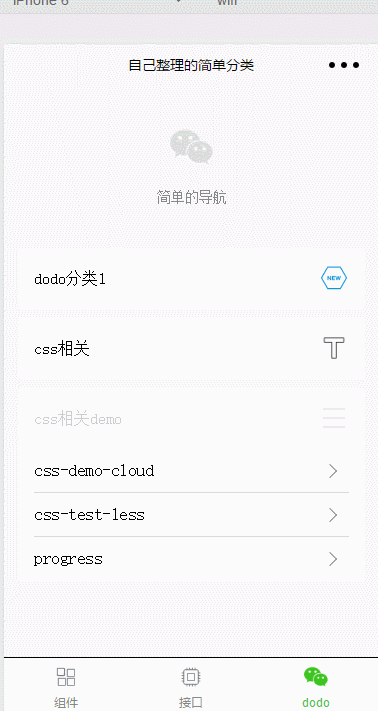
读到这里,这篇“微信小程序中WebStorm的LESS怎么使用”文章已经介绍完毕,想要掌握这篇文章的知识点还需要大家自己动手实践使用过才能领会,如果想了解更多相关内容的文章,欢迎关注亿速云行业资讯频道。
免责声明:本站发布的内容(图片、视频和文字)以原创、转载和分享为主,文章观点不代表本网站立场,如果涉及侵权请联系站长邮箱:is@yisu.com进行举报,并提供相关证据,一经查实,将立刻删除涉嫌侵权内容。