如何在php中使用fullcalendar日历插件?相信很多没有经验的人对此束手无策,为此本文总结了问题出现的原因和解决方法,通过这篇文章希望你能解决这个问题。
<!DOCTYPE html> <html> <head> <meta charset='utf-8' /> <!-- 日历插件 --> <link href='/public/school/table/fullcalendar.min.css' rel='stylesheet' /> <link href='/public/school/table/fullcalendar.print.min.css' rel='stylesheet' media='print' /> <script src='/public/school/table/moment.min.js'></script> <script src='/public/school/table/jquery.min.js'></script> <script src='/public/school/table/fullcalendar.min.js'></script> <!-- fullcalendar语言包 --> <script src='/public/school/table/locale-all.js'></script> <!-- layui --> <link rel="stylesheet" href="/public/school/layui/css/layui.css" rel="external nofollow" media="all"> <link rel="stylesheet" href="/public/school/style/admin.css" rel="external nofollow" media="all"> <script src="/public/school/layui/layui.js"></script> <!-- bootstrap --> <link href='https://maxcdn.bootstrapcdn.com/bootstrap/4.0.0/css/bootstrap.min.css' rel='stylesheet' /> <script src='https://cdnjs.cloudflare.com/ajax/libs/popper.js/1.12.9/umd/popper.min.js'></script> <script src='https://maxcdn.bootstrapcdn.com/bootstrap/4.0.0/js/bootstrap.min.js'></script> </head> <script> //获取当前日期 var myDate = new Date(); var defaultDate = myDate.getFullYear() +'-'+(myDate.getMonth()+1)+'-'+myDate.getDate() $(document).ready(function() { $('#calendar').fullCalendar({ header: { //顶部显示信息 left: 'prev,next today', center: 'title', right: 'month,agendaWeek,agendaDay,listMonth' }, defaultDate: defaultDate, //默认显示日期 navLinks: true, // can click day/week names to navigate views defaultView:'agendaWeek', //初始化时的默认视图默认显示周 allDaySlot: false, //是否显示all-day slotLabelFormat:'H:mm', //左侧时间显示格式 minTime : '06:00:00', //左侧时间从几点开始 maxTime : '22:00:00', //左侧时间从几点结束 locale: 'zh-cn', //显示中文 selectable: true, //设置是否可被单击或者拖动选择 eventLimit: true, //如果数据过多超过日历格子显示的高度时,多出去的数据不会将格子挤开,而是显示为 +...more ,点击后才会完整显示所有的数据 // 点击课程信息事件,并弹窗 eventClick: function(calEvent, jsEvent, view) { console.log('cycle_id:' + calEvent.id); //点击的课程周期id console.log('sel_type:' + calEvent.sel_type); //点击的课程周期类型 1单次 2重复 // 弹出一个页面 layer.open({ type: 2, title: '课程表信息', shadeClose: true, shade: [0.5, '#000'], maxmin: true, //开启最大化最小化按钮 area: ['900px', '650px'], content: "/school/Course_Table/cycleInfo.html?cycle_id="+calEvent.id, end: function () { // 刷新父窗口 location.reload(); } }); }, // 点击空白区域,获取选择的日期时间范围,并弹窗 select: function(startDate, endDate) { selDate = startDate.format('YYYY-MM-DD'); //选中的开始日期 layer.open({ type: 2, title: '周期排课', shadeClose: true, shade: [0.5, '#000'], maxmin: true, //开启最大化最小化按钮 area: ['900px', '650px'], content: "/school/Course_Table/addCycle2.html?selDate="+selDate, end: function () { // 刷新父窗口 location.reload(); } }); }, // 日期显示格式 views: { month: { titleFormat: 'YYYY年MM月' }, agenda: { titleFormat: 'YYYY年MM月DD日' }, week: { titleFormat: 'YYYY年MM月DD日' }, }, // 鼠标移上的提示 使用bootstorp的提示 eventRender: function(eventObj, $el) { $el.popover({ content: eventObj.description, trigger: 'hover', placement: 'top', container: 'body' }); }, // 获取要显示的数据 返回的是json格式 events: function(start,end,timezone, callback) { $.ajax({ url: "{:url('courseTable')}", dataType: 'json', type:"POST", success: function(data) { if (data.status == 0) { callback(data.msg); }else{ layer.msg('网络错误'); } }, error:function () { layer.msg('网络错误'); } }); } }); }); </script> <style> body { /*margin: 40px 10px;*/ padding: 0; font-family: "Lucida Grande",Helvetica,Arial,Verdana,sans-serif; font-size: 14px; } #calendar { max-width: 1200px; margin: 0 auto; } </style> </head> <body> <div class="layui-fluid" > <div class="layui-card"> <div class="layui-card-body"> <div id='calendar'></div> </div> </div> </div> <script type="text/javascript"> //加载layui layui.use(['layer','element','form'], function(){ var layer = layui.layer ,element = layui.element ,form = layui.form; }); </script> </body> </html>
php后台代码:这里我把要显示的格式在后台封装好了,到前台直接取出来拿来用就可以了。
注意:title和start即标题和开始时间是必须要有的,其他的参数可选,其中 start 格式是“日期T时间”,中间有个字母“T”,看自己情况,description 的内容是鼠标放上去要显示的内容
public function courseTable() { if (request()->isPost()) { //二维数组 $list = model('CourseTable')->getCourseTable($this->sid); foreach ($list as $key => $value) { $val['id'] = $value['id']; ///课程周期表 $val['sel_type'] = $value['sel_type']; ///课程周期类型 1单次 2重复 $val['title'] = '教师:'.$value['teacher_name']. '班级:'.$value['grade_name']; $val['start'] = $value['date'].'T'.$value['start_time']; $val['end'] = $value['date'].'T'.$value['end_time']; $val['description'] = '教师:'.$value['teacher_name'].'班级:'.$value['grade_name'].'教室:'.$value['room_name']; $val['color'] = '#009688'; $val['textColor'] = '#fff'; $newList[] = $val; } return return_succ($newList); } return $this->fetch(); }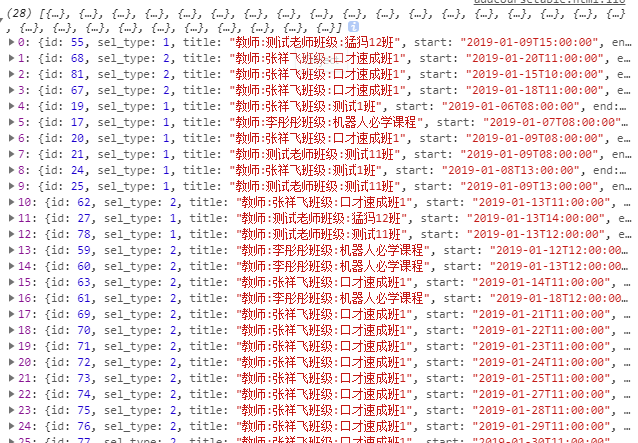
1、执行速度快。2、具有很好的开放性和可扩展性。3、PHP支持多种主流与非主流的数据库。4、面向对象编程:PHP提供了类和对象。5、版本更新速度快。6、具有丰富的功能。7、可伸缩性。8、功能全面,包括图形处理、编码与解码、压缩文件处理、xml解析等。
看完上述内容,你们掌握如何在php中使用fullcalendar日历插件的方法了吗?如果还想学到更多技能或想了解更多相关内容,欢迎关注亿速云行业资讯频道,感谢各位的阅读!
免责声明:本站发布的内容(图片、视频和文字)以原创、转载和分享为主,文章观点不代表本网站立场,如果涉及侵权请联系站长邮箱:is@yisu.com进行举报,并提供相关证据,一经查实,将立刻删除涉嫌侵权内容。