жӮЁеҘҪпјҢзҷ»еҪ•еҗҺжүҚиғҪдёӢи®ўеҚ•е“ҰпјҒ
жӮЁеҘҪпјҢзҷ»еҪ•еҗҺжүҚиғҪдёӢи®ўеҚ•е“ҰпјҒ
иҝҷзҜҮж–Үз« з»ҷеӨ§е®¶еҲҶдә«зҡ„жҳҜжңүе…іеҫ®дҝЎе°ҸзЁӢеәҸеҰӮдҪ•е®һзҺ°еј№еҮәжЎҶзҡ„еҶ…е®№гҖӮе°Ҹзј–и§үеҫ—жҢәе®һз”Ёзҡ„пјҢеӣ жӯӨеҲҶдә«з»ҷеӨ§е®¶еҒҡдёӘеҸӮиҖғпјҢдёҖиө·и·ҹйҡҸе°Ҹзј–иҝҮжқҘзңӢзңӢеҗ§гҖӮ
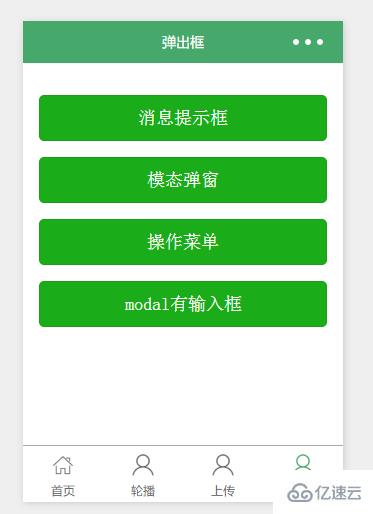
<view class="container" class="zn-uploadimg"> <button type="primary"bindtap="showok">ж¶ҲжҒҜжҸҗзӨәжЎҶ</button> <button type="primary"bindtap="modalcnt">жЁЎжҖҒеј№зӘ—</button> <button type="primary"bindtap="actioncnt">ж“ҚдҪңиҸңеҚ•</button> </view>
1.ж¶ҲжҒҜжҸҗзӨәвҖ”вҖ”wx.showToast(OBJECT)

//show.js //иҺ·еҸ–еә”з”Ёе®һдҫӢ var app = getApp() Page({ showok:function() { wx.showToast({ title: 'жҲҗеҠҹ', icon: 'success', duration: 2000 }) } })

//show.js //иҺ·еҸ–еә”з”Ёе®һдҫӢ var app = getApp() Page({ modalcnt:function(){ wx.showModal({ title: 'жҸҗзӨә', content: 'иҝҷжҳҜдёҖдёӘжЁЎжҖҒеј№зӘ—', success: function(res) { if (res.confirm) { console.log('з”ЁжҲ·зӮ№еҮ»зЎ®е®ҡ') } else if (res.cancel) { console.log('з”ЁжҲ·зӮ№еҮ»еҸ–ж¶Ҳ') } } }) } })
3.ж“ҚдҪңиҸңеҚ•вҖ”вҖ”wx.showActionSheet(OBJECT)
//show.js //иҺ·еҸ–еә”з”Ёе®һдҫӢ var app = getApp() Page({ actioncnt:function(){ wx.showActionSheet({ itemList: ['A', 'B', 'C'], success: function(res) { console.log(res.tapIndex) }, fail: function(res) { console.log(res.errMsg) } }) } })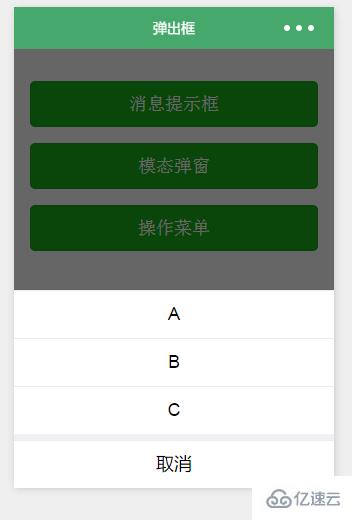
4.жҢҮе®ҡmodalеј№еҮә

жҢҮе®ҡе“ӘдёӘmodal,еҸҜд»ҘйҖҡиҝҮhiddenеұһжҖ§жқҘиҝӣиЎҢйҖүжӢ©гҖӮ
<!--show.wxml--> <view class="container" class="zn-uploadimg"> <button type="primary"bindtap="modalinput">modalжңүиҫ“е…ҘжЎҶ</button> </view> <modal hidden="{{hiddenmodalput}}" title="иҜ·иҫ“е…ҘйӘҢиҜҒз Ғ" confirm-text="жҸҗдәӨ" cancel-text="йҮҚзҪ®" bindcancel="cancel" bindconfirm="confirm"> <input type='text'placeholder="иҜ·иҫ“е…ҘеҶ…е®№" auto-focus/> </modal>//show.js //иҺ·еҸ–еә”з”Ёе®һдҫӢ var app = getApp() Page({ data:{ hiddenmodalput:true, //еҸҜд»ҘйҖҡиҝҮhiddenжҳҜеҗҰжҺ©и—Ҹеј№еҮәжЎҶзҡ„еұһжҖ§пјҢжқҘжҢҮе®ҡйӮЈдёӘеј№еҮәжЎҶ }, //зӮ№еҮ»жҢүй’®з—°е–ҳжҢҮе®ҡзҡ„hiddenmodalputеј№еҮәжЎҶ modalinput:function(){ this.setData({ hiddenmodalput: !this.data.hiddenmodalput }) }, //еҸ–ж¶ҲжҢүй’® cancel: function(){ this.setData({ hiddenmodalput: true }); }, //зЎ®и®Ө confirm: function(){ this.setData({ hiddenmodalput: true }) } })
ж„ҹи°ўеҗ„дҪҚзҡ„йҳ…иҜ»пјҒе…ідәҺвҖңеҫ®дҝЎе°ҸзЁӢеәҸеҰӮдҪ•е®һзҺ°еј№еҮәжЎҶвҖқиҝҷзҜҮж–Үз« е°ұеҲҶдә«еҲ°иҝҷйҮҢдәҶпјҢеёҢжңӣд»ҘдёҠеҶ…е®№еҸҜд»ҘеҜ№еӨ§е®¶жңүдёҖе®ҡзҡ„её®еҠ©пјҢи®©еӨ§е®¶еҸҜд»ҘеӯҰеҲ°жӣҙеӨҡзҹҘиҜҶпјҢеҰӮжһңи§үеҫ—ж–Үз« дёҚй”ҷпјҢеҸҜд»ҘжҠҠе®ғеҲҶдә«еҮәеҺ»и®©жӣҙеӨҡзҡ„дәәзңӢеҲ°еҗ§пјҒ
е…ҚиҙЈеЈ°жҳҺпјҡжң¬з«ҷеҸ‘еёғзҡ„еҶ…е®№пјҲеӣҫзүҮгҖҒи§Ҷйў‘е’Ңж–Үеӯ—пјүд»ҘеҺҹеҲӣгҖҒиҪ¬иҪҪе’ҢеҲҶдә«дёәдё»пјҢж–Үз« и§ӮзӮ№дёҚд»ЈиЎЁжң¬зҪ‘з«ҷз«ӢеңәпјҢеҰӮжһңж¶үеҸҠдҫөжқғиҜ·иҒ”зі»з«ҷй•ҝйӮ®з®ұпјҡis@yisu.comиҝӣиЎҢдёҫжҠҘпјҢ并жҸҗдҫӣзӣёе…іиҜҒжҚ®пјҢдёҖз»ҸжҹҘе®һпјҢе°Ҷз«ӢеҲ»еҲ йҷӨж¶үе«ҢдҫөжқғеҶ…е®№гҖӮ