这篇文章主要介绍了微信公众号如何开发客服接口,具有一定借鉴价值,感兴趣的朋友可以参考下,希望大家阅读完这篇文章之后大有收获,下面让小编带着大家一起了解一下。
Kf_account.cs代码:
public partial class Kf_account : Form { private readonly DataTable adt_user = new DataTable(); private readonly string as_INIFile = Application.StartupPath + "\\user.ini"; public Kf_account() { BindUser(); } private void BindUser() { if (!File.Exists(as_INIFile)) { var str = new StringBuilder(); str.Append(";内容由程序自动生成,请不要修改此文件内容\r\n"); str.Append("[total]\r\n"); str.Append("total=\r\n"); str.Append("[count]\r\n"); str.Append("count=\r\n"); str.Append("[user]\r\n"); //StreamWriter sw = default(StreamWriter); //sw = File.CreateText(ls_INIFile); //sw.WriteLine(str.ToString()); //sw.Close(); File.WriteAllText(as_INIFile, str.ToString(), Encoding.Unicode); File.SetAttributes(as_INIFile, FileAttributes.Hidden); } CheckForIllegalCrossThreadCalls = false; InitializeComponent(); Icon = Resource1.ico; lkl_num.Text = INIFile.ContentValue("total", "total", as_INIFile); lkl_num_c.Text = INIFile.ContentValue("count", "count", as_INIFile); pictureBox1.Visible = true; var sr = new StreamReader(as_INIFile, Encoding.Unicode); String line; int li_count = 0; adt_user.Columns.Clear(); adt_user.Columns.Add("username", Type.GetType("System.String")); adt_user.Columns.Add("openid", Type.GetType("System.String")); while ((line = sr.ReadLine()) != null) { li_count++; if (li_count > 6) { line = SysVisitor.Current.GetFormatStr(line); DataRow newRow; newRow = adt_user.NewRow(); newRow["username"] = line.Substring(0, line.LastIndexOf('=')); newRow["openid"] = line.Substring(line.LastIndexOf('=') + 1); adt_user.Rows.Add(newRow); } } sr.Close(); dataGridView1.AutoGenerateColumns = false; dataGridView1.DataSource = adt_user; //dataGridView1.AutoSizeColumnsMode = System.Windows.Forms.DataGridViewAutoSizeColumnsMode.DisplayedCells; lbl_count.Text = "共" + (li_count - 6) + "行"; pictureBox1.Visible = false; } private void btn_GetUser_Click(object sender, EventArgs e) { if (MessageBox.Show(@"拉取用户信息的速度取决于你的关注数与网络速度, 可能需要几分钟甚至更长时间。 使用此功能将消耗大量用户管理接口配额。 要继续此操作吗?", "提示:", MessageBoxButtons.YesNo) == DialogResult.No) { return; } var thr = new Thread(Get_user_list); thr.Start(); } private void Get_user_list() { File.Delete(as_INIFile); var str = new StringBuilder(); str.Append(";内容由程序自动生成,请不要修改此文件内容\r\n"); str.Append("[total]\r\n"); str.Append("total=\r\n"); str.Append("[count]\r\n"); str.Append("count=\r\n"); str.Append("[user]\r\n"); File.WriteAllText(as_INIFile, str.ToString(), Encoding.Unicode); File.SetAttributes(as_INIFile, FileAttributes.Hidden); string ls_appid = INIFile.ContentValue("weixin", "Appid"); string ls_secret = INIFile.ContentValue("weixin", "AppSecret"); string access_token = ""; string menu = ""; if (ls_appid.Length != 18 || ls_secret.Length != 32) { MessageBox.Show("你的Appid或AppSecret不对,请检查后再操作"); return; } access_token = SysVisitor.Current.Get_Access_token(ls_appid, ls_secret); if (access_token == "") { MessageBox.Show("Appid或AppSecret不对,请检查后再操作"); return; } menu = SysVisitor.Current.GetPageInfo("https://api.weixin.qq.com/cgi-bin/user/get?access_token=" + access_token); if (menu.Substring(2, 7) == "errcode") { MessageBox.Show("拉取失败,返回消息:\r\n" + menu); } JObject json = JObject.Parse(menu); lkl_num.Text = json["total"].ToString(); INIFile.SetINIString("total", "total", lkl_num.Text, as_INIFile); lkl_num_c.Text = json["count"].ToString(); INIFile.SetINIString("count", "count", lkl_num_c.Text, as_INIFile); int li_count = int.Parse(json["count"].ToString()); btn_GetUser.Enabled = false; pictureBox1.Visible = true; FileStream fs = null; Encoding encoder = Encoding.Unicode; for (int i = 0; i < li_count; i++) { string openid, username; openid = Get_UserName(json["data"]["openid"][i].ToString()); username = json["data"]["openid"][i].ToString(); //INIFile.SetINIString("user", openid, username, as_INIFile); byte[] bytes = encoder.GetBytes(openid + "=" + username + " \r\n"); fs = File.OpenWrite(as_INIFile); //设定书写的開始位置为文件的末尾 fs.Position = fs.Length; //将待写入内容追加到文件末尾 fs.Write(bytes, 0, bytes.Length); fs.Close(); lab_nums.Text = "已拉取" + i + "个,还剩" + (li_count - i) + "个,请耐心等待"; } lab_nums.Text = ""; //BindUser(); btn_GetUser.Enabled = true; pictureBox1.Visible = false; MessageBox.Show("已全部拉取完毕,请重新打开该窗口"); } /// <summary> /// 获取用户信息详情,返回json /// </summary> ///<param name="as_openid"> private string Get_User(string as_openid) { string ls_json = ""; string access_token = ""; access_token = SysVisitor.Current.Get_Access_token(); ls_json = SysVisitor.Current.GetPageInfo("https://api.weixin.qq.com/cgi-bin/user/info?access_token=" + access_token + "&openid=" + as_openid + "&lang=zh_CN"); return ls_json; } /// <summary> /// 获取用户用户的昵称 /// </summary> private string Get_UserName(string as_openid) { string ls_json = ""; ls_json = Get_User(as_openid); string username = ""; JObject json = JObject.Parse(ls_json); username = json["nickname"].ToString(); username = SysVisitor.Current.GetFormatStr(username); return username; } private void btn_search_Click(object sender, EventArgs e) { string username = txt_search.Text.Trim(); if (string.IsNullOrWhiteSpace(username)) { return; } DataRow[] datarows = adt_user.Select("username like '%" + username + "%'"); var ldt = new DataTable(); ldt.Columns.Clear(); ldt.Columns.Add("username", Type.GetType("System.String")); ldt.Columns.Add("openid", Type.GetType("System.String")); ldt = ToDataTable(datarows); try { lbl_count.Text = ldt.Rows.Count.ToString(); } catch { } dataGridView1.AutoGenerateColumns = false; dataGridView1.DataSource = ldt; } public DataTable ToDataTable(DataRow[] rows) { if (rows == null || rows.Length == 0) return null; DataTable tmp = rows[0].Table.Clone(); // 复制DataRow的表结构 foreach (DataRow row in rows) tmp.Rows.Add(row.ItemArray); // 将DataRow添加到DataTable中 return tmp; } private void dataGridView1_CellMouseClick(object sender, DataGridViewCellMouseEventArgs e) { try { SysVisitor.Current.Wx_openid = dataGridView1.Rows[dataGridView1.CurrentCell.RowIndex].Cells[1].Value.ToString(); SysVisitor.Current.Wx_username = dataGridView1.Rows[dataGridView1.CurrentCell.RowIndex].Cells[0].Value.ToString(); //MessageBox.Show(str); grb_chat.Enabled = true; grb_chat.Text = SysVisitor.Current.Wx_username; } catch { } webBrowser_msg.DocumentText = ""; string url = string.Format("https://api.weixin.qq.com/cgi-bin/customservice/getrecord?access_token={0}", SysVisitor.Current.Get_Access_token()); string ls_text = @"{"; ls_text += "\"starttime\" : " + DateTime.Now.AddDays(-3).Ticks + ","; ls_text += "\"endtime\" : " + DateTime.Now.Ticks + ","; ls_text += "\"openid\" : \"" + SysVisitor.Current.Wx_openid + "\","; ls_text += "\"pagesize\" : 1000,"; ls_text += "\"pageindex\" : 1,"; ls_text += "}"; string ls_history = SysVisitor.Current.PostPage(url, ls_text); webBrowser_msg.DocumentText = ls_history; } private void btn_send_Click(object sender, EventArgs e) { string ls_msg = richTextBox_msg.Text; string ls_text = @"{"; ls_text += "\"touser\":\"" + SysVisitor.Current.Wx_openid + "\","; ls_text += "\"msgtype\":\"text\","; ls_text += "\"text\":"; ls_text += "{"; ls_text += "\"content\":\"" + ls_msg + "\""; ls_text += "}"; ls_text += "}"; string url = string.Format("https://api.weixin.qq.com/cgi-bin/message/custom/send?access_token={0}", SysVisitor.Current.Get_Access_token()); string ls_isright = SysVisitor.Current.PostPage(url, ls_text); webBrowser_msg.DocumentText += " " + ls_isright + " "; } private void btn_addkf_Click(object sender, EventArgs e) { string url = string.Format("https://api.weixin.qq.com/customservice/kfaccount/add?access_token={0}", SysVisitor.Current.Get_Access_token()); //客服账号 设置 xxx@你的公众号 这样的格式才是正确的哟。 string ls_text = "{"; ls_text += "\"kf_account\":test2@gz-sisosoft,"; ls_text += "\"nickname\":\"客服2\","; ls_text += "\"password\":\"12345\","; ls_text += "}"; string ls_kf = @"{ 'kf_account' : 'test1@gz-sisosoft', 'nickname' : '客服1', 'password' : '123456', }"; string ls_isok = SysVisitor.Current.PostPage(url, ls_text); MessageBox.Show(ls_isok); } private void Kf_account_Load(object sender, EventArgs e) { } }SysVisitor.cs代码:
class SysVisitor { private static SysVisitor visit = null; public static SysVisitor Current { get { if (visit == null) visit = new SysVisitor(); return visit; } } /// <summary> /// 获取access_token /// </summary> ///<param name="appid">appid ///<param name="secret">appsecret /// <returns></returns> public string Get_Access_token(string appid, string appsecret) { string secondappid = INIFile.ContentValue("weixin", "secondappid"); if (appid.ToLower() == secondappid.ToLower()) { string ls_time = INIFile.ContentValue("weixin", "gettime"); Decimal ldt; try { ldt = Convert.ToDecimal(ls_time); if (Convert.ToDecimal(DateTime.Now.ToString("yyyyMMddHHmmss")) - ldt < 7100)//每两个小时刷新一次 { return INIFile.ContentValue("weixin", "access_token"); } } catch { } } string ls_appid = appid.Replace(" ", ""); string ls_secret = appsecret.Replace(" ", ""); string access_token = ""; string url = string.Format("https://api.weixin.qq.com/cgi-bin/token?grant_type=client_credential&appid={0}&secret={1}", ls_appid, ls_secret); string json_access_token = GetPageInfo(url); //DataTable dt = Json.JsonToDataTable(json_access_token); DataTable dt = JsonHelper.JsonToDataTable(json_access_token); try { access_token = dt.Rows[0]["access_token"].ToString(); } catch { return ""; } INIFile.SetINIString("weixin", "gettime", DateTime.Now.ToString("yyyyMMddHHmmss")); INIFile.SetINIString("weixin", "access_token", access_token); INIFile.SetINIString("weixin", "secondappid", ls_appid); return access_token; } /// <summary> /// 获取access_token /// </summary> public string Get_Access_token() { string ls_appid = INIFile.ContentValue("weixin", "Appid"); string ls_secret = INIFile.ContentValue("weixin", "AppSecret"); return Get_Access_token(ls_appid, ls_secret); } /// <summary> /// Get方法请求url并接收返回消息 /// </summary> ///<param name="strUrl">Url地址 /// <returns></returns> public string GetPageInfo(string url) { HttpWebRequest request = (HttpWebRequest)HttpWebRequest.Create(url); HttpWebResponse response = (HttpWebResponse)request.GetResponse(); string ret = string.Empty; Stream s; string StrDate = ""; string strValue = ""; if (response.StatusCode == HttpStatusCode.OK) { s = response.GetResponseStream(); ////在这儿处理返回的文本 StreamReader Reader = new StreamReader(s, Encoding.UTF8); while ((StrDate = Reader.ReadLine()) != null) { strValue += StrDate + "\r\n"; } //strValue = Reader.ReadToEnd(); } return strValue; } /// <summary> /// Post方法 /// </summary> ///<param name="posturl">URL ///<param name="postData">Post数据 /// <returns></returns> public string PostPage(string posturl, string postData) { Stream outstream = null; Stream instream = null; StreamReader sr = null; HttpWebResponse response = null; HttpWebRequest request = null; Encoding encoding = Encoding.UTF8; byte[] data = encoding.GetBytes(postData); // 准备请求... try { // 设置参数 request = WebRequest.Create(posturl) as HttpWebRequest; CookieContainer cookieContainer = new CookieContainer(); request.CookieContainer = cookieContainer; request.AllowAutoRedirect = true; request.Method = "POST"; request.ContentType = "application/x-www-form-urlencoded"; request.ContentLength = data.Length; outstream = request.GetRequestStream(); outstream.Write(data, 0, data.Length); outstream.Close(); //发送请求并获取相应回应数据 response = request.GetResponse() as HttpWebResponse; //直到request.GetResponse()程序才开始向目标网页发送Post请求 instream = response.GetResponseStream(); sr = new StreamReader(instream, encoding); //返回结果网页(html)代码 string content = sr.ReadToEnd(); string err = string.Empty; return content; } catch (Exception ex) { string err = ex.Message; return string.Empty; } } /// <summary> /// 格式化字符串 /// </summary> ///<param name="str"> /// <returns></returns> public string GetFormatStr(string str) { if ("" == str) return ""; else { str = str.Trim(); str = str.Replace("'", "'"); str = str.Replace("〈", "<"); str = str.Replace("〉", ">"); str = str.Replace(",", ","); return str; } } string ls_username = ""; /// <summary> /// 用户名 /// </summary> public string Wx_username { get { return ls_username; } set { ls_username = value; } } string ls_openid = ""; /// <summary> /// Openid /// </summary> public string Wx_openid { get { return ls_openid; } set { ls_openid = value; } } }INIFile.cs代码:
class INIFile { ///// <summary> ///// 设置INI文件参数 ///// </summary> /////<param name="section">INI文件中的段落 /////<param name="key">INI文件中的关键字 /////<param name="val">INI文件中关键字的数值 /////<param name="filePath">INI文件的完整的路径和名称 ///// <returns></returns> //[DllImport("kernel32")] //private static extern long WritePrivateProfileString( // string section, string key, string val, string filePath); ///// <summary> ///// 获取INI文件参数 ///// </summary> /////<param name="section">INI文件中的段落名称 /////<param name="key">INI文件中的关键字 /////<param name="def">无法读取时候时候的缺省数值 /////<param name="retVal">读取数值 /////<param name="size">数值的大小 /////<param name="filePath">INI文件的完整路径和名称 //[DllImport("kernel32")] //private static extern int GetPrivateProfileString( // string section, string key, string def, StringBuilder retVal, int size, string filePath); //static string gs_FileName = System.AppDomain.CurrentDomain.BaseDirectory + "Config.ini"; ///// <summary> ///// 获取INI文件参数 ///// </summary> /////<param name="as_section">INI文件中的段落名称 /////<param name="as_key">INI文件中的关键字 /////<param name="as_FileName">INI文件的完整路径和名称 //public static string GetINIString(string as_section, string as_key, string as_FileName) //{ // StringBuilder temp = new StringBuilder(255); // int i = GetPrivateProfileString(as_section, as_key, "", temp, 255, as_FileName); // return temp.ToString(); //} ///// <summary> ///// 获取INI文件参数 ///// </summary> /////<param name="as_section">INI文件中的段落名称 /////<param name="as_key">INI文件中的关键字 /////<param name="as_FileName">INI文件的完整路径和名称 //public static string GetINIString(string as_section, string as_key) //{ // return GetINIString(as_section, as_key, gs_FileName); //} ///// <summary> ///// 设置INI文件参数 ///// </summary> /////<param name="as_section">INI文件中的段落 /////<param name="as_key">INI文件中的关键字 /////<param name="as_Value">INI文件中关键字的数值 /////<param name="as_FileName">INI文件的完整路径和名称 //public static long SetINIString(string as_section, string as_key, string as_Value, string as_FileName) //{ // return WritePrivateProfileString(as_section, as_key, as_Value, as_FileName); //} ///// <summary> ///// 设置INI文件参数 ///// </summary> /////<param name="as_section">INI文件中的段落 /////<param name="as_key">INI文件中的关键字 /////<param name="as_Value">INI文件中关键字的数值 //public static long SetINIString(string as_section, string as_key, string as_Value) //{ // return SetINIString(as_section, as_key, as_Value, gs_FileName); //} /// <summary> /// 写入INI文件 /// </summary> ///<param name="section">节点名称[如[TypeName]] ///<param name="key">键 ///<param name="val">值 ///<param name="filepath">文件路径 /// <returns></returns> [DllImport("kernel32")] public static extern long WritePrivateProfileString(string section, string key, string val, string filepath); [DllImport("kernel32.dll")] public extern static int GetPrivateProfileSectionNamesA(byte[] buffer, int iLen, string fileName); /// <summary> /// 写入INI文件(section:节点名称 key:键 val:值) /// </summary> ///<param name="section">节点名称 ///<param name="key">键 ///<param name="val">值 /// <returns></returns> public static long SetINIString(string section, string key, string val, string as_FilePath = "") { if (as_FilePath == "") { return (WritePrivateProfileString(section, key, val, strFilePath)); } else { return (WritePrivateProfileString(section, key, val, as_FilePath)); } } /// <summary> /// 读取INI文件 /// </summary> ///<param name="section">节点名称 ///<param name="key">键 ///<param name="def">值 ///<param name="retval">stringbulider对象 ///<param name="size">字节大小 ///<param name="filePath">文件路径 /// <returns></returns> [DllImport("kernel32")] public static extern int GetPrivateProfileString(string section, string key, string def, StringBuilder retval, int size, string filePath); public static string strFilePath = Application.StartupPath + "\\Config.ini";//获取INI文件默认路径 public static string strSec = ""; //INI文件名 /// <summary> /// 读取INI文件中的内容方法 (Section 节点名称;key 键) /// </summary> ///<param name="Section">节点名称 ///<param name="key">键 /// <returns></returns> public static string ContentValue(string Section, string key, string as_FilePath = "") { StringBuilder temp = new StringBuilder(1024); if (as_FilePath == "") { GetPrivateProfileString(Section, key, "", temp, 1024, strFilePath); } else { GetPrivateProfileString(Section, key, "", temp, 1024, as_FilePath); } return temp.ToString(); } /// <summary> /// 获取指定小节所有项名和值的一个列表 /// </summary> ///<param name="section">节 段,欲获取的小节。注意这个字串不区分大小写 ///<param name="buffer">缓冲区 返回的是一个二进制的串,字符串之间是用"\0"分隔的 ///<param name="nSize">缓冲区的大小 ///<param name="filePath">初始化文件的名字。如没有指定完整路径名,windows就在Windows目录中查找文件 /// <returns></returns> [DllImport("kernel32")] public static extern int GetPrivateProfileSection(string section, byte[] buffer, int nSize, string filePath); /// <summary> /// 获取指定段section下的所有键值对 返回集合的每一个键形如"key=value" /// </summary> ///<param name="section">指定的段落 ///<param name="filePath">ini文件的绝对路径 /// <returns></returns> public static List<string> ReadKeyValues(string section, string as_FilePath = "") { byte[] buffer = new byte[32767]; List<string> list = new List<string>(); int length = 0; if (as_FilePath == "") { length = GetPrivateProfileSection(section, buffer, buffer.GetUpperBound(0), strFilePath); } else { length = GetPrivateProfileSection(section, buffer, buffer.GetUpperBound(0), as_FilePath); } string temp; int postion = 0; for (int i = 0; i < length; i++) { if (buffer[i] == 0x00) //以'\0'来作为分隔 { temp = System.Text.ASCIIEncoding.Default.GetString(buffer, postion, i - postion).Trim(); postion = i + 1; if (temp.Length > 0) { list.Add(temp); } } } return list; } /// <summary> /// 删除指定的key /// </summary> ///<param name="section">要写入的段落名 ///<param name="key">要删除的键 ///<param name="fileName">INI文件的完整路径和文件名 public static void DelKey(string section, string key, string as_FilePath = "") { if (as_FilePath == "") { WritePrivateProfileString(section, key, null, strFilePath); } else { WritePrivateProfileString(section, key, null, as_FilePath); } } /// <summary> /// 返回该配置文件中所有Section名称的集合 /// </summary> public static ArrayList ReadSections() { byte[] buffer = new byte[65535]; int rel = GetPrivateProfileSectionNamesA(buffer, buffer.GetUpperBound(0), strFilePath); int iCnt, iPos; ArrayList arrayList = new ArrayList(); string tmp; if (rel > 0) { iCnt = 0; iPos = 0; for (iCnt = 0; iCnt < rel; iCnt++) { if (buffer[iCnt] == 0x00) { tmp = System.Text.ASCIIEncoding.UTF8.GetString(buffer, iPos, iCnt - iPos).Trim(); iPos = iCnt + 1; if (tmp != "") arrayList.Add(tmp); } } } return arrayList; } }</string></string></string>运行结果:
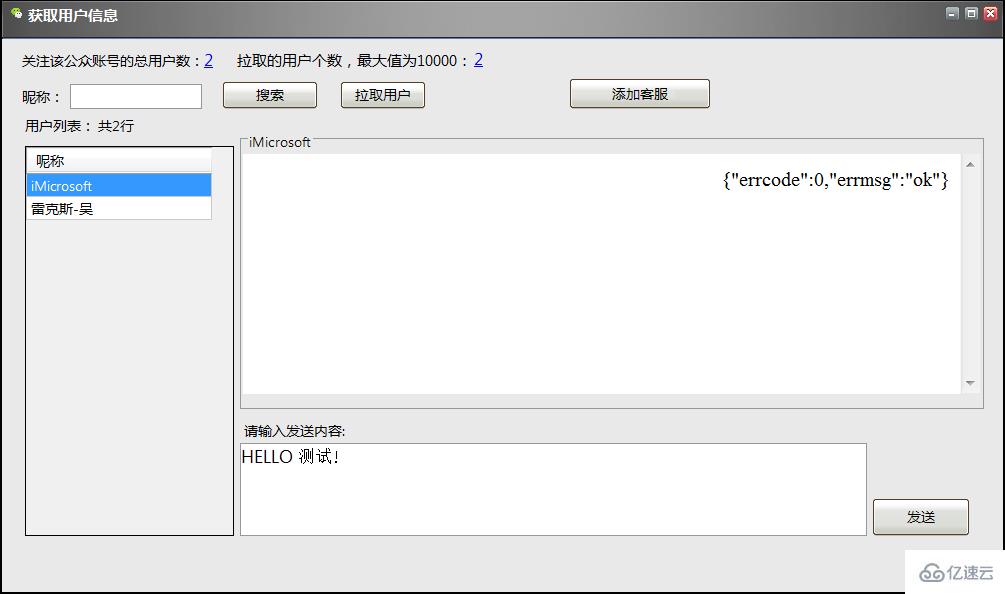
这里写图片描述
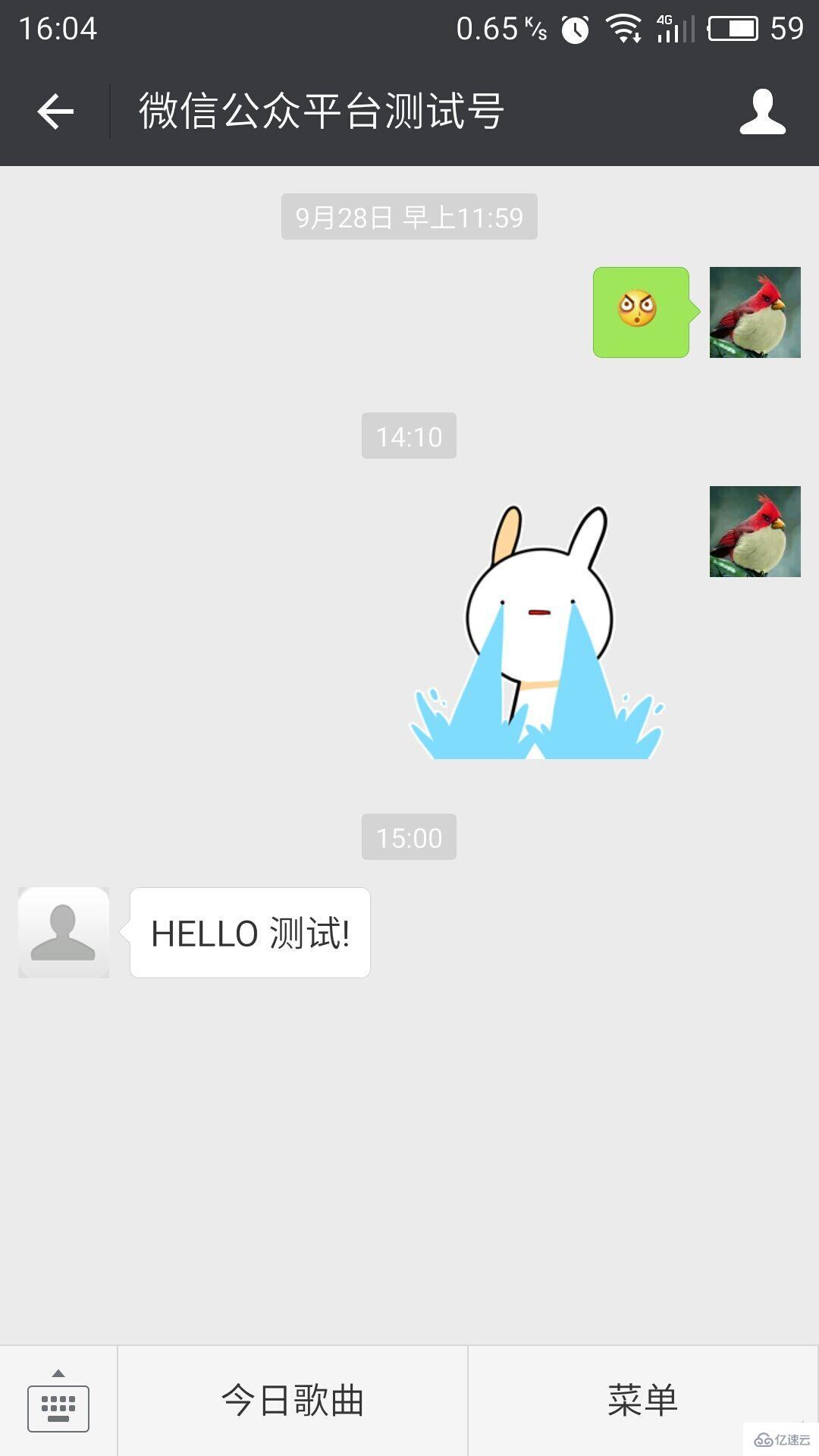
感谢你能够认真阅读完这篇文章,希望小编分享的“微信公众号如何开发客服接口”这篇文章对大家有帮助,同时也希望大家多多支持亿速云,关注亿速云行业资讯频道,更多相关知识等着你来学习!
免责声明:本站发布的内容(图片、视频和文字)以原创、转载和分享为主,文章观点不代表本网站立场,如果涉及侵权请联系站长邮箱:is@yisu.com进行举报,并提供相关证据,一经查实,将立刻删除涉嫌侵权内容。