不懂用Python如何实现的代码雨?其实想解决这个问题也不难,下面让小编带着大家一起学习怎么去解决,希望大家阅读完这篇文章后大所收获。
1. 数字
首先,我们来实现数字雨,我们需要创建一个窗口来显示内容,窗口的创建使用 pygame 库,代码实现如下:
FONT_PX = 15 pygame.init() winSur = pygame.display.set_mode((500, 600)) font = pygame.font.SysFont('fangsong', 20) bg_suface = pygame.Surface((500, 600), flags=pygame.SRCALPHA) pygame.Surface.convert(bg_suface) bg_suface.fill(pygame.Color(0, 0, 0, 13)) winSur.fill((0, 0, 0)) # 数字 texts = [font.render(str(i), True, (0, 255, 0)) for i in range(10)] colums = int(500 / FONT_PX) drops = [0 for i in range(colums)] while True: for event in pygame.event.get(): if event.type == pygame.QUIT: exit() pygame.time.delay(33) winSur.blit(bg_suface, (0, 0)) for i in range(len(drops)): text = random.choice(texts) winSur.blit(text, (i * FONT_PX, drops[i] * FONT_PX)) drops[i] += 1 if drops[i] * 10 > 600 or random.random() > 0.95: drops[i] = 0 pygame.display.flip()实现效果如下:
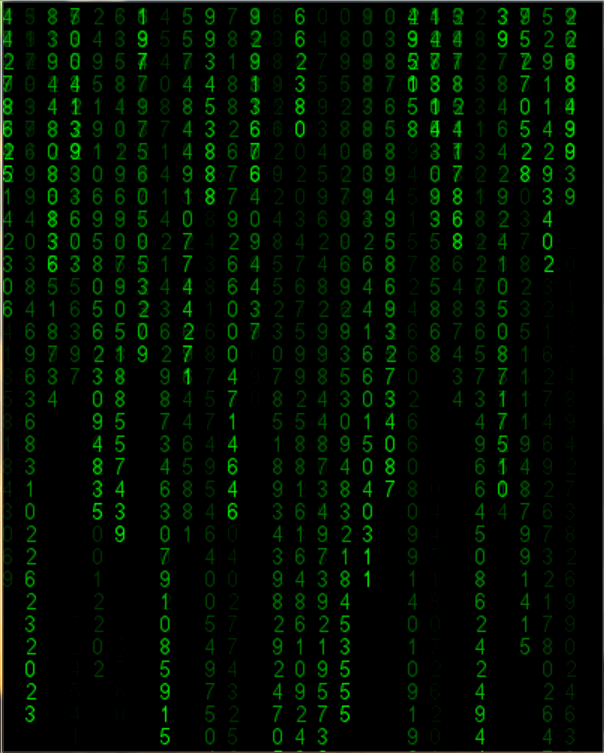
2. 字母
接着,我们再来实现字母雨,实现方式基本就是将上面实现数字雨的数字换成字母,代码实现如下:
PANEL_width = 400 PANEL_highly = 500 FONT_PX = 15 pygame.init() # 创建一个窗口 winSur = pygame.display.set_mode((PANEL_width, PANEL_highly)) font = pygame.font.SysFont('123.ttf', 22) bg_suface = pygame.Surface((PANEL_width, PANEL_highly), flags=pygame.SRCALPHA) pygame.Surface.convert(bg_suface) bg_suface.fill(pygame.Color(0, 0, 0, 28)) winSur.fill((0, 0, 0)) letter = ['q', 'w', 'e', 'r', 't', 'y', 'u', 'i', 'o', 'p', 'a', 's', 'd', 'f', 'g', 'h', 'j', 'k', 'l', 'z', 'x', 'c', 'v', 'b', 'n', 'm'] texts = [ font.render(str(letter[i]), True, (0, 255, 0)) for i in range(26) ] # 按窗口的宽度来计算可以在画板上放几列坐标并生成一个列表 column = int(PANEL_width / FONT_PX) drops = [0 for i in range(column)] while True: # 从队列中获取事件 for event in pygame.event.get(): if event.type == pygame.QUIT: exit() elif event.type == pygame.KEYDOWN: chang = pygame.key.get_pressed() if (chang[32]): exit() # 暂停给定的毫秒数 pygame.time.delay(30) # 重新编辑图像 winSur.blit(bg_suface, (0, 0)) for i in range(len(drops)): text = random.choice(texts) # 重新编辑每个坐标点的图像 winSur.blit(text, (i * FONT_PX, drops[i] * FONT_PX)) drops[i] += 1 if drops[i] * 10 > PANEL_highly or random.random() > 0.95: drops[i] = 0 pygame.display.flip()实现效果如下:
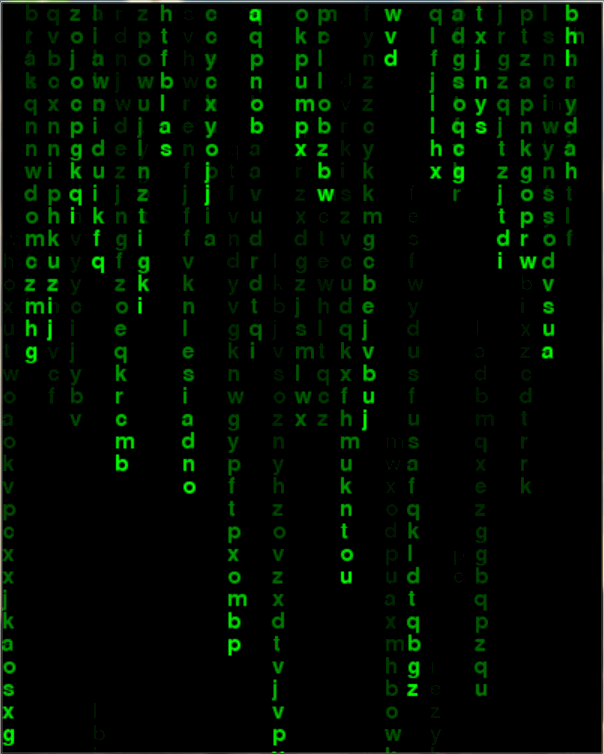
3. 图片
最后,我们使用图片来实现这一效果,图片我们就使用雨滴吧,这里我们使用 tkinter 创建窗口,代码实现如下:
# 初始雨滴纵坐标 INIT_HEIGHT = 10 # 雨滴创建 def rainmake(canvas, imagefile): rainlist = [] for i in range(5): # 根据图片,创建一排雨滴 rainlist.append(canvas.create_image(100 + 80 * i, INIT_HEIGHT, anchor=NE, image=imagefile)) return rainlist # 雨滴下落 def raindown(tk, canvas, imagefile, sec): # 线程间等待 time.sleep(sec) rainlist = rainmake(canvas, imagefile) # 每个雨滴的纵坐标值 height = [INIT_HEIGHT] * 10 while True: # 每次移动前稍等一会 time.sleep(0.2) # 5 个雨滴一起移动 for i in range(5): # 如果雨滴字到底了,则不继续移动 if not height[i] == 0: # 设置下落步调 rnd = random.randint(5, 50) canvas.move(rainlist[i], 0, rnd) height[i] = height[i] + rnd tk.update() for i,h in enumerate(height): if h > 400: # 当雨滴字走到最下方,则删除 canvas.delete(rainlist[i]) tk.update() # 清空该雨滴的 height height[i] = 0 print(i,h,height) # 全到底,则跳出循环 if height == [0] * 5: print('break:',threading.current_thread().name) break def lookloop(tk, canvas, thread): aliveflg = False while True: # 5s 检测一次 time.sleep(5) for th in thread: if th.is_alive(): aliveflg = True else: aliveflg = False if aliveflg == False: break canvas.create_text(100 , 200, text='雨停了...', fill='red') canvas.pack() time.sleep(5) tk.destroy()实现效果如下:
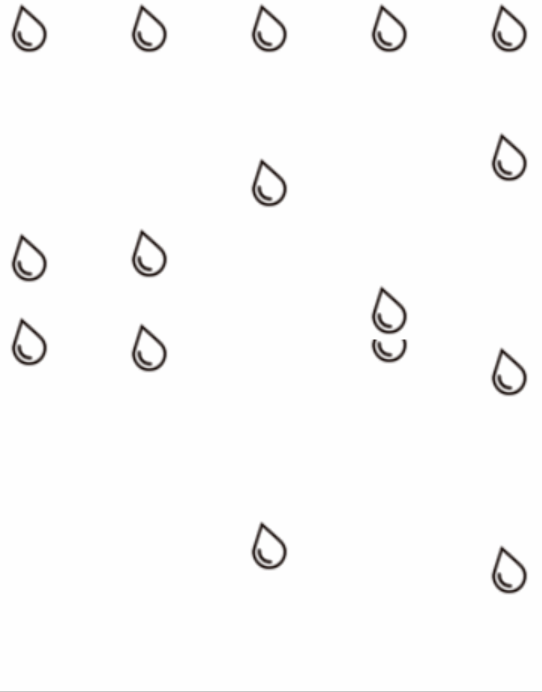
感谢你能够认真阅读完这篇文章,希望小编分享用Python如何实现的代码雨内容对大家有帮助,同时也希望大家多多支持亿速云,关注亿速云行业资讯频道,遇到问题就找亿速云,详细的解决方法等着你来学习!
免责声明:本站发布的内容(图片、视频和文字)以原创、转载和分享为主,文章观点不代表本网站立场,如果涉及侵权请联系站长邮箱:is@yisu.com进行举报,并提供相关证据,一经查实,将立刻删除涉嫌侵权内容。