今天就跟大家聊聊有关如何在Java中使用POI读取和写入Excel,可能很多人都不太了解,为了让大家更加了解,小编给大家总结了以下内容,希望大家根据这篇文章可以有所收获。
1. 准备工作
1.1 在项目中引入Apache POI相关类库
引入 Apache POI 和 Apache POI-OOXML 这两个类库,Maven坐标如下:
<dependency> <groupId>org.apache.poi</groupId> <artifactId>poi</artifactId> <version>4.0.1</version> </dependency> <dependency> <groupId>org.apache.poi</groupId> <artifactId>poi-ooxml</artifactId> <version>4.0.1</version> </dependency>
2. 读取或写入Excel数据
2.1 示例程序结构说明
简单说明一下示例程序的整体结构:
ExcelReader.java是实现读取Excel数据功能的类;
ExcelWriter.java是创建新的Excel并向其中写入数据的类;
ExcelDataVO.java封装了读取或写入时每一“行”的数据;
MainTest.java是示例程序的入口类,其中演示了读取和写入Excel数据的整个过程;
2.2 读取数据
示例程序需要从桌面读取 readExample.xlsx 内的数据,readExample.xlsx 的内容如下:
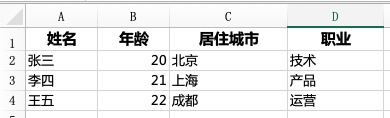
读取Excel时主要调用ExcelReader.java类来读取和解析Excel的具体内容,这里以读取系统文件的形式演示读取过程:(兼容 xls 和 xlsx)
2.2.1 主程序入口类代码:
/** * Author: Dreamer-1 * Date: 2019-03-01 * Time: 10:13 * Description: 示例程序入口类 */ public class MainTest { public static void main(String[] args) { // 设定Excel文件所在路径 String excelFileName = "/Users/Dreamer-1/Desktop/myBlog/java解析Excel/readExample.xlsx"; // 读取Excel文件内容 List<ExcelDataVO> readResult = ExcelReader.readExcel(excelFileName); // todo 进行业务操作 } }读取和写入时封装每一“行”数据的ExcelDataVO.java代码如下:
/** * Author: Dreamer-1 * Date: 2019-03-01 * Time: 11:33 * Description: 读取Excel时,封装读取的每一行的数据 */ public class ExcelDataVO { /** * 姓名 */ private String name; /** * 年龄 */ private Integer age; /** * 居住地 */ private String location; /** * 职业 */ private String job; public String getName() { return name; } public void setName(String name) { this.name = name; } public Integer getAge() { return age; } public void setAge(Integer age) { this.age = age; } public String getLocation() { return location; } public void setLocation(String location) { this.location = location; } public String getJob() { return job; } public void setJob(String job) { this.job = job; } }2.2.2 Excel解析类的代码:
/** * Author: Dreamer-1 * Date: 2019-03-01 * Time: 10:21 * Description: 读取Excel内容 */ public class ExcelReader { private static Logger logger = Logger.getLogger(ExcelReader.class.getName()); // 日志打印类 private static final String XLS = "xls"; private static final String XLSX = "xlsx"; /** * 根据文件后缀名类型获取对应的工作簿对象 * @param inputStream 读取文件的输入流 * @param fileType 文件后缀名类型(xls或xlsx) * @return 包含文件数据的工作簿对象 * @throws IOException */ public static Workbook getWorkbook(InputStream inputStream, String fileType) throws IOException { Workbook workbook = null; if (fileType.equalsIgnoreCase(XLS)) { workbook = new HSSFWorkbook(inputStream); } else if (fileType.equalsIgnoreCase(XLSX)) { workbook = new XSSFWorkbook(inputStream); } return workbook; } /** * 读取Excel文件内容 * @param fileName 要读取的Excel文件所在路径 * @return 读取结果列表,读取失败时返回null */ public static List<ExcelDataVO> readExcel(String fileName) { Workbook workbook = null; FileInputStream inputStream = null; try { // 获取Excel后缀名 String fileType = fileName.substring(fileName.lastIndexOf(".") + 1, fileName.length()); // 获取Excel文件 File excelFile = new File(fileName); if (!excelFile.exists()) { logger.warning("指定的Excel文件不存在!"); return null; } // 获取Excel工作簿 inputStream = new FileInputStream(excelFile); workbook = getWorkbook(inputStream, fileType); // 读取excel中的数据 List<ExcelDataVO> resultDataList = parseExcel(workbook); return resultDataList; } catch (Exception e) { logger.warning("解析Excel失败,文件名:" + fileName + " 错误信息:" + e.getMessage()); return null; } finally { try { if (null != workbook) { workbook.close(); } if (null != inputStream) { inputStream.close(); } } catch (Exception e) { logger.warning("关闭数据流出错!错误信息:" + e.getMessage()); return null; } } } /** * 解析Excel数据 * @param workbook Excel工作簿对象 * @return 解析结果 */ private static List<ExcelDataVO> parseExcel(Workbook workbook) { List<ExcelDataVO> resultDataList = new ArrayList<>(); // 解析sheet for (int sheetNum = 0; sheetNum < workbook.getNumberOfSheets(); sheetNum++) { Sheet sheet = workbook.getSheetAt(sheetNum); // 校验sheet是否合法 if (sheet == null) { continue; } // 获取第一行数据 int firstRowNum = sheet.getFirstRowNum(); Row firstRow = sheet.getRow(firstRowNum); if (null == firstRow) { logger.warning("解析Excel失败,在第一行没有读取到任何数据!"); } // 解析每一行的数据,构造数据对象 int rowStart = firstRowNum + 1; int rowEnd = sheet.getPhysicalNumberOfRows(); for (int rowNum = rowStart; rowNum < rowEnd; rowNum++) { Row row = sheet.getRow(rowNum); if (null == row) { continue; } ExcelDataVO resultData = convertRowToData(row); if (null == resultData) { logger.warning("第 " + row.getRowNum() + "行数据不合法,已忽略!"); continue; } resultDataList.add(resultData); } } return resultDataList; } /** * 将单元格内容转换为字符串 * @param cell * @return */ private static String convertCellValueToString(Cell cell) { if(cell==null){ return null; } String returnValue = null; switch (cell.getCellType()) { case NUMERIC: //数字 Double doubleValue = cell.getNumericCellValue(); // 格式化科学计数法,取一位整数 DecimalFormat df = new DecimalFormat("0"); returnValue = df.format(doubleValue); break; case STRING: //字符串 returnValue = cell.getStringCellValue(); break; case BOOLEAN: //布尔 Boolean booleanValue = cell.getBooleanCellValue(); returnValue = booleanValue.toString(); break; case BLANK: // 空值 break; case FORMULA: // 公式 returnValue = cell.getCellFormula(); break; case ERROR: // 故障 break; default: break; } return returnValue; } /** * 提取每一行中需要的数据,构造成为一个结果数据对象 * * 当该行中有单元格的数据为空或不合法时,忽略该行的数据 * * @param row 行数据 * @return 解析后的行数据对象,行数据错误时返回null */ private static ExcelDataVO convertRowToData(Row row) { ExcelDataVO resultData = new ExcelDataVO(); Cell cell; int cellNum = 0; // 获取姓名 cell = row.getCell(cellNum++); String name = convertCellValueToString(cell); resultData.setName(name); // 获取年龄 cell = row.getCell(cellNum++); String ageStr = convertCellValueToString(cell); if (null == ageStr || "".equals(ageStr)) { // 年龄为空 resultData.setAge(null); } else { resultData.setAge(Integer.parseInt(ageStr)); } // 获取居住地 cell = row.getCell(cellNum++); String location = convertCellValueToString(cell); resultData.setLocation(location); // 获取职业 cell = row.getCell(cellNum++); String job = convertCellValueToString(cell); resultData.setJob(job); return resultData; } }2.2.3 应用场景补充
一般我们会有这样的应用场景,即:在前台页面的文件上传入口上传本地的Excel文件到后台,后台收到Excel文件后进行解析并做对应的业务操作;
这里假设前台已经有了上传文件的入口,再简单贴一下后台的解析代码;
后台接收前台数据的Controller层代码示例:
@PostMapping("/uploadExcel") public ResponseEntity<?> uploadImage(MultipartFile file) { // 检查前台数据合法性 if (null == file || file.isEmpty()) { logger.warning("上传的Excel商品数据文件为空!上传时间:" + new Date()); return new ResponseEntity<>(HttpStatus.BAD_REQUEST); } try { // 解析Excel List<ExcelDataVO> parsedResult = ExcelReader.readExcel(file); // todo 进行业务操作 return new ResponseEntity<>(HttpStatus.OK); } catch (Exception e) { logger.warning("上传的Excel商品数据文件为空!上传时间:" + new Date()); return new ResponseEntity<>(HttpStatus.BAD_REQUEST); } }ExcelReader.java中的 readExcel() 方法需要做一定的修改,代码如下:
/** * 读取Excel文件内容 * @param file 上传的Excel文件 * @return 读取结果列表,读取失败时返回null */ public static List<ExcelDataVO> readExcel(MultipartFile file) { Workbook workbook = null; try { // 获取Excel后缀名 String fileName = file.getOriginalFilename(); if (fileName == null || fileName.isEmpty() || fileName.lastIndexOf(".") < 0) { logger.warning("解析Excel失败,因为获取到的Excel文件名非法!"); return null; } String fileType = fileName.substring(fileName.lastIndexOf(".") + 1, fileName.length()); // 获取Excel工作簿 workbook = getWorkbook(file.getInputStream(), fileType); // 读取excel中的数据 List<ExcelDataVO> resultDataList = parseExcel(workbook); return resultDataList; } catch (Exception e) { logger.warning("解析Excel失败,文件名:" + file.getOriginalFilename() + " 错误信息:" + e.getMessage()); return null; } finally { try { if (null != workbook) { workbook.close(); } } catch (Exception e) { logger.warning("关闭数据流出错!错误信息:" + e.getMessage()); return null; } } }2.3 写入数据
写入数据时主要调用ExcelWriter.java来创建Excel工作簿对象并写入数据,这里以写入系统文件数据为例演示写入的过程:
2.3.1 主程序入口类代码
/** * Author: Dreamer-1 * Date: 2019-03-01 * Time: 10:13 * Description: 示例程序入口类 */ public class MainTest { private static Logger logger = Logger.getLogger(MainTest.class.getName()); public static void main(String[] args) { // 创建需要写入的数据列表 List<ExcelDataVO> dataVOList = new ArrayList<>(2); ExcelDataVO dataVO = new ExcelDataVO(); dataVO.setName("小明"); dataVO.setAge(18); dataVO.setLocation("广州"); dataVO.setJob("大学生"); ExcelDataVO dataVO2 = new ExcelDataVO(); dataVO2.setName("小花"); dataVO2.setAge(19); dataVO2.setLocation("深圳"); dataVO2.setJob("大学生"); dataVOList.add(dataVO); dataVOList.add(dataVO2); // 写入数据到工作簿对象内 Workbook workbook = ExcelWriter.exportData(dataVOList); // 以文件的形式输出工作簿对象 FileOutputStream fileOut = null; try { String exportFilePath = "/Users/Dreamer-1/Desktop/myBlog/java解析Excel/writeExample.xlsx"; File exportFile = new File(exportFilePath); if (!exportFile.exists()) { exportFile.createNewFile(); } fileOut = new FileOutputStream(exportFilePath); workbook.write(fileOut); fileOut.flush(); } catch (Exception e) { logger.warning("输出Excel时发生错误,错误原因:" + e.getMessage()); } finally { try { if (null != fileOut) { fileOut.close(); } if (null != workbook) { workbook.close(); } } catch (IOException e) { logger.warning("关闭输出流时发生错误,错误原因:" + e.getMessage()); } } } }2.3.2 写入Excel类的代码
ExcelWriter.java类中,你可以根据实际需要替换 CELL_HEADS 列头的信息,然后重写 convertDataToRow 方法,转换你自己的行数据;
/** * Author: Dreamer-1 * Date: 2019-03-01 * Time: 11:09 * Description: 生成Excel并写入数据 */ public class ExcelWriter { private static List<String> CELL_HEADS; //列头 static{ // 类装载时就载入指定好的列头信息,如有需要,可以考虑做成动态生成的列头 CELL_HEADS = new ArrayList<>(); CELL_HEADS.add("姓名"); CELL_HEADS.add("年龄"); CELL_HEADS.add("居住城市"); CELL_HEADS.add("职业"); } /** * 生成Excel并写入数据信息 * @param dataList 数据列表 * @return 写入数据后的工作簿对象 */ public static Workbook exportData(List<ExcelDataVO> dataList){ // 生成xlsx的Excel Workbook workbook = new SXSSFWorkbook(); // 如需生成xls的Excel,请使用下面的工作簿对象,注意后续输出时文件后缀名也需更改为xls //Workbook workbook = new HSSFWorkbook(); // 生成Sheet表,写入第一行的列头 Sheet sheet = buildDataSheet(workbook); //构建每行的数据内容 int rowNum = 1; for (Iterator<ExcelDataVO> it = dataList.iterator(); it.hasNext(); ) { ExcelDataVO data = it.next(); if (data == null) { continue; } //输出行数据 Row row = sheet.createRow(rowNum++); convertDataToRow(data, row); } return workbook; } /** * 生成sheet表,并写入第一行数据(列头) * @param workbook 工作簿对象 * @return 已经写入列头的Sheet */ private static Sheet buildDataSheet(Workbook workbook) { Sheet sheet = workbook.createSheet(); // 设置列头宽度 for (int i=0; i<CELL_HEADS.size(); i++) { sheet.setColumnWidth(i, 4000); } // 设置默认行高 sheet.setDefaultRowHeight((short) 400); // 构建头单元格样式 CellStyle cellStyle = buildHeadCellStyle(sheet.getWorkbook()); // 写入第一行各列的数据 Row head = sheet.createRow(0); for (int i = 0; i < CELL_HEADS.size(); i++) { Cell cell = head.createCell(i); cell.setCellValue(CELL_HEADS.get(i)); cell.setCellStyle(cellStyle); } return sheet; } /** * 设置第一行列头的样式 * @param workbook 工作簿对象 * @return 单元格样式对象 */ private static CellStyle buildHeadCellStyle(Workbook workbook) { CellStyle style = workbook.createCellStyle(); //对齐方式设置 style.setAlignment(HorizontalAlignment.CENTER); //边框颜色和宽度设置 style.setBorderBottom(BorderStyle.THIN); style.setBottomBorderColor(IndexedColors.BLACK.getIndex()); // 下边框 style.setBorderLeft(BorderStyle.THIN); style.setLeftBorderColor(IndexedColors.BLACK.getIndex()); // 左边框 style.setBorderRight(BorderStyle.THIN); style.setRightBorderColor(IndexedColors.BLACK.getIndex()); // 右边框 style.setBorderTop(BorderStyle.THIN); style.setTopBorderColor(IndexedColors.BLACK.getIndex()); // 上边框 //设置背景颜色 style.setFillForegroundColor(IndexedColors.GREY_25_PERCENT.getIndex()); style.setFillPattern(FillPatternType.SOLID_FOREGROUND); //粗体字设置 Font font = workbook.createFont(); font.setBold(true); style.setFont(font); return style; } /** * 将数据转换成行 * @param data 源数据 * @param row 行对象 * @return */ private static void convertDataToRow(ExcelDataVO data, Row row){ int cellNum = 0; Cell cell; // 姓名 cell = row.createCell(cellNum++); cell.setCellValue(null == data.getName() ? "" : data.getName()); // 年龄 cell = row.createCell(cellNum++); if (null != data.getAge()) { cell.setCellValue(data.getAge()); } else { cell.setCellValue(""); } // 所在城市 cell = row.createCell(cellNum++); cell.setCellValue(null == data.getLocation() ? "" : data.getLocation()); // 职业 cell = row.createCell(cellNum++); cell.setCellValue(null == data.getJob() ? "" : data.getJob()); } }示例程序运行后将会在指定的系统路径下生成 writeExample.xlsx文件,其内容如下:
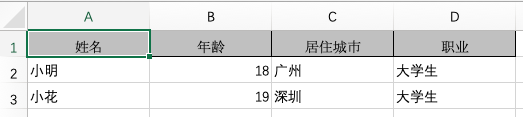
2.3.3 应用场景补充
一般写入Excel时会有这样的场景:前台页面上有一个导出按钮,点击后将后台某张表里的数据以Excel的形式导出,导出的Excel文件通过浏览器下载到用户系统中;
这里默认前台页面已经有相应的按钮功能,给出对应的Controller层代码供参考:
@GetMapping("/exportExcel") public void exportExcel(HttpServletRequest request, HttpServletResponse response) { Workbook workbook = null; OutputStream out = null; try { // todo 根据业务需求获取需要写入Excel的数据列表 dataList // 生成Excel工作簿对象并写入数据 workbook = ExcelWriter.exportData(dataList); // 写入Excel文件到前端 if(null != workbook){ String excelName = "示例Excel导出"; String fileName = excelName + DateUtil.format(new Date(), DateUtil.SHORT_DATE) + ".xlsx"; fileName = new String(fileName.getBytes("UTF-8"),"iso8859-1"); response.setHeader("Content-Disposition", "attachment;filename=" + fileName); response.setContentType("application/x-download"); response.setCharacterEncoding("UTF-8"); response.addHeader("Pargam", "no-cache"); response.addHeader("Cache-Control", "no-cache"); response.flushBuffer(); out = response.getOutputStream(); workbook.write(out); out.flush(); } } catch (Exception e) { logger.WARNING("写入Excel过程出错!错误原因:" + e.getMessage()); } finally { try { if (null != workbook) { workbook.close(); } if (null != out) { out.close(); } } catch (IOException e) { logger.WARNING("关闭workbook或outputStream出错!"); } } }// 前台页面发送请求到后台Controller时的JS代码可参考: var url = "/exportExcel"; window.location=url;
看完上述内容,你们对如何在Java中使用POI读取和写入Excel有进一步的了解吗?如果还想了解更多知识或者相关内容,请关注亿速云行业资讯频道,感谢大家的支持。
免责声明:本站发布的内容(图片、视频和文字)以原创、转载和分享为主,文章观点不代表本网站立场,如果涉及侵权请联系站长邮箱:is@yisu.com进行举报,并提供相关证据,一经查实,将立刻删除涉嫌侵权内容。