жӮЁеҘҪпјҢзҷ»еҪ•еҗҺжүҚиғҪдёӢи®ўеҚ•е“ҰпјҒ
жӮЁеҘҪпјҢзҷ»еҪ•еҗҺжүҚиғҪдёӢи®ўеҚ•е“ҰпјҒ
иҝҷзҜҮж–Үз« дё»иҰҒд»Ӣз»ҚдәҶnodejsжҖҺд№Ҳз”ЁпјҢе…·жңүдёҖе®ҡеҖҹйүҙд»·еҖјпјҢж„ҹе…ҙи¶Јзҡ„жңӢеҸӢеҸҜд»ҘеҸӮиҖғдёӢпјҢеёҢжңӣеӨ§е®¶йҳ…иҜ»е®ҢиҝҷзҜҮж–Үз« д№ӢеҗҺеӨ§жңү收иҺ·пјҢдёӢйқўи®©е°Ҹзј–еёҰзқҖеӨ§е®¶дёҖиө·дәҶи§ЈдёҖдёӢгҖӮ
дёҖгҖҒ第дёҖдёӘnodejsеә”з”Ё
n1_hello.js
console.log('hello word!');
еңЁе‘Ҫд»ӨиЎҢcmdдёӯжү§иЎҢиҜҘж–Ү件пјҲеңЁиҜҘж–Ү件еӨ„жү“ејҖе‘Ҫд»ӨиЎҢпјүпјҡ
node n1_hello.js
еңЁе‘Ҫд»ӨиЎҢcmdиҝ”еӣһз»“жһң:
hello word!
дәҢгҖҒnodejsеҹәжң¬ж јејҸ
//жӯҘйӘӨдёҖпјҡеј•е…ҘrequireжЁЎеқ—пјҢrequireжҢҮд»ӨиҪҪе…ҘhttpжЁЎеқ— var http = require('http'); //жӯҘйӘӨдәҢпјҡеҲӣе»әжңҚеҠЎеҷЁ http.createServer(function (request, response) { // еҸ‘йҖҒ HTTP еӨҙйғЁ // HTTP зҠ¶жҖҒеҖј: 200 : OK // еҶ…е®№зұ»еһӢ: text/html response.writeHead(200, {'Content-Type': 'text/html;chaset=utf-8;'}); //жӯҘйӘӨдёүпјҡжҺҘеҸ—иҜ·жұӮдёҺе“Қеә”иҜ·жұӮ if(request.url!=='/favicon.ico'){ ...... // еҸ‘йҖҒе“Қеә”ж•°жҚ® response.end('');//еҝ…йЎ»жңүпјҢжІЎжңүеҲҷжІЎжңүеҚҸи®®е°ҫ } }).listen(8000); // з»Ҳз«Ҝжү“еҚ°еҰӮдёӢдҝЎжҒҜ console.log('Server running at http://127.0.0.1:8000/');дёүгҖҒnodejsи°ғз”ЁеҮҪж•°
-----------------и°ғз”Ёжң¬ең°еҮҪж•°-----------------------------
var http = require('http'); http.createServer(function (request, response) { response.writeHead(200, {'Content-Type': 'text/html;chaset=utf-8;'}); if(request.url!=='/favicon.ico'){ fun1(response); // еҸ‘йҖҒе“Қеә”ж•°жҚ® response.end(''); } }).listen(8000); // з»Ҳз«Ҝжү“еҚ°еҰӮдёӢдҝЎжҒҜ console.log('Server running at http://127.0.0.1:8000/'); function fun1(res){ console.log('fun1'); res.write('hello,жҲ‘жҳҜfun1'); }-----------------и°ғз”ЁеӨ–йғЁеҮҪж•°-----------------------------
жіЁж„ҸпјҡеӨ–йғЁеҮҪж•°еҝ…йЎ»еҶҷеңЁmodule.exportsдёӯпјҢexports жҳҜжЁЎеқ—е…¬ејҖзҡ„жҺҘеҸЈ
------------пјҲ1пјүд»…и°ғз”ЁдёҖдёӘеҮҪж•°-----------
дё»зЁӢеәҸдёӯпјҡ
var http = require('http'); var otherfun = require("./models/otherfuns.js");//и°ғз”ЁеӨ–йғЁйЎөйқўзҡ„fun2 http.createServer(function (request, response) { response.writeHead(200, {'Content-Type': 'text/html;chaset=utf-8;'}); if(request.url!=='/favicon.ico'){ otherfun(response);//ж”ҜжҢҒдёҖдёӘеҮҪж•°ж—¶ response.end(''); } }).listen(8000); // з»Ҳз«Ҝжү“еҚ°еҰӮдёӢдҝЎжҒҜ console.log('Server running at http://127.0.0.1:8000/');otherfuns.jsдёӯ
function fun2(res){ console.log('fun2'); res.write('дҪ еҘҪ!,жҲ‘жҳҜfun2'); } module.exports = fun2;//еҸӘж”ҜжҢҒдёҖдёӘеҮҪж•°------------пјҲ2пјүи°ғз”ЁеӨҡдёӘеҮҪж•°-----------
дё»зЁӢеәҸдёӯпјҡ
var http = require('http'); var otherfun = require("./models/otherfuns.js");//и°ғз”ЁеҶҷеҮҪж•°зҡ„еӨ–йғЁйЎөйқўotherfuns.js http.createServer(function (request, response) { response.writeHead(200, {'Content-Type': 'text/html;chaset=utf-8;'}); if(request.url!=='/favicon.ico'){ //todo д»ҘеҜ№иұЎ.ж–№жі•еҗҚи°ғз”Ё otherfun.fun2(response); otherfun.fun3(response); //todo д»Ҙеӯ—з¬ҰдёІи°ғз”ЁеҜ№еә”еҮҪж•°(з»“жһңеҗҢдёҠ) //otherfun['fun2'](response); //otherfun['fun3'](response); response.end(''); } }).listen(8000); // з»Ҳз«Ҝжү“еҚ°еҰӮдёӢдҝЎжҒҜ console.log('Server running at http://127.0.0.1:8000/'); }otherfuns.jsдёӯ
module.exports={ fun2:function(res){//еҢҝеҗҚеҮҪж•° console.log('fun2'); res.write('дҪ еҘҪ!,жҲ‘жҳҜfun2');//еңЁйЎөйқўдёӯиҫ“еҮә }, fun3:function(res){ console.log('fun3'); res.write('дҪ еҘҪ!,жҲ‘жҳҜfun3'); }, ...... }еӣӣгҖҒnodejsи·Ҝз”ұеҲқжӯҘ
дё»зЁӢеәҸn4_rout.jsпјҡ
var http = require('http'); //еј•е…ҘurlжЁЎеқ— var url = require('url'); http.createServer(function (request, response) { response.writeHead(200, {'Content-Type': 'text/html;chaset=utf-8;'}); if(request.url!=='/favicon.ico'){ var pathname = url.parse(request.url).pathname; pathname=pathname.replace(/\//,'');//жӣҝжҚўжҺүеүҚйқўзҡ„/ console.log(pathname); response.end(''); } }).listen(8000); // з»Ҳз«Ҝжү“еҚ°еҰӮдёӢдҝЎжҒҜ console.log('Server running at http://127.0.0.1:8000/');еңЁе‘Ҫд»ӨиЎҢcmdдёӯжү§иЎҢиҜҘж–Ү件пјҢеңЁи®ҝй—®пјҡhttp://localhost:8000/,еңЁжӯӨиҫ“е…Ҙи·Ҝз”ұең°еқҖпјҢеҰӮдёӢеӣҫпјҢ并и§ӮеҜҹе‘Ҫд»ӨиЎҢгҖӮ
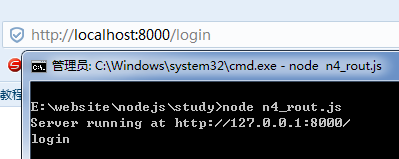
дә”гҖҒnodejsиҜ»еҸ–ж–Ү件
дё»зЁӢеәҸ:
var http = require('http'); var optfile=require('./models/optfile');//еҜје…Ҙж–Ү件 http.createServer(function (request, response) { // еҸ‘йҖҒ HTTP еӨҙйғЁ // HTTP зҠ¶жҖҒеҖј: 200 : OK // еҶ…е®№зұ»еһӢ: text/html response.writeHead(200, {'Content-Type': 'text/html;chaset=utf-8;'}); if(request.url!=='/favicon.ico'){//жё…йҷӨ第2ж¬Ўи®ҝй—® optfile.readfileSync('./views/login.html');//еҗҢжӯҘи°ғз”ЁиҜ»еҸ–ж–Ү件readfileSync()ж–№жі• //optfile.readfile('./views/login.html',response);//ејӮжӯҘжӯҘи°ғз”ЁиҜ»еҸ–ж–Ү件readfileпјҲпјүж–№жі• response.end('ok!!!!!');//todo дёҚеҶҷжІЎжңүеҚҸи®®е°ҫ console.log('дё»зЁӢеәҸжү§иЎҢе®ҢжҜ•пјҒ'); } }).listen(8000); // з»Ҳз«Ҝжү“еҚ°еҰӮдёӢдҝЎжҒҜ console.log('Server running at http://127.0.0.1:8000/');optfile.jsдёӯ:
var fs=require('fs');//Node еҜје…Ҙж–Ү件系з»ҹжЁЎеқ—(fs)иҜӯжі• еҜје…Ҙfsж“ҚдҪңж–Ү件зҡ„зұ» module.exports={ readfileSync:function(path){ // еҗҢжӯҘиҜ»еҸ– var data = fs.readFileSync(path,'utf-8');//д»Ҙдёӯж–ҮиҜ»еҸ–еҗҢжӯҘж–Ү件и·Ҝеҫ„path console.log("еҗҢжӯҘж–№жі•жү§иЎҢе®ҢжҜ•гҖӮ"); }, readfile:function(path){ // ејӮжӯҘиҜ»еҸ– fs.readFile(path,function (err, data) { if (err) { console.error(err); }else{ console.log("ејӮжӯҘиҜ»еҸ–: " + data.toString()); } }); console.log("ејӮжӯҘж–№жі•жү§иЎҢе®ҢжҜ•гҖӮ"); }, }з»“жһң:е‘Ҫд»ӨиЎҢcmdдёӯ
(1)еҗҢжӯҘиҜ»еҸ–ж–Ү件时:
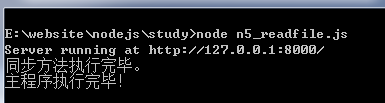
(2)ејӮжӯҘиҜ»еҸ–ж–Ү件时:(еёёз”Ё)
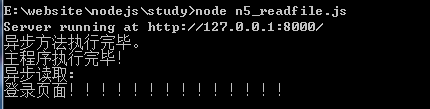
зҪ‘йЎөдёӯ:еқҮдёә:
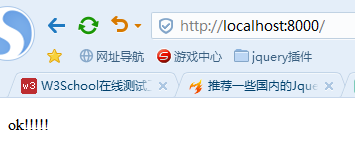
ж„ҹи°ўдҪ иғҪеӨҹи®Өзңҹйҳ…иҜ»е®ҢиҝҷзҜҮж–Үз« пјҢеёҢжңӣе°Ҹзј–еҲҶдә«зҡ„вҖңnodejsжҖҺд№Ҳз”ЁвҖқиҝҷзҜҮж–Үз« еҜ№еӨ§е®¶жңүеё®еҠ©пјҢеҗҢж—¶д№ҹеёҢжңӣеӨ§е®¶еӨҡеӨҡж”ҜжҢҒдәҝйҖҹдә‘пјҢе…іжіЁдәҝйҖҹдә‘иЎҢдёҡиө„и®Ҝйў‘йҒ“пјҢжӣҙеӨҡзӣёе…ізҹҘиҜҶзӯүзқҖдҪ жқҘеӯҰд№ !
е…ҚиҙЈеЈ°жҳҺпјҡжң¬з«ҷеҸ‘еёғзҡ„еҶ…е®№пјҲеӣҫзүҮгҖҒи§Ҷйў‘е’Ңж–Үеӯ—пјүд»ҘеҺҹеҲӣгҖҒиҪ¬иҪҪе’ҢеҲҶдә«дёәдё»пјҢж–Үз« и§ӮзӮ№дёҚд»ЈиЎЁжң¬зҪ‘з«ҷз«ӢеңәпјҢеҰӮжһңж¶үеҸҠдҫөжқғиҜ·иҒ”зі»з«ҷй•ҝйӮ®з®ұпјҡis@yisu.comиҝӣиЎҢдёҫжҠҘпјҢ并жҸҗдҫӣзӣёе…іиҜҒжҚ®пјҢдёҖз»ҸжҹҘе®һпјҢе°Ҷз«ӢеҲ»еҲ йҷӨж¶үе«ҢдҫөжқғеҶ…е®№гҖӮ