这篇文章主要介绍了Javascript如何实现别踩白块儿小游戏,具有一定借鉴价值,感兴趣的朋友可以参考下,希望大家阅读完这篇文章之后大有收获,下面让小编带着大家一起了解一下。
游戏唯一的一个规则,我们只需要不断踩着黑色方块前进即可,这里根据方向键来踩白块
在规定时间内,每走一次分数加100
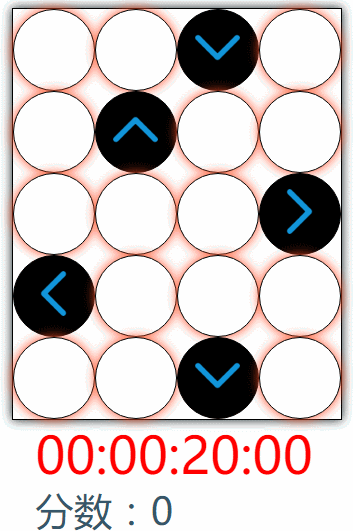
游戏内的每一排都是一个有四个元素的数组,当正确的踩到黑块前进后,前一个数组内所有的对象样式属性(backgroundColor)赋值给其后一个数组内的对应位置处的对象,便实现了前进的功能,很简单的思想
<!DOCTYPE html><html> <head lang="en"> <meta charset="UTF-8"> <title></title> <style> *{padding: 0; margin: 0; } .div_bg { width: 410px; height: 512px; margin-top: 10px; border: 1px solid black; box-shadow: 0px 0px 20px #102327; } #score{ margin-top: 10px; color: #365669; margin:0 auto; width: 350px; height: 80px; } .span_1 { font-size: 3em; } .box_list { border-radius: 100%; text-align: center; line-height: 100px; color: red; font-size: 2em; } .box_list_1 { border-radius: 100%; box-shadow: 0px 0px 20px #ff5026; text-align: center; line-height: 100px; color: red; font-size: 2em; } .img{ margin: 0 auto; margin-top: 15px; } .over{ border: 2px solid #23f00f; border-radius: 20%; box-shadow: 0px 0px 5px red,0px 0px 10px blue,0px 0px 15px white; top: 200px; left: 50%; margin-left: -150px; color: black; line-height: 50px; text-align: center; font-size: 20px; } .newGame{ border: 2px solid #23fdff; border-radius: 20%; box-shadow: 0px 0px 5px red,0px 0px 10px blue,0px 0px 15px green; top: 350px; left:50%; margin-left: -50px; color: white; font-size: 16px; z-index: 9999; } .newGame:hover{ border: 2px solid #c05e8c; color: #A1FEDC; } #clock{ font-size: 4em; color: red; margin:0 auto; width: 350px; height: 80px; } </style> </head> <body> <div > <div class="div_bg"> </div> <div id="clock">00:00:20:00</div> <div id="score"> <p class="span_1"></p> </div> </div> <script> var box; var sum = 0;//全局变量 分数 var oclock=document.getElementById("clock"); var start1 = oclock.innerHTML; var finish = "00:00:00:00"; var timer = null;// var Over=new over();//实例化对象结束游戏框 var NewGame=new newGame();//实例化重新开始游戏按钮 var index=false;//标志位哦(用于控制结束游戏框重复出现) var again=true;//标志位(用于结束游戏后控制无法再踩白块) box = new showbox();//实例化对象 box.show();//构造游戏白块 window.onkeydown = function (e) { box.clickinfo(e.keyCode);//获取方向键keyCode值并传参调用函数 } function onTime()//定义倒计时秒表函数 { if (start1 == finish)//到达时间执行 { index=true; clearInterval(timer); if(index==true){ //由于后续定时器一直执行,当点击重新开始游戏后会重复出现结束框,所以设置标志位控制只出现一次 Over.createOver(); index=false; } return; } var hms = new String(start1).split(":");//以:作为分隔符号取字符串内的数据 var ms = new Number(hms[3]);//给每个数据定义对象 var s = new Number(hms[2]); var m = new Number(hms[1]); var h = new Number(hms[0]); ms -= 10;//每次执行ms减10 if (ms < 0)//判断时间并进行变化 { ms = 90; s -= 1; if (s < 0) { s = 59; m -= 1; } if (m < 0) { m = 59; h -= 1; } } var ms = ms < 10 ? ("0" + ms) : ms;//如果出现个位数给个位数前面添加0 var ss = s < 10 ? ("0" + s) : s; var sm = m < 10 ? ("0" + m) : m; var sh = h < 10 ? ("0" + h) : h; start1 = sh + ":" + sm + ":" + ss + ":" + ms; oclock.innerHTML = start1;//重新给oclock赋值 clearInterval(timer); timer =setInterval("onTime()", 100); } function run() {//开始倒计时函数 timer =setInterval("onTime()", 100); } function showbox() {//定义构造函数创建白块 this.width = 100; this.height = 100; this.border = "1px solid black"; this.float = "left"; this.color = "black"; this.body = [[null, null, null, null], [null, null, null, null], [null, null, null, null], [null, null, null, null], [null, null, null, null]]; /*定义一个二维数组,每一个数组中存放的元素代表每一个白块对象一排四个一共五排*/ this.show = function () { document.getElementsByClassName("span_1")[0].innerHTML = "分数:" + sum;//初始化分数 for (var i = 0; i < this.body.length; i++) {//两重循环动态创建白块和黑块 var ran_num = Math.floor(Math.random() * 4);//去一个(0~3)的随机数,使每一行随机位置出现一个黑块 for (var k = 0; k < this.body[i].length; k++) { if (this.body[i][k] == null) {//事先判断一下是否已近存在该对象,防止产生多余对象(后续会多次调用该方法) this.body[i][k] = document.createElement("div"); this.body[i][k].style.width = this.width + "px";//给对象添加属性 this.body[i][k].style.height = this.height + "px"; this.body[i][k].style.border = this.border; this.body[i][k].style.float = this.float;//让每一个白块浮动 if (k == ran_num) {//随机黑块位置 this.body[i][k].className = "box_list"; this.body[i][k].style.backgroundColor = this.color; } else { this.body[i][k].className = "box_list_1"; this.body[i][k].style.backgroundColor = "white"; } } document.getElementsByClassName("div_bg")[0].appendChild(this.body[i][k]); } } for(var i=0;i<this.body.length;i++){//两重循环给黑块添加方向键图片(这里是页面加载后执行) for(var j=0;j<this.body[i].length;j++){ if(this.body[i][j].style.backgroundColor=="black"){ this.body[i][j].innerHTML="<img class=img src='image/direct"+j+".png'/>"; //这里我给图片direct0(方向左)direct1(方向上)direct2(方向下)direct3(方向右)命名 } } } } this.clickinfo = function (code) {//code:传的方向键keyCode值 for (var i = 0; i < 4; i++) {//给最下面一行索引赋值 this.body[4][i].index = i; } if (code == 37) { if (this.body[4][0].style.backgroundColor == "black") {//判断若是方向左键且当前是黑块 box.moveinfo(); } else { document.getElementsByClassName("span_1")[0].innerHTML = "分数:" + sum;//变动分数 clearInterval(timer); Over.createOver();//现实游戏结束框 again=false; } } if (code == 38) { if (this.body[4][1].style.backgroundColor == "black") { box.moveinfo(); } else { document.getElementsByClassName("span_1")[0].innerHTML = "分数:" + sum; clearInterval(timer); Over.createOver(); again=false; } } if (code == 40) { if (this.body[4][2].style.backgroundColor == "black") { box.moveinfo(); } else { document.getElementsByClassName("span_1")[0].innerHTML = "分数:" + sum; clearInterval(timer); Over.createOver(); again=false; } } if (code == 39) { if (this.body[4][3].style.backgroundColor == "black") { box.moveinfo(); } else { document.getElementsByClassName("span_1")[0].innerHTML = "分数:" + sum; clearInterval(timer); Over.createOver(); again=false; } } for(var i=0;i<this.body.length;i++){//再一次两重循环给黑块添加方向键图片(这里是在游戏过程中) for(var j=0;j<this.body[i].length;j++){ this.body[i][j].innerHTML=""; if(this.body[i][j].style.backgroundColor=="black"){ this.body[i][j].innerHTML="<img class=img src='image/direct"+j+".png'/>"; } } } } this.moveinfo = function () {//踩白块前进功能函数 if (again == true) { clearInterval(timer);//先清除一次定时器因为后面会再次调用,多余的定时器会让时间加速倒计时 sum += 100;//每走一次加100分 run();//开启倒计时(当第一次走的时候 开始倒计时,标志着游戏开始了) document.getElementsByClassName("span_1")[0].innerHTML = "分数:" + sum;//每走一次都要动态改变一下当前分数 for (var k = 4; k > 0; k--) { //把后一排所有块的样式属性变为其前一排块和其相对应位置块的样式属性 // 这里注意:要从最后一排开始赋值,并且第一排的块不算进去 for (var i = 0; i < 4; i++) { this.body[k][i].style.backgroundColor = this.body[k - 1][i].style.backgroundColor; } } var ran_num = Math.floor(Math.random() * 4); //取随机数创建第一排黑白块 for (var i = 0; i < 4; i++) { if (i == ran_num) { this.body[0][i].style.backgroundColor = "black"; } else { this.body[0][i].style.backgroundColor = "white"; } } this.show();//每一次踩白块都要调用一下show让全局改变一下 } } } function over(){//定义结束游戏框构造函数 this.width="300px"; this.height="100px"; this.bgColor="#ccc"; this.position="absolute"; this._over=null; this.className="over"; this.createOver=function(){ if(this._over==null){ this._over=document.createElement("div"); this._over.style.width=this.width; this._over.style.height=this.height; this._over.style.backgroundColor=this.bgColor; this._over.style.position=this.position; this._over.className=this.className; this._over.innerHTML="<span>游戏结束</br>得分:"+sum+"</span>"; document.body.appendChild(this._over); NewGame.createNewGame(); } } } function newGame(){//定义重新开始按钮构造函数 this.width="100px"; this.height="40px"; this.bgColor="#4D5260"; this.position="absolute"; this._newGame=null; this.className="newGame"; this.createNewGame=function(){ if(this._newGame==null){ this._newGame=document.createElement("button"); this._newGame.style.width=this.width; this._newGame.style.height=this.height; this._newGame.style.backgroundColor=this.bgColor; this._newGame.style.position=this.position; this._newGame.className=this.className; this._newGame.innerHTML="<span>重新开始</span>"; document.body.appendChild(this._newGame); } var oNewGame=document.getElementsByClassName("newGame")[0];//获取创建后的重新开始按钮 oNewGame.onclick=function(){//添加点击事件 初始各种对象 sum=0; again=true; document.getElementsByClassName("span_1")[0].innerHTML = "分数:" + sum; document.getElementById("clock").innerHTML="00:00:20:00"; start1="00:00:20:00"; document.getElementsByClassName("newGame")[0].remove();//移除重新开始按钮 document.getElementsByClassName("over")[0].remove();//移除结束游戏框 NewGame._newGame=null; Over._over=null; } } } </script> </body> </html>感谢你能够认真阅读完这篇文章,希望小编分享的“Javascript如何实现别踩白块儿小游戏”这篇文章对大家有帮助,同时也希望大家多多支持亿速云,关注亿速云行业资讯频道,更多相关知识等着你来学习!
免责声明:本站发布的内容(图片、视频和文字)以原创、转载和分享为主,文章观点不代表本网站立场,如果涉及侵权请联系站长邮箱:is@yisu.com进行举报,并提供相关证据,一经查实,将立刻删除涉嫌侵权内容。