runtime 调度器是个非常有用的东西,关于 runtime 包几个方法:
NumCPU
package main import ( "fmt" "runtime" ) func main() { fmt.Println("cpus:", runtime.NumCPU()) fmt.Println("goroot:", runtime.GOROOT()) fmt.Println("archive:", runtime.GOOS) } 运行结果:
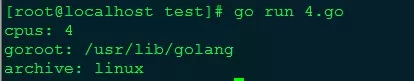
GOMAXPROCS
Golang 默认所有任务都运行在一个 cpu 核里,如果要在 goroutine 中使用多核,可以使用 runtime.GOMAXPROCS 函数修改,当参数小于 1 时使用默认值。
package main import ( "fmt" "runtime" ) func init() { runtime.GOMAXPROCS(1) } func main() { // 任务逻辑... } Gosched
这个函数的作用是让当前 goroutine 让出 CPU,当一个 goroutine 发生阻塞,Go 会自动地把与该 goroutine 处于同一系统线程的其他 goroutine 转移到另一个系统线程上去,以使这些 goroutine 不阻塞
package main import ( "fmt" "runtime" ) func init() { runtime.GOMAXPROCS(1) //使用单核 } func main() { exit := make(chan int) go func() { defer close(exit) go func() { fmt.Println("b") }() }() for i := 0; i < 4; i++ { fmt.Println("a:", i) if i == 1 { runtime.Gosched() //切换任务 } } <-exit } 结果:
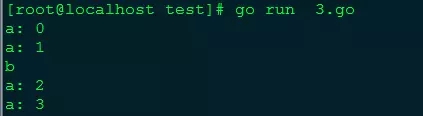
使用多核测试:
package main import ( "fmt" "runtime" ) func init() { runtime.GOMAXPROCS(4) //使用多核 } func main() { exit := make(chan int) go func() { defer close(exit) go func() { fmt.Println("b") }() }() for i := 0; i < 4; i++ { fmt.Println("a:", i) if i == 1 { runtime.Gosched() //切换任务 } } <-exit } 结果:
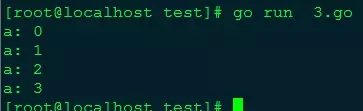
根据你机器来设定运行时的核数,但是运行结果不一定与上面相同,或者在 main 函数的最后加上 select{} 让程序阻塞,则结果如下:
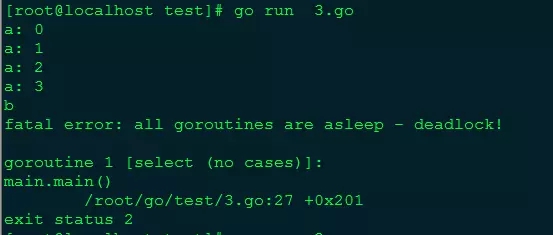
多核比较适合那种 CPU 密集型程序,如果是 IO 密集型使用多核会增加 CPU 切换的成本。
以上就是本文的全部内容,希望对大家的学习有所帮助,也希望大家多多支持亿速云。
免责声明:本站发布的内容(图片、视频和文字)以原创、转载和分享为主,文章观点不代表本网站立场,如果涉及侵权请联系站长邮箱:is@yisu.com进行举报,并提供相关证据,一经查实,将立刻删除涉嫌侵权内容。