1、下载二进制安装包
cd /home/work/go/src/github.com/open-falcon wget https://dl.cactifans.com/open-falcon/falcon-mail-provider.tar.gz mkdir -p falcon-mail-provider tar zxvf falcon-mail-provider.tar.gz -C falcon-mail-provider cd falcon-mail-provider
2、配置文件修改
{ "debug": true, "http": { "listen": "0.0.0.0:4000", "token": "" }, "smtp": { "addr": "smtp.qiye.163.com:25", "username": "xxamp@xxamp.com", "password": "youpassword", "from": "xxamp@xxamp.com", "tls":false, "anonymous":false, "skipVerify":true } }3、测试配置
./control start [root@mgr falcon-mail-provider]# ./control tail 2019/09/18 11:46:00 config.go:71: load configuration file cfg.json successfully 2019/09/18 11:46:00 http.go:25: http listening 0.0.0.0:4000 [root@mgr falcon-mail-provider]# curl http://127.0.0.1:4000/sender/mail -d "tos=xingzhenxiang@qq.com,xingzhenxiang@163.com&subject=xx&content=yy" success [root@mgr falcon-mail-provider]#
4、配置alarm模块的配置文件cfg.json,修改"mail": "http://127.0.0.1:4000/sender/mail"选项的url并重启
sed -i 's#http://127.0.0.1:10086/mail#http://127.0.0.1:4000/sender/mail#g' alarm/config/cfg.json [root@mgr open-falcon]# cat alarm/config/cfg.json { "log_level": "debug", "http": { "enabled": true, "listen": "0.0.0.0:9912" }, "redis": { "addr": "127.0.0.1:6379", "maxIdle": 5, "highQueues": [ "event:p0", "event:p1", "event:p2" ], "lowQueues": [ "event:p3", "event:p4", "event:p5", "event:p6" ], "userIMQueue": "/queue/user/im", "userSmsQueue": "/queue/user/sms", "userMailQueue": "/queue/user/mail" }, "api": { "im": "http://127.0.0.1:10086/wechat", "sms": "http://127.0.0.1:10086/sms", "mail": "http://127.0.0.1:4000/sender/mail", "dashboard": "http://127.0.0.1:8081", "plus_api":"http://127.0.0.1:8080", "plus_api_token": "default-token-used-in-server-side" }, "falcon_portal": { "addr": "root:@tcp(127.0.0.1:3306)/alarms?charset=utf8&loc=Local", "idle": 10, "max": 100 }, "worker": { "im": 10, "sms": 10, "mail": 50 }, "housekeeper": { "event_retention_days": 7, "event_delete_batch": 100 } } [root@mgr open-falcon]# ./open-falcon restart alarm5、配置报警模板
5.1 在红框里面输入模板名称,并点击+

5.2填写具内容

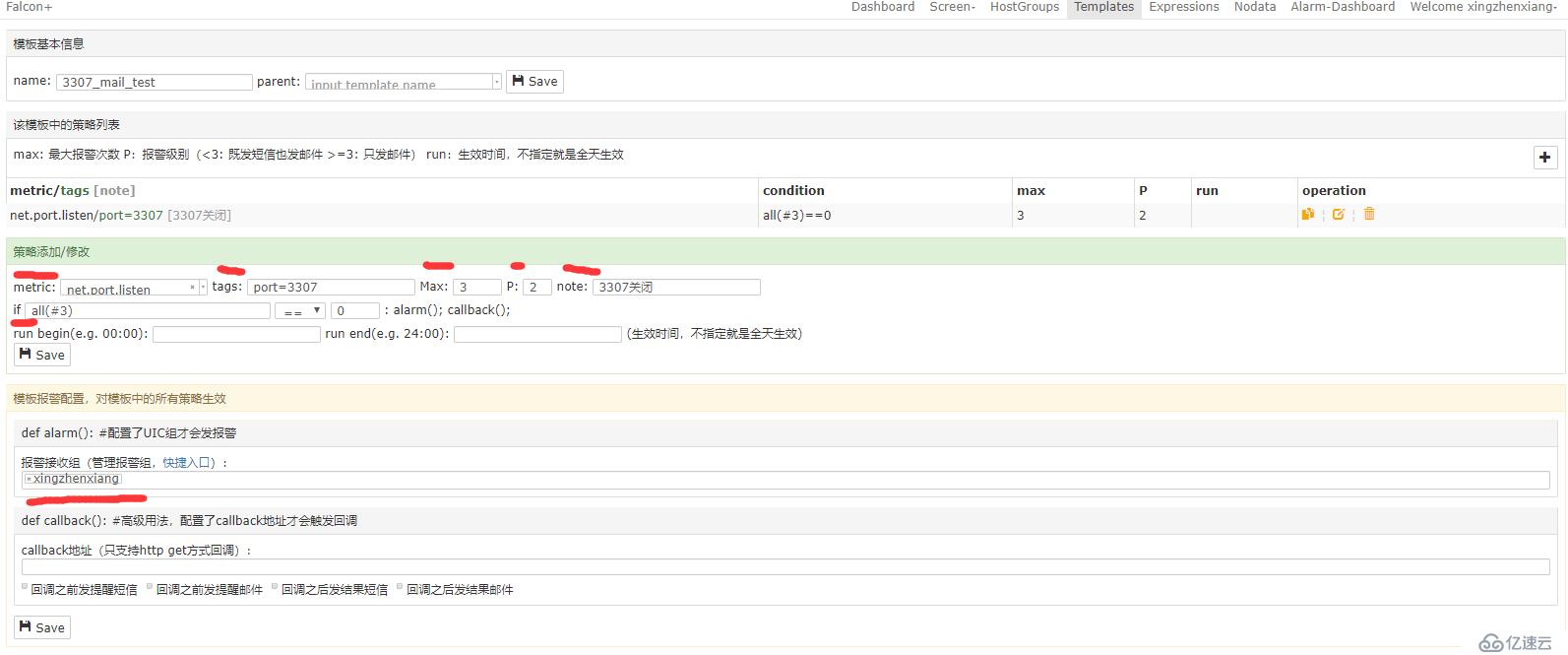
6、配置监控模板和hostgroup关联
6.1
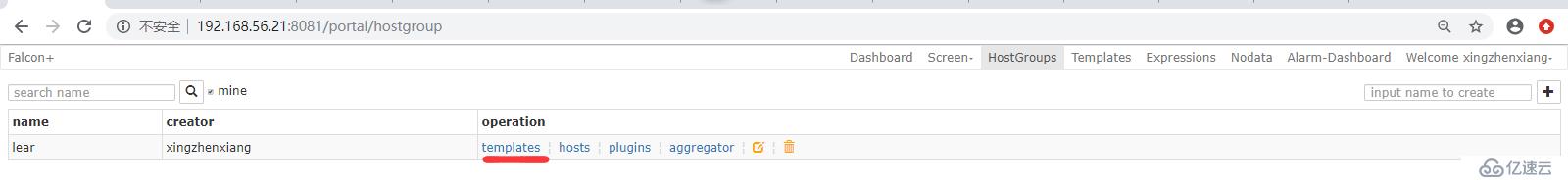
6.2

6.3

7、未恢复告警查看,绑定完成要等几分钟,建议十分钟后查看
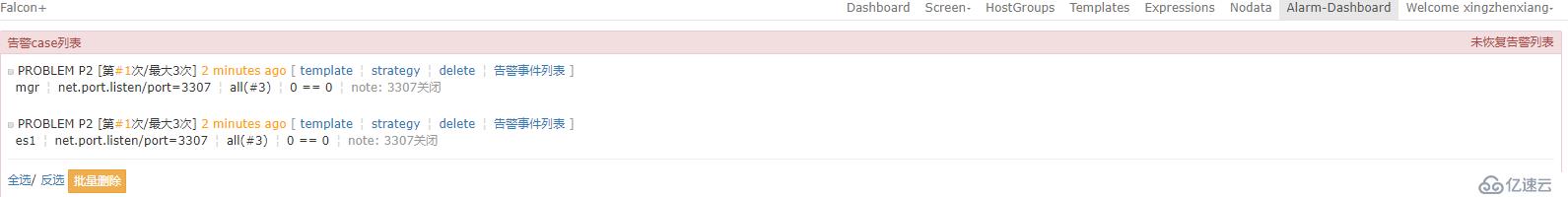
8、邮件信息,xx是测试邮件信息
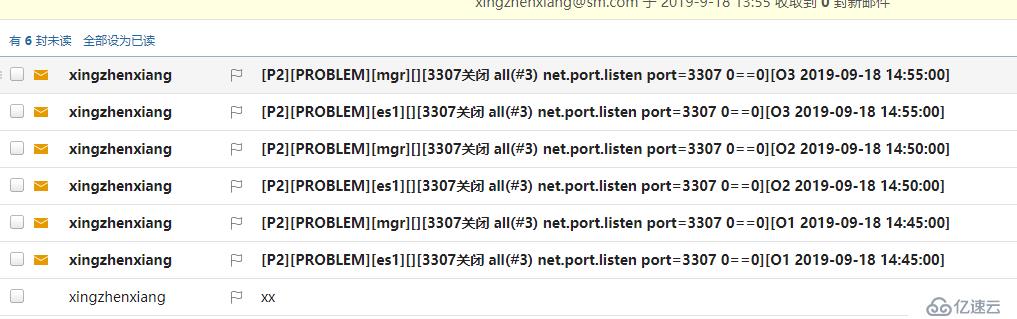
免责声明:本站发布的内容(图片、视频和文字)以原创、转载和分享为主,文章观点不代表本网站立场,如果涉及侵权请联系站长邮箱:is@yisu.com进行举报,并提供相关证据,一经查实,将立刻删除涉嫌侵权内容。