жӮЁеҘҪпјҢзҷ»еҪ•еҗҺжүҚиғҪдёӢи®ўеҚ•е“ҰпјҒ
жӮЁеҘҪпјҢзҷ»еҪ•еҗҺжүҚиғҪдёӢи®ўеҚ•е“ҰпјҒ
д»ҠеӨ©е°ұи·ҹеӨ§е®¶иҒҠиҒҠжңүе…ідҪҝз”ЁPythonжҖҺд№ҲеңЁз»Ҳз«Ҝиҫ“еҮәеҪ©иүІеӯ—з¬ҰпјҢеҸҜиғҪеҫҲеӨҡдәәйғҪдёҚеӨӘдәҶи§ЈпјҢдёәдәҶи®©еӨ§е®¶жӣҙеҠ дәҶи§ЈпјҢе°Ҹзј–з»ҷеӨ§е®¶жҖ»з»“дәҶд»ҘдёӢеҶ…е®№пјҢеёҢжңӣеӨ§е®¶ж №жҚ®иҝҷзҜҮж–Үз« еҸҜд»ҘжңүжүҖ收иҺ·гҖӮ
#coding:gbk # ------------------------------------------------ # pythonз»Ҳз«ҜжҳҫзӨәеҪ©иүІеӯ—з¬Ұзұ»пјҢеҸҜд»Ҙи°ғз”ЁдёҚеҗҢзҡ„ж–№жі• # йҖүжӢ©дёҚеҗҢзҡ„йўңиүІ.дҪҝз”Ёж–№жі•зңӢзӨәдҫӢд»Јз Ғе°ұеҫҲе®№жҳ“жҳҺзҷҪ. # ------------------------------------------------ # # жҳҫзӨәж јејҸ: \033[жҳҫзӨәж–№ејҸ;еүҚжҷҜиүІ;иғҢжҷҜиүІm # ------------------------------------------------ # жҳҫзӨәж–№ејҸ иҜҙжҳҺ # 0 з»Ҳз«Ҝй»ҳи®Өи®ҫзҪ® # 1 й«ҳдә®жҳҫзӨә # 4 дҪҝз”ЁдёӢеҲ’зәҝ # 5 й—ӘзғҒ # 7 еҸҚзҷҪжҳҫзӨә # 8 дёҚеҸҜи§Ғ # 22 йқһзІ—дҪ“ # 24 йқһдёӢеҲ’зәҝ # 25 йқһй—ӘзғҒ # # еүҚжҷҜиүІ иғҢжҷҜиүІ йўңиүІ # 30 40 й»‘иүІ # 31 41 зәўиүІ # 32 42 з»ҝиүІ # 33 43 й»ғиүІ # 34 44 и“қиүІ # 35 45 зҙ«зәўиүІ # 36 46 йқ’и“қиүІ # 37 47 зҷҪиүІ # ------------------------------------------------ class Colored(object): # жҳҫзӨәж јејҸ: \033[жҳҫзӨәж–№ејҸ;еүҚжҷҜиүІ;иғҢжҷҜиүІm # еҸӘеҶҷдёҖдёӘеӯ—ж®өиЎЁзӨәеүҚжҷҜиүІ,иғҢжҷҜиүІй»ҳи®Ө RED = '\033[31m' # зәўиүІ GREEN = '\033[32m' # з»ҝиүІ YELLOW = '\033[33m' # й»„иүІ BLUE = '\033[34m' # и“қиүІ FUCHSIA = '\033[35m' # зҙ«зәўиүІ CYAN = '\033[36m' # йқ’и“қиүІ WHITE = '\033[37m' # зҷҪиүІ #: no color RESET = '\033[0m' # з»Ҳз«Ҝй»ҳи®ӨйўңиүІ def color_str(self, color, s): return '{}{}{}'.format( getattr(self, color), s, self.RESET ) def red(self, s): return self.color_str('RED', s) def green(self, s): return self.color_str('GREEN', s) def yellow(self, s): return self.color_str('YELLOW', s) def blue(self, s): return self.color_str('BLUE', s) def fuchsia(self, s): return self.color_str('FUCHSIA', s) def cyan(self, s): return self.color_str('CYAN', s) def white(self, s): return self.color_str('WHITE', s) # ----------дҪҝз”ЁзӨәдҫӢеҰӮдёӢ:------------- color = Colored() print color.red('I am red!') print color.green('I am gree!') print color.yellow('I am yellow!') print color.blue('I am blue!') print color.fuchsia('I am fuchsia!') print color.cyan('I am cyan!') print color.white('I am white')йўңиүІеҜ№жҜ”еӣҫ(ж №жҚ®йңҖиҰҒиҮӘе·ұи®ҫзҪ®еҜ№еә”зҡ„еҖј):
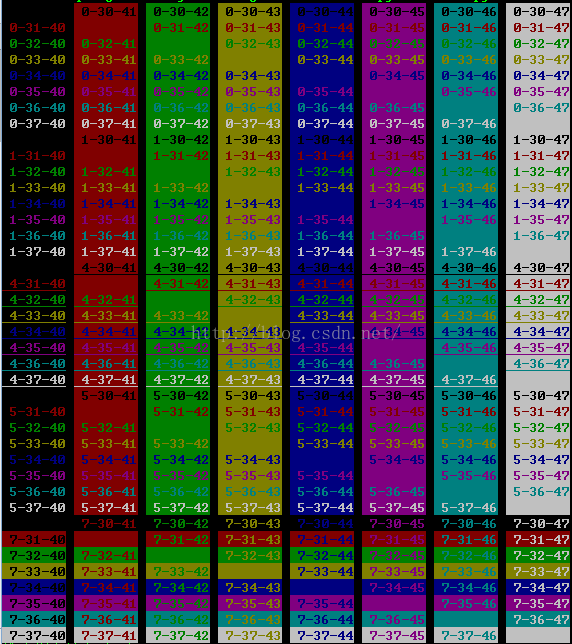
иҝҗиЎҢж•Ҳжһң:

# -----------------coloramaжЁЎеқ—зҡ„дёҖдәӣеёёйҮҸ--------------------------- # Fore: BLACK, RED, GREEN, YELLOW, BLUE, MAGENTA, CYAN, WHITE, RESET. # Back: BLACK, RED, GREEN, YELLOW, BLUE, MAGENTA, CYAN, WHITE, RESET. # Style: DIM, NORMAL, BRIGHT, RESET_ALL # from colorama import init, Fore, Back, Style init(autoreset=True) class Colored(object): # еүҚжҷҜиүІ:зәўиүІ иғҢжҷҜиүІ:й»ҳи®Ө def red(self, s): return Fore.RED + s + Fore.RESET # еүҚжҷҜиүІ:з»ҝиүІ иғҢжҷҜиүІ:й»ҳи®Ө def green(self, s): return Fore.GREEN + s + Fore.RESET # еүҚжҷҜиүІ:й»„иүІ иғҢжҷҜиүІ:й»ҳи®Ө def yellow(self, s): return Fore.YELLOW + s + Fore.RESET # еүҚжҷҜиүІ:и“қиүІ иғҢжҷҜиүІ:й»ҳи®Ө def blue(self, s): return Fore.BLUE + s + Fore.RESET # еүҚжҷҜиүІ:жҙӢзәўиүІ иғҢжҷҜиүІ:й»ҳи®Ө def magenta(self, s): return Fore.MAGENTA + s + Fore.RESET # еүҚжҷҜиүІ:йқ’иүІ иғҢжҷҜиүІ:й»ҳи®Ө def cyan(self, s): return Fore.CYAN + s + Fore.RESET # еүҚжҷҜиүІ:зҷҪиүІ иғҢжҷҜиүІ:й»ҳи®Ө def white(self, s): return Fore.WHITE + s + Fore.RESET # еүҚжҷҜиүІ:й»‘иүІ иғҢжҷҜиүІ:й»ҳи®Ө def black(self, s): return Fore.BLACK # еүҚжҷҜиүІ:зҷҪиүІ иғҢжҷҜиүІ:з»ҝиүІ def white_green(self, s): return Fore.WHITE + Back.GREEN + s + Fore.RESET + Back.RESET color = Colored() print color.red('I am red!') print color.green('I am gree!') print color.yellow('I am yellow!') print color.blue('I am blue!') print color.magenta('I am magenta!') print color.cyan('I am cyan!') print color.white('I am white!') print color.white_green('I am white green!')иҝҗиЎҢж•Ҳжһң:
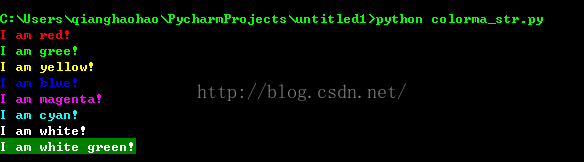
PythonжҳҜдёҖз§Қзј–зЁӢиҜӯиЁҖпјҢеҶ…зҪ®дәҶи®ёеӨҡжңүж•Ҳзҡ„е·Ҙе…·пјҢPythonеҮ д№Һж— жүҖдёҚиғҪпјҢиҜҘиҜӯиЁҖйҖҡдҝ—жҳ“жҮӮгҖҒе®№жҳ“е…Ҙй—ЁгҖҒеҠҹиғҪејәеӨ§пјҢеңЁи®ёеӨҡйўҶеҹҹдёӯйғҪжңүе№ҝжіӣзҡ„еә”з”ЁпјҢдҫӢеҰӮжңҖзғӯй—Ёзҡ„еӨ§ж•°жҚ®еҲҶжһҗпјҢдәәе·ҘжҷәиғҪпјҢWebејҖеҸ‘зӯүгҖӮ
зңӢе®ҢдёҠиҝ°еҶ…е®№пјҢдҪ 们еҜ№дҪҝз”ЁPythonжҖҺд№ҲеңЁз»Ҳз«Ҝиҫ“еҮәеҪ©иүІеӯ—з¬ҰжңүиҝӣдёҖжӯҘзҡ„дәҶи§Јеҗ—пјҹеҰӮжһңиҝҳжғідәҶи§ЈжӣҙеӨҡзҹҘиҜҶжҲ–иҖ…зӣёе…іеҶ…е®№пјҢиҜ·е…іжіЁдәҝйҖҹдә‘иЎҢдёҡиө„и®Ҝйў‘йҒ“пјҢж„ҹи°ўеӨ§е®¶зҡ„ж”ҜжҢҒгҖӮ
е…ҚиҙЈеЈ°жҳҺпјҡжң¬з«ҷеҸ‘еёғзҡ„еҶ…е®№пјҲеӣҫзүҮгҖҒи§Ҷйў‘е’Ңж–Үеӯ—пјүд»ҘеҺҹеҲӣгҖҒиҪ¬иҪҪе’ҢеҲҶдә«дёәдё»пјҢж–Үз« и§ӮзӮ№дёҚд»ЈиЎЁжң¬зҪ‘з«ҷз«ӢеңәпјҢеҰӮжһңж¶үеҸҠдҫөжқғиҜ·иҒ”зі»з«ҷй•ҝйӮ®з®ұпјҡis@yisu.comиҝӣиЎҢдёҫжҠҘпјҢ并жҸҗдҫӣзӣёе…іиҜҒжҚ®пјҢдёҖз»ҸжҹҘе®һпјҢе°Ҷз«ӢеҲ»еҲ йҷӨж¶үе«ҢдҫөжқғеҶ…е®№гҖӮ