CSS
层叠样式表(英文全称:Cascading Style Sheets)是一种用来表现HTML(标准通用标记语言的一个应用)或XML(标准通用标记语言的一个子集)等文件样式的计算机语言。CSS不仅可以静态地修饰网页,还可以配合各种脚本语言动态地对网页各元素进行格式化。CSS 能够对网页中元素位置的排版进行像素级精确控制,支持几乎所有的字体字号样式,拥有对网页对象和模型样式编辑的能力。
1、单像素边框CSS表格
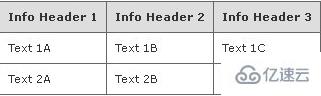
<!-- CSS goes in the document HEAD or added to your external stylesheet --> <style type="text/css"> table.gridtable { font-family: verdana,arial,sans-serif; font-size:11px; color:#333333; border-width: 1px; border-color: #666666; border-collapse: collapse; } table.gridtable th { border-width: 1px; padding: 8px; border-style: solid; border-color: #666666; background-color: #dedede; } table.gridtable td { border-width: 1px; padding: 8px; border-style: solid; border-color: #666666; background-color: #ffffff; } </style> <!-- Table goes in the document BODY --> <table class="gridtable"> <tr> <th>Info Header 1</th><th>Info Header 2</th><th>Info Header 3</th> </tr> <tr> <td>Text 1A</td><td>Text 1B</td><td>Text 1C</td> </tr> <tr> <td>Text 2A</td><td>Text 2B</td><td>Text 2C</td> </tr> </table>2、带背景图的CSS样式表格
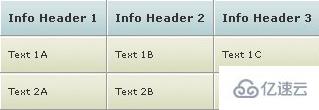
<!-- CSS goes in the document HEAD or added to your external stylesheet --> <style type="text/css"> table.imagetable { font-family: verdana,arial,sans-serif; font-size:11px; color:#333333; border-width: 1px; border-color: #999999; border-collapse: collapse; } table.imagetable th { background:#b5cfd2 url('cell-blue.jpg'); border-width: 1px; padding: 8px; border-style: solid; border-color: #999999; } table.imagetable td { background:#dcddc0 url('cell-grey.jpg'); border-width: 1px; padding: 8px; border-style: solid; border-color: #999999; } </style> <!-- Table goes in the document BODY --> <table class="imagetable"> <tr> <th>Info Header 1</th><th>Info Header 2</th><th>Info Header 3</th> </tr> <tr> <td>Text 1A</td><td>Text 1B</td><td>Text 1C</td> </tr> <tr> <td>Text 2A</td><td>Text 2B</td><td>Text 2C</td> </tr> </table>3、自动换整行颜色的CSS样式表格(需要用到JS)
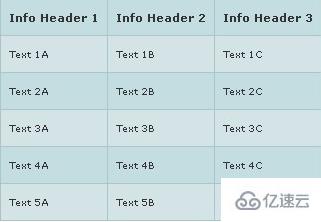
<!-- Javascript goes in the document HEAD --> <script type="text/javascript"> function altRows(id){ if(document.getElementsByTagName){ var table = document.getElementById(id); var rows = table.getElementsByTagName("tr"); for(i = 0; i < rows.length; i++){ if(i % 2 == 0){ rows[i].className = "evenrowcolor"; }else{ rows[i].className = "oddrowcolor"; } } } } window.οnlοad=function(){ altRows('alternatecolor'); } </script> <!-- CSS goes in the document HEAD or added to your external stylesheet --> <style type="text/css"> table.altrowstable { font-family: verdana,arial,sans-serif; font-size:11px; color:#333333; border-width: 1px; border-color: #a9c6c9; border-collapse: collapse; } table.altrowstable th { border-width: 1px; padding: 8px; border-style: solid; border-color: #a9c6c9; } table.altrowstable td { border-width: 1px; padding: 8px; border-style: solid; border-color: #a9c6c9; } .oddrowcolor{ background-color:#d4e3e5; } .evenrowcolor{ background-color:#c3dde0; } </style> <!-- Table goes in the document BODY --> <table class="altrowstable" id="alternatecolor"> <tr> <th>Info Header 1</th><th>Info Header 2</th><th>Info Header 3</th> </tr> <tr> <td>Text 1A</td><td>Text 1B</td><td>Text 1C</td> </tr> <tr> <td>Text 2A</td><td>Text 2B</td><td>Text 2C</td> </tr> </tr> <tr> <td>Text 3A</td><td>Text 3B</td><td>Text 3C</td> </tr> <tr> <td>Text 4A</td><td>Text 4B</td><td>Text 4C</td> </tr> <tr> <td>Text 5A</td><td>Text 5B</td><td>Text 5C</td> </tr> </table> <!-- The table code can be found here: http://www.textfixer/resources/css-tables.php#css-table03 -->4、鼠标悬停高亮的CSS样式表格 (需要JS)
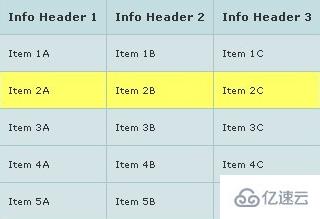
<!-- CSS goes in the document HEAD or added to your external stylesheet --> <style type="text/css"> table.hovertable { font-family: verdana,arial,sans-serif; font-size:11px; color:#333333; border-width: 1px; border-color: #999999; border-collapse: collapse; } table.hovertable th { background-color:#c3dde0; border-width: 1px; padding: 8px; border-style: solid; border-color: #a9c6c9; } table.hovertable tr { background-color:#d4e3e5; } table.hovertable td { border-width: 1px; padding: 8px; border-style: solid; border-color: #a9c6c9; } </style> <!-- Table goes in the document BODY --> <table class="hovertable"> <tr> <th>Info Header 1</th><th>Info Header 2</th><th>Info Header 3</th> </tr> <tr οnmοuseοver="this.style.backgroundColor='#ffff66';" οnmοuseοut="this.style.backgroundColor='#d4e3e5';"> <td>Item 1A</td><td>Item 1B</td><td>Item 1C</td> </tr> <tr οnmοuseοver="this.style.backgroundColor='#ffff66';" οnmοuseοut="this.style.backgroundColor='#d4e3e5';"> <td>Item 2A</td><td>Item 2B</td><td>Item 2C</td> </tr> <tr οnmοuseοver="this.style.backgroundColor='#ffff66';" οnmοuseοut="this.style.backgroundColor='#d4e3e5';"> <td>Item 3A</td><td>Item 3B</td><td>Item 3C</td> </tr> <tr οnmοuseοver="this.style.backgroundColor='#ffff66';" οnmοuseοut="this.style.backgroundColor='#d4e3e5';"> <td>Item 4A</td><td>Item 4B</td><td>Item 4C</td> </tr> <tr οnmοuseοver="this.style.backgroundColor='#ffff66';" οnmοuseοut="this.style.backgroundColor='#d4e3e5';"> <td>Item 5A</td><td>Item 5B</td><td>Item 5C</td> </tr> </table>以上就是利用css实现的表格样式展示的详细内容,更多请关注亿速云其它相关文章!
免责声明:本站发布的内容(图片、视频和文字)以原创、转载和分享为主,文章观点不代表本网站立场,如果涉及侵权请联系站长邮箱:is@yisu.com进行举报,并提供相关证据,一经查实,将立刻删除涉嫌侵权内容。